PocoMail to PST Converter
Page Updated on 24 July 2021 by Manoj Kumar
PocoMail was once used by all the users with higher email demand. It was an application which provided best spam and security of attack from other sources facility. Using PocoMail user was able to access multiple accounts. This application supported IMAP and POP3 protocols. This application was understood to be as a secure application. This application was designed for Window XP running on 32 bit systems which are now a day’s obsolete.
It used to support the HTML but it cannot support the current HTML message due to change in layout protocols. This is the reason why the users have started migrating towards the more advanced and featured email client such as MS Outlook. Another reason for migrating can be getting more additional secure storage of Outlook mailbox as compared to PocoMail. The interface of MS Outlook is user friendly and easy to use.
| Related Software: If you are looking for a software for taking backup of Office 365 account. You may try Office 365 to PST Converter tool. Which allow user to save Office 365 mailbox to PST, EML, MSG, MBOX, PDF, HTML format. |
Why we need to Convert Data from Pocomail to Outlook?
There are number of reasons where you need to move their data from Pocomail to Outlook. Some are given below:-
- Compared to Pocomail, Outlook offers more benefits and security.
- Anyone can easily handle data corruption issue in Outlook.
- GUI of Outlook is very simple and easy to use as compared to Pocomail.
So if you are using Pocomail as email client and want to switch from Pocomail to Outlook then you need to export your all Pocomail mailbox data to accessing those files in MS Outlook. If you don't know "how is this possible?" Then read the complete article and after reading the complete article the user will get the best solution. Because in this article we have covered all the important points to export Pocomail mailbox data to Outlook PST.
It divided into two stage –
In first stage, we have to extract mailboxes from Pocomail.
In second stage, we have to Export Pocomail to PST.
Extract Mailboxes data from Pocomail:
There are two method where you can extract mailbox data from Pocomail –
First you easily get your data location which is basically Default location
You can follow the stock file location: C:\Users\admin\AppData\Roaming\Pocomail\Mail.
Second, use the backup option of Pocomail: -
Follow step by step procedure to backup Pocomail: -
Step 1: In menu bar, click on the file option
Step 2: After go to file option, click “Backup and Restore.”
Step 3: Then Click on the “Backup.”
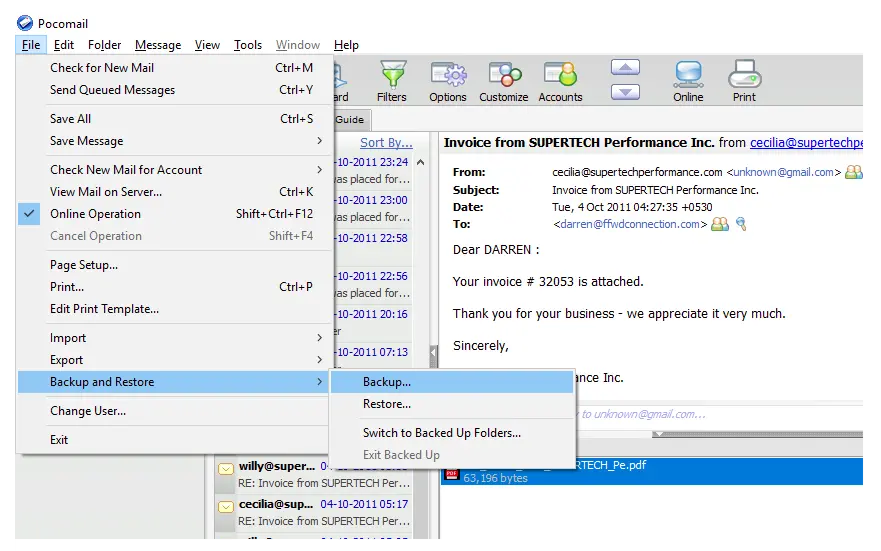
Step 4: After that a new Windows will open or appears, where you need to select or choose the data items which you want to take backup and select the destination location.
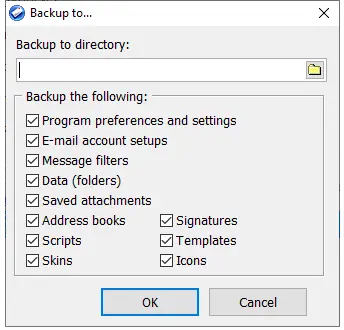
Step 5: Now, you have to open to save location and you will get “Pocomail.bak” >>open it and all the emails of Pocomail stored in Mail folder.
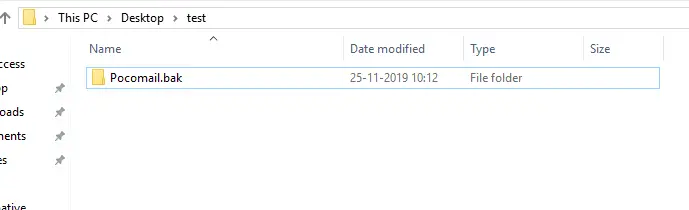
Step 6: All Inbox mail data stored or save in Mail folder in .mbx file format.
How to Export PocoMail to PST File?
Therefore if you are planning to migrate PocoMail to Outlook PST fomrat, we will recommend using a third party tool that is MBOX to PST Converter. This tool helps in excellent and effortless transfer of PocoMail to Outlook platform. So for converting your MBOX file of PocoMail to PST format using MBOX to PST Converter.
Steps To Convert PocoMail To Outlook PST Format
Step1: Install and Run MBOX to PST Converter Software
Step2: Click on Browse button to Select the PocoMail MBOX Folder file
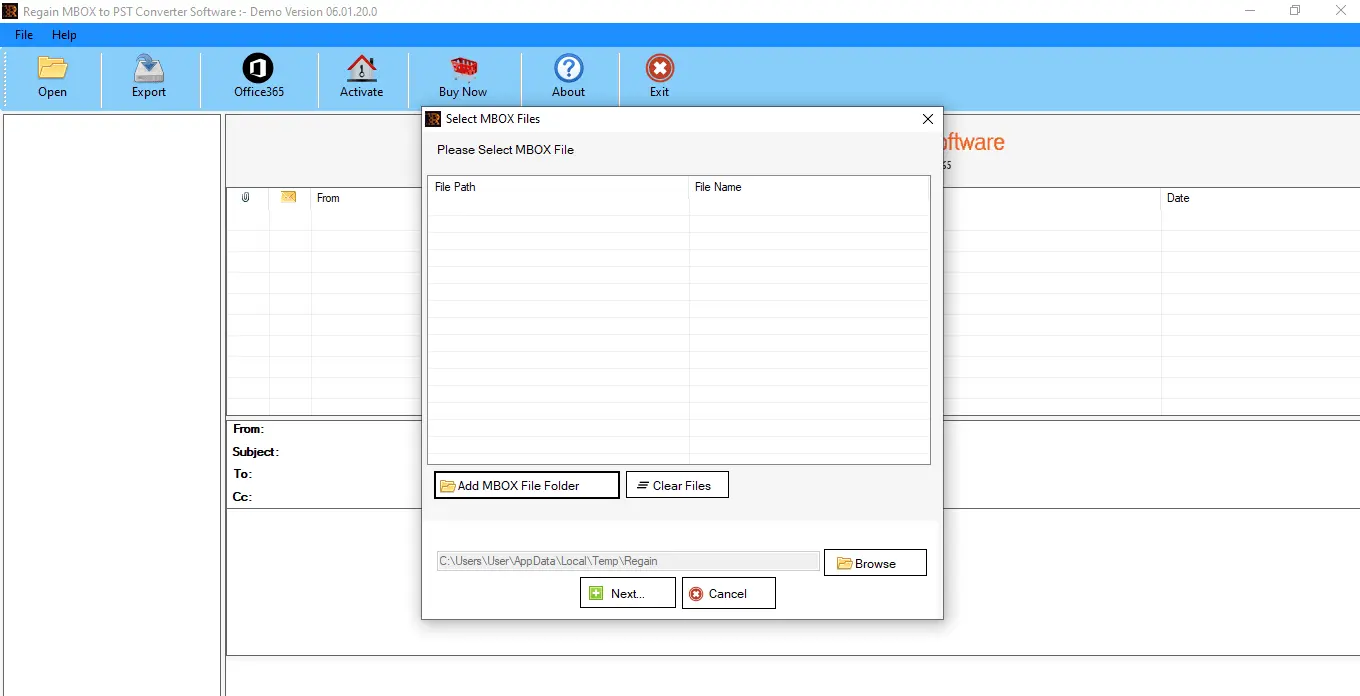
Note: You can Select a Complete Folder or Select Manually the MBOX File
Step3: After Selecting the File/Folder Press OK
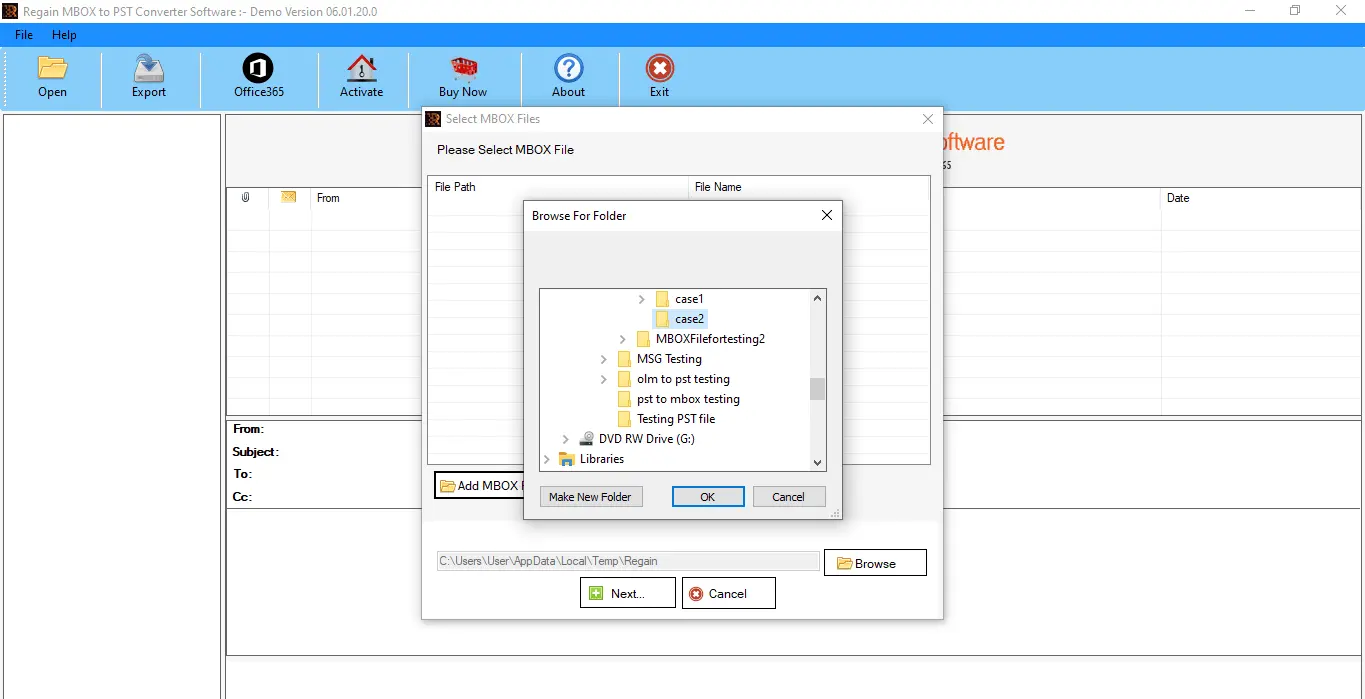
Step4: After Scanning the MBOX file user can See Preview of PocoMail Emails
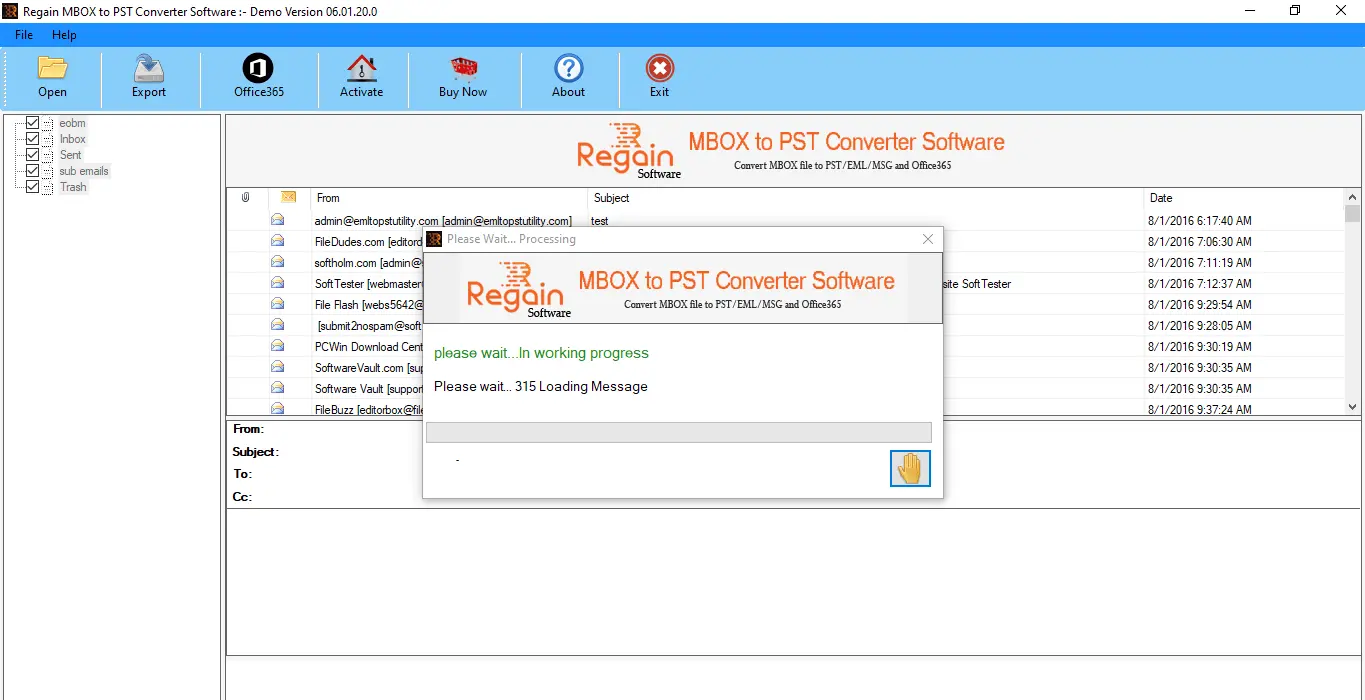
Step5: From Saving Option user has to Select save to PST format and Click Next. He can also migrate the MBOX file to various other formats other the PST i.e.: EML, HTML, MSG, EMLX etc.
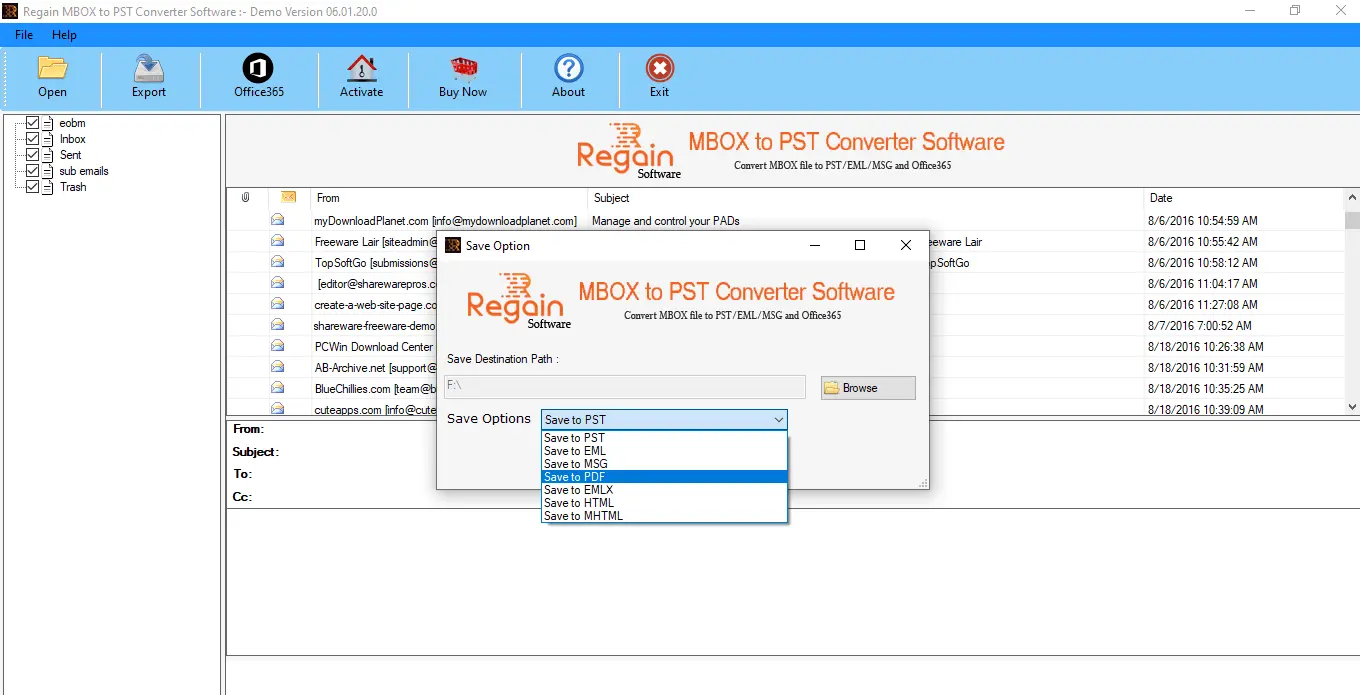
Step6: Next select the Location of the PST file. The location of the Export can be according to user Selection. The process will be completed in couple of seconds.
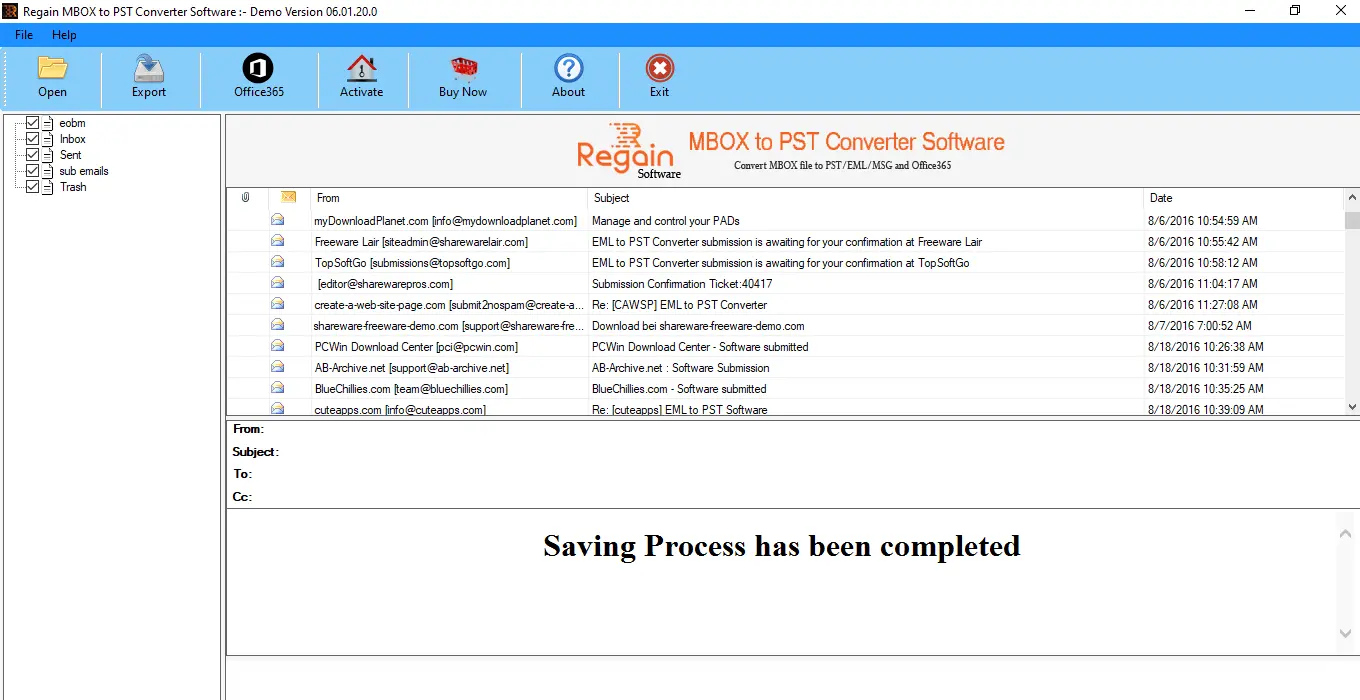
- Export your MBOX file to PST file format in just few clicks
- Convert your MBOX file to various other file formats i.e.: PST, EML, MSG, EMLX etc.
- Supports 17+ MBOX based email clients
- Take preview of the file before saving
- Supported by all versions of MS Outlook
- Save up to 30 mails free of cost in trial version
- How to Import Repaired Outlook PST File in MS Outlook?
- How to Open Your MBOX File in Any Version of MS Outlook
- Convert OST to PST without Exchange Server
- Resolve Synchronization Issue with Exchange Server
- How to Retrieve Deleted Outlook Emails?
- How to Fix Unable to Open MS Outlook Attachment issue?
- How to Use Outlook Emails in Office 365 platform?
- Resolve Exchange Server Database Errors
- Recover Accidentally Deleted Exchange Server Emails
- How to Import Thunderbird Mailbox to Office365 Account?
- How to Convert Apple Mailbox data to PST format
- How to Resolve File, Emails and Database Errors





