SeaMonkey Mail to PST Converter
Page Updated on 24 July 2021 by Manoj Kumar
There are various number of email clients in the market which are used for communication and transfer of attachments. SeaMonkey is one out of them about which we will be discussing in this page. SeaMonkey is a traditional email client and which is still used by some users. It is a free and open source email client which is the continuation part of Mozilla application suit. It is compatible with Mac OS, Windows and Linux. Various features related to SeaMonkey are it supports multiple mail accounts, detection of junk mails, filtration of messages, supports HTML messages and address book.
SeaMonkey mail client is now being avoided by the users because this mail client lacks in providing latest features, security updates, flexibility and easiness to the users as compared to other mail applications. Due to these drawbacks the SeaMonkey mail client has become obsolete and the users are migrating towards better mail client such as MS Outlook.
| Related Software: If you are looking for a software for taking backup of Office 365 account. You may try Office 365 to PST Converter tool. Which allow user to save Office 365 mailbox to PST, EML, MSG, MBOX, PDF, HTML format. |
Transfer data from Seamonkey to Outlook
For any type of email migration you need a data file with the help of which you can perform the conversion process. In the case of Seamonkey, you first need to know the file format and location in which Seamonkey uses to save its mailbox items. Basically Seamonkey uses to store its data files and email attachments as MBOX file format. In Windows, you can find its location by following these easy steps which are given below:-
- Open Seamonkey email client
- Select or Choose the mailbox folder containing emails
- After selecting the mailbox folder click on “View Setting for this account” option from the list
- Here you have to click on the “Server Settings”
- Now go to the local directory, select and copy the file location
- After that paste your copied file location on File explorer navigation bar
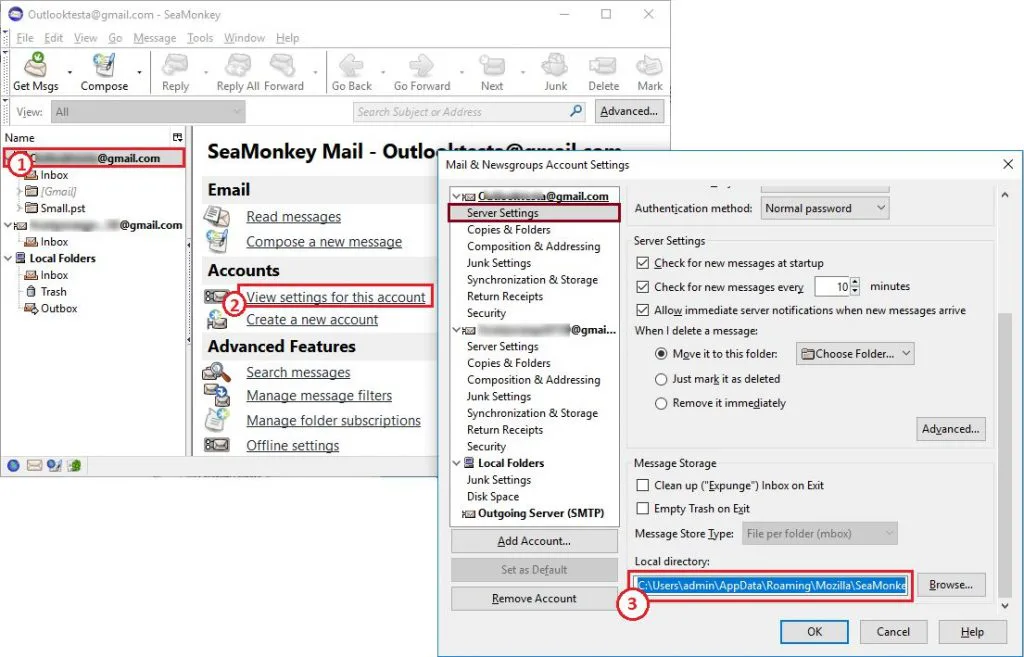
How to Export SeaMonkey Mail to PST File?
SeaMonkey mail has become obsolete so the users have to transfer their data to other mail client (Outlook) for which there is no facility provided by the mail client itself so the user has to go for an efficient mail client. We would recommend for professionally used tool MBOX to PST Converter. This tool helps you in easy migration of SeaMonkey mail to PST format which is supported by MS Outlook. You get various other features along with the tool discussed after steps of conversion process.
Steps To Convert Apple Mails To PST Format
Step1: Install and Run MBOX to PST Converter Software
Step2: Click on Browse button to Select the SeaMonkey Mail MBOX Folder/File file
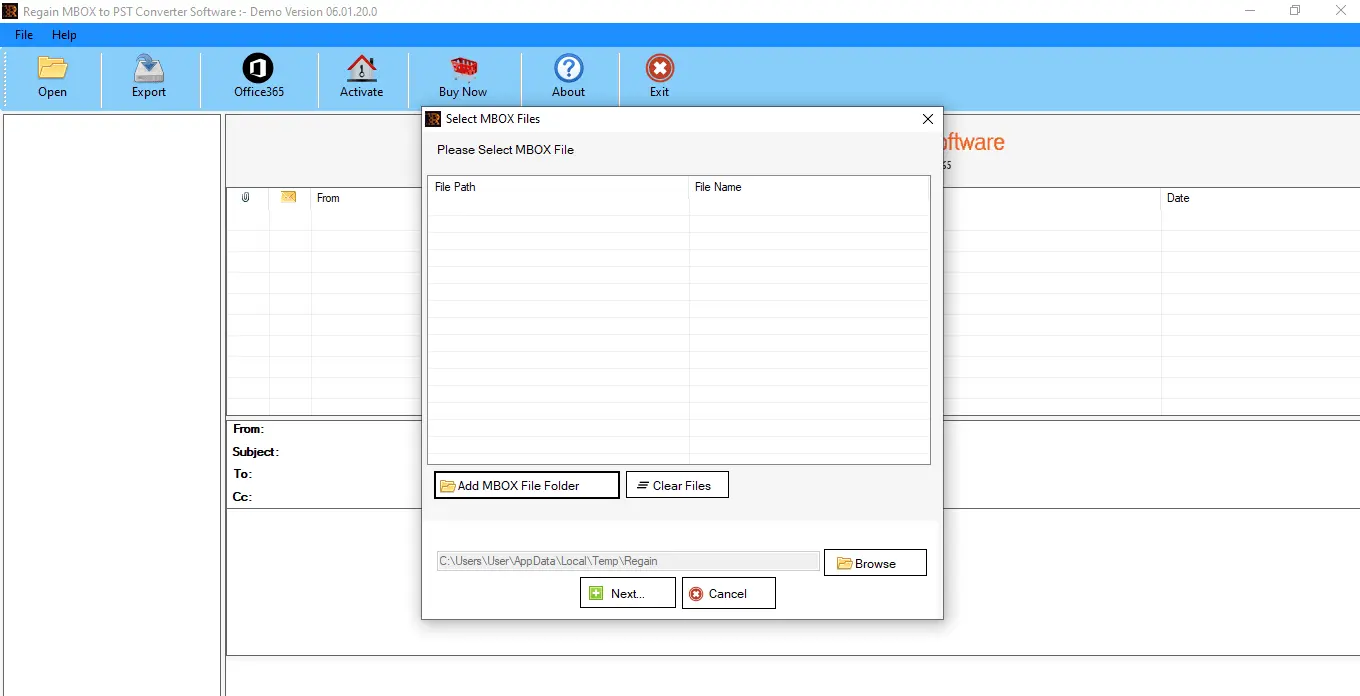
Note: You can Select a Complete Folder or Select Manually the MBOX File
Step3: After Selecting the File/Folder Press OK
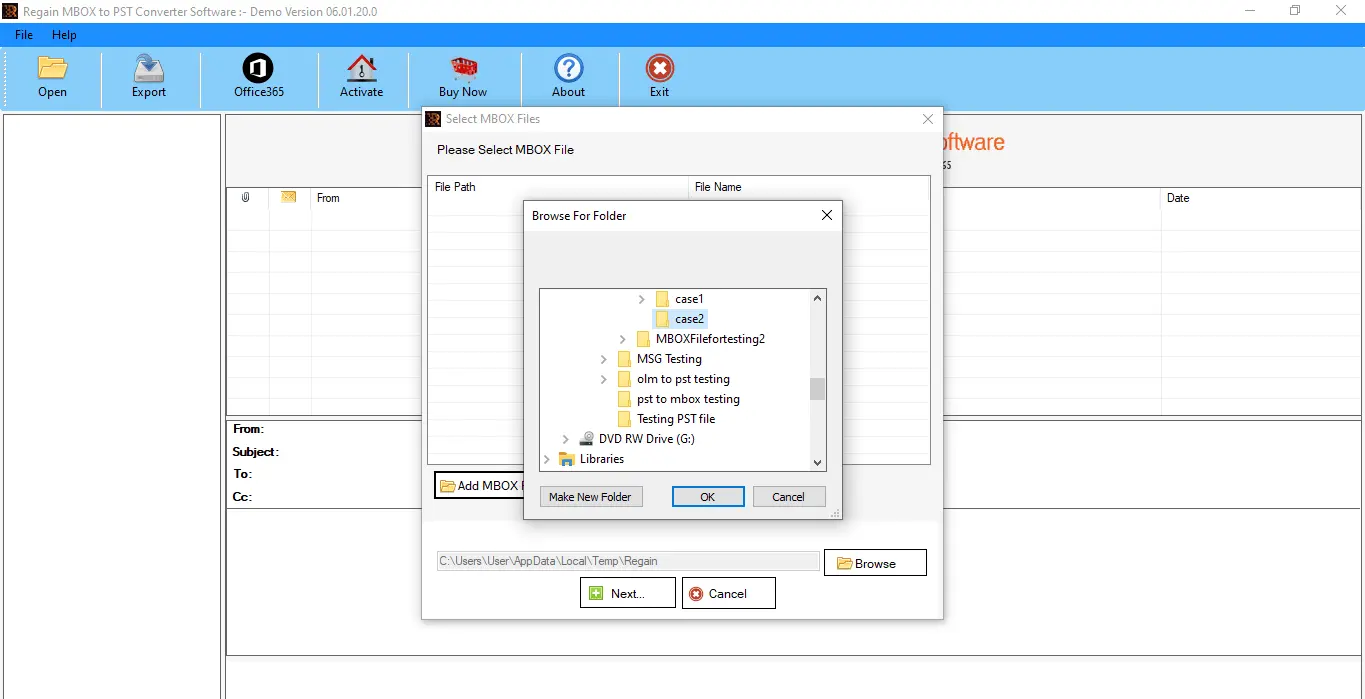
Step4: After Scanning the MBOX file user can See Preview of SeaMonkey Emails
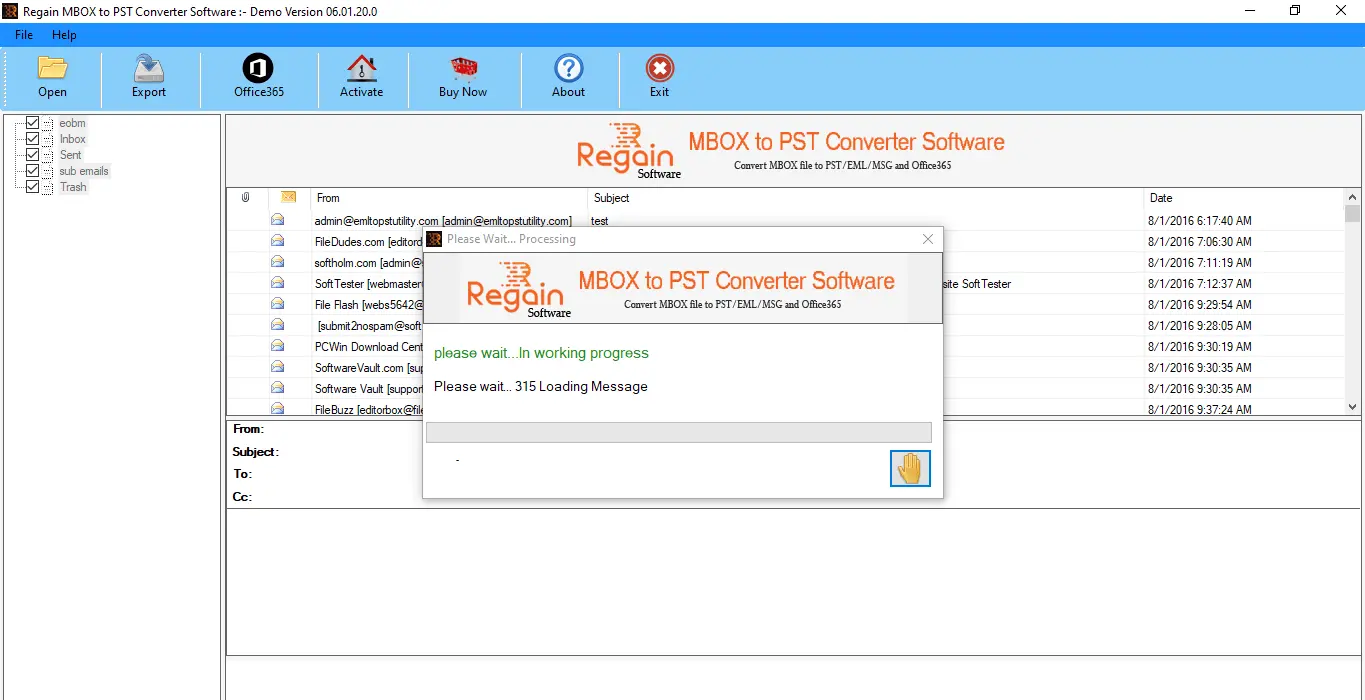
Step5: Next the user from Saving Option has to select save to PST format and Click Next. He can also migrate the MBOX file to various other formats other the PST i.e.: EML, HTML, MSG, EMLX etc.
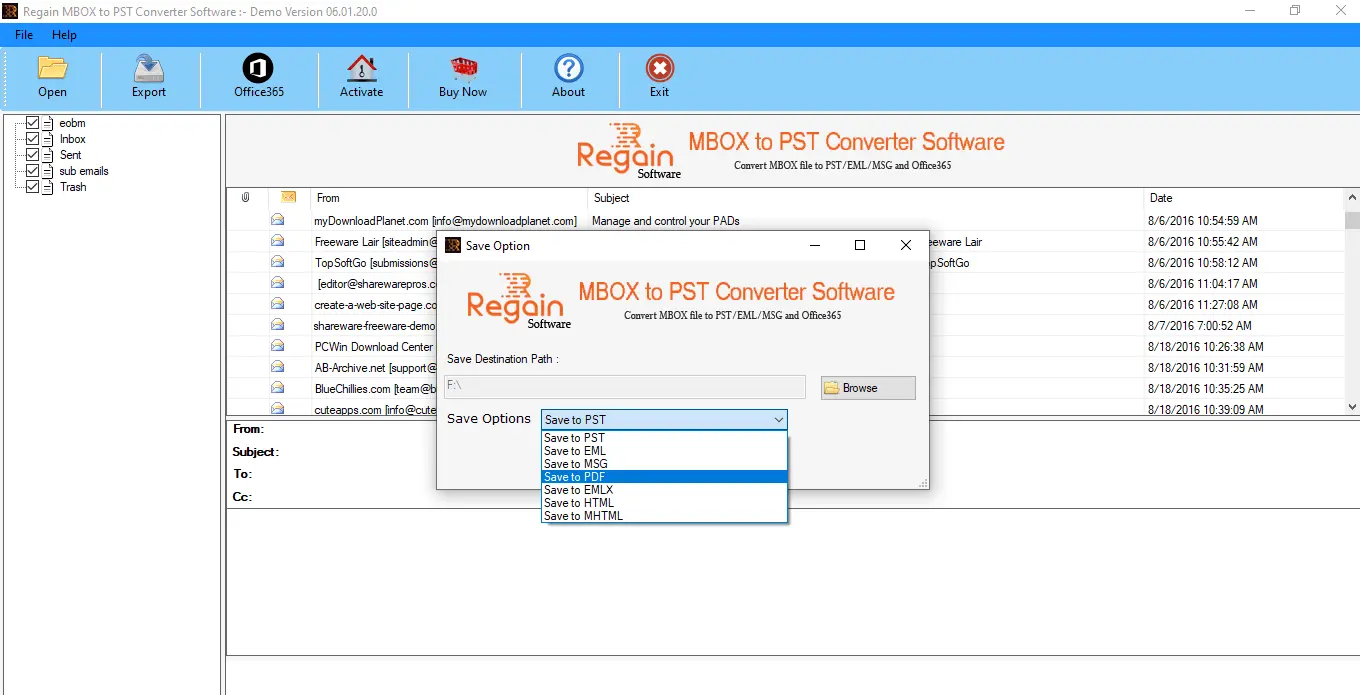
Step6: Next Select the Location of the PST file. The user can select any location he deems fit for saving the file and click ok. The process will be completed in couple of seconds.
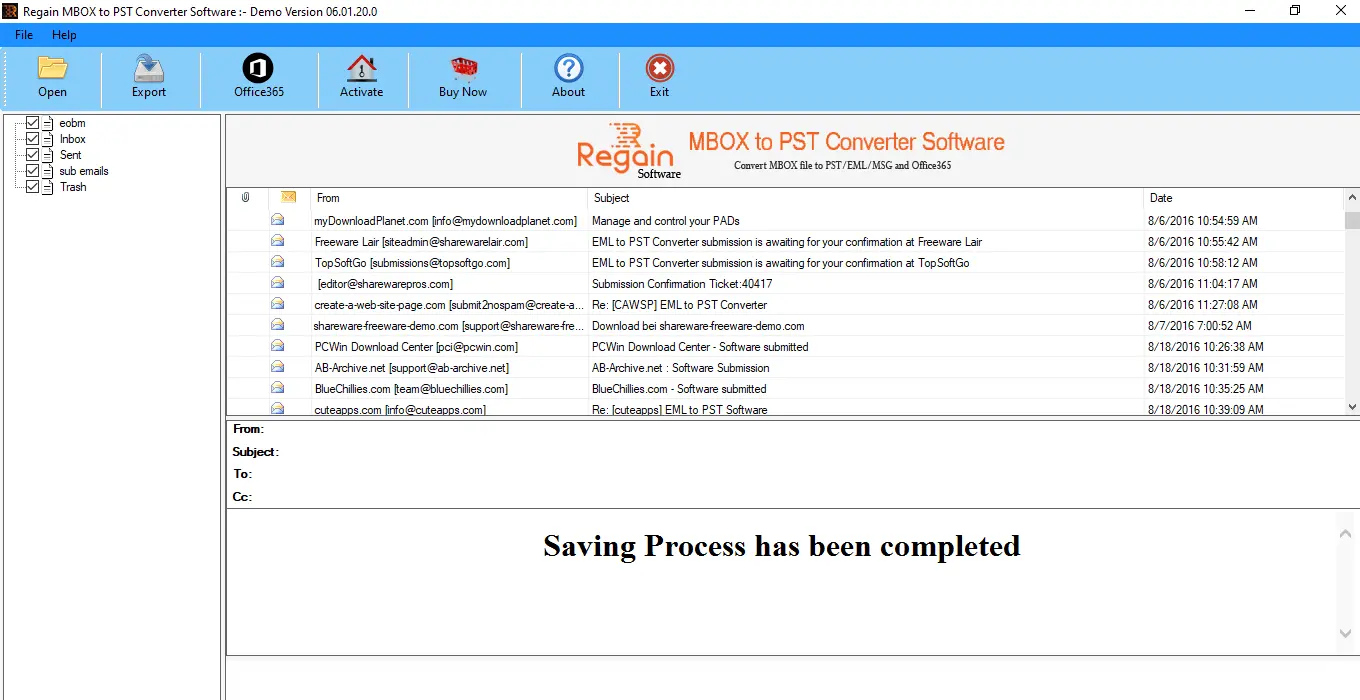
- Instantly migrates your MBOX file to PST file format in just few clicks
- Migrate attachments along with the file i.e.: drafts, calendars, contacts, events etc.
- Option to convert your MBOX file to various other file formats i.e.: PST, EML, MSG, EMLX etc.
- Supports 17+ MBOX based email clients
- Show preview of the file before saving
- Maintains the hierarchy of the data
- No file size limitation for migration
- Supports all versions of MS Outlook
- Save up to 30 mails free of cost in trial version
As Seamonkey mail application has become obsolete because of absence of new version the users are switching to other mail accounts and outlook is the most preferred as it provides latest and advanced features and easy to operate. So for efficient migration of the data user can rely on the professionals tool MBOX to PST converter which follows simple and short steps.
- How to Import Repaired Outlook PST File in MS Outlook?
- How to Open Your MBOX File in Any Version of MS Outlook
- Convert OST to PST without Exchange Server
- Resolve Synchronization Issue with Exchange Server
- How to Retrieve Deleted Outlook Emails?
- How to Fix Unable to Open MS Outlook Attachment issue?
- How to Use Outlook Emails in Office 365 platform?
- Resolve Exchange Server Database Errors
- Recover Accidentally Deleted Exchange Server Emails
- How to Import Thunderbird Mailbox to Office365 Account?
- How to Convert Apple Mailbox data to PST format
- How to Resolve File, Emails and Database Errors





