The Bat! to Outlook PST Converter
Page Updated on 24 July 2021 by Manoj Kumar
The BAT! is a Windows based sharewhere email client which provides better platform for the user. In this the user can configure with multiple accounts. This email client is integrated with great security features and filtering abilities that’s why this mail client is considered as an alternate client among the professionals. This mail client provides plug-in facility which allows the user to connect to external spam filters. The BAT! Mail client has no restriction on the number of email accounts accessible via IMAP, POP and MAPI protocols.
How to Export The Bat! Mailbox to Outlook PST File?
Thus there is no manual facility provided by the The BAT! Mail client to export the files to MS Outlook. So there is a need of third party tool and the best & professionally used tool that is MBOX TO PST converter will efficiently migrate you’re the BAT! File to PST file format which can be opened in MS Outlook email client.
| Related Software: A useful tool to recover Outlook Emails, which have been deleted or lost due to any reason. Click Here |
Common reasons to export The Bat to Outlook:-
There are large number of users who used The bat as their default email client. BAT cannot be termed as the preferred option for users to manage their email and other important tasks as it lacks servers.
On the other hand, Outlook is a very efficient and effective solution for managing a users personal information in a single programme, including as emails, contacts, calendars, tasks, notes, journals, and so on. The ability to connect to Exchange Server is a significant benefit of this application. Users can work offline with Outlook without needing to connect to Exchange, and when they reconnect, it will instantly begin syncing all of the data they worked on while disconnected.
A huge number of users are looking for a solution to transfer their data from The Bat to Outlook mail client due to the connectivity and effective syncing with Exchange Server. Unfortunately Outlook does not enable the user to import data in any other mailbox format except PST. If you want to import The Bat into Outlook, all you have to do is convert it to a PST file.
Method to Export MBOX emails from The Bat:-
Follow step-by-step procedure and easily Export your MBOX emails from The Bat! Email client, which is given below:
Step 1 – Open The Bat! Application on your system.
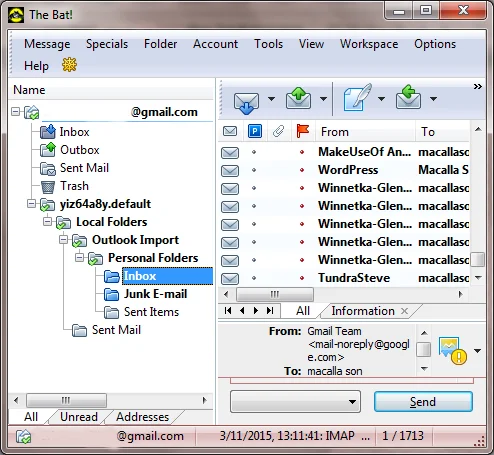
Step 2 - Go to Tools Menu of The Bat Mail App >> Export Messages to >> UNIX Mailbox.
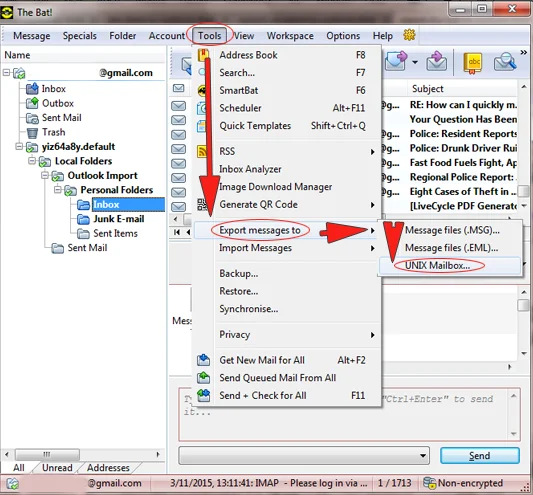
Step 3 - Then, a new popup window will open to save the files, so choose any location and name the file.
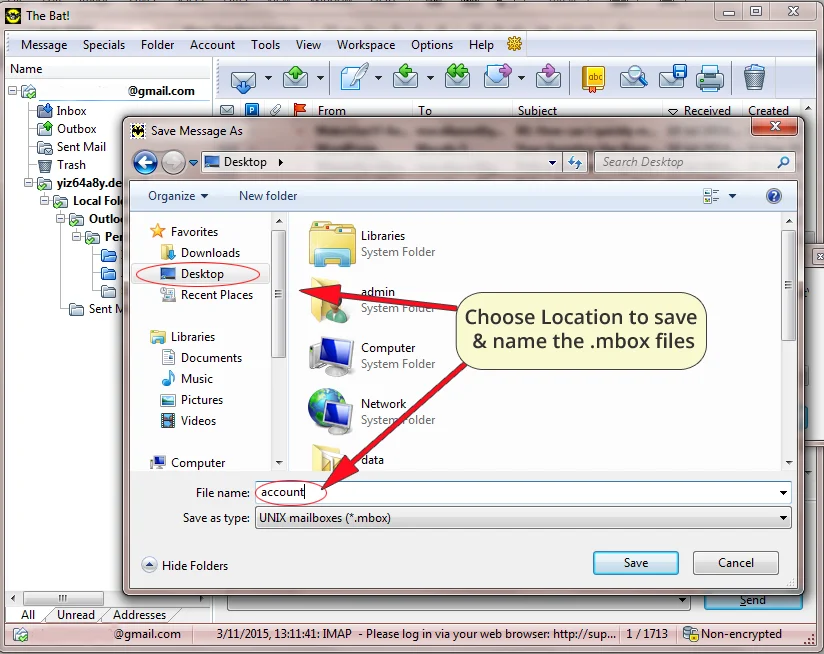
After that you need a third party professional tool that easily converts your MBOX file to Outlook PST format.
Steps To Convert The Bat! Mailbox To PST Format
Step1: Install and Run MBOX to PST Converter Software
Step2: Click on Browse button to Select the The Bat! Mailbox MBOX Folder/File
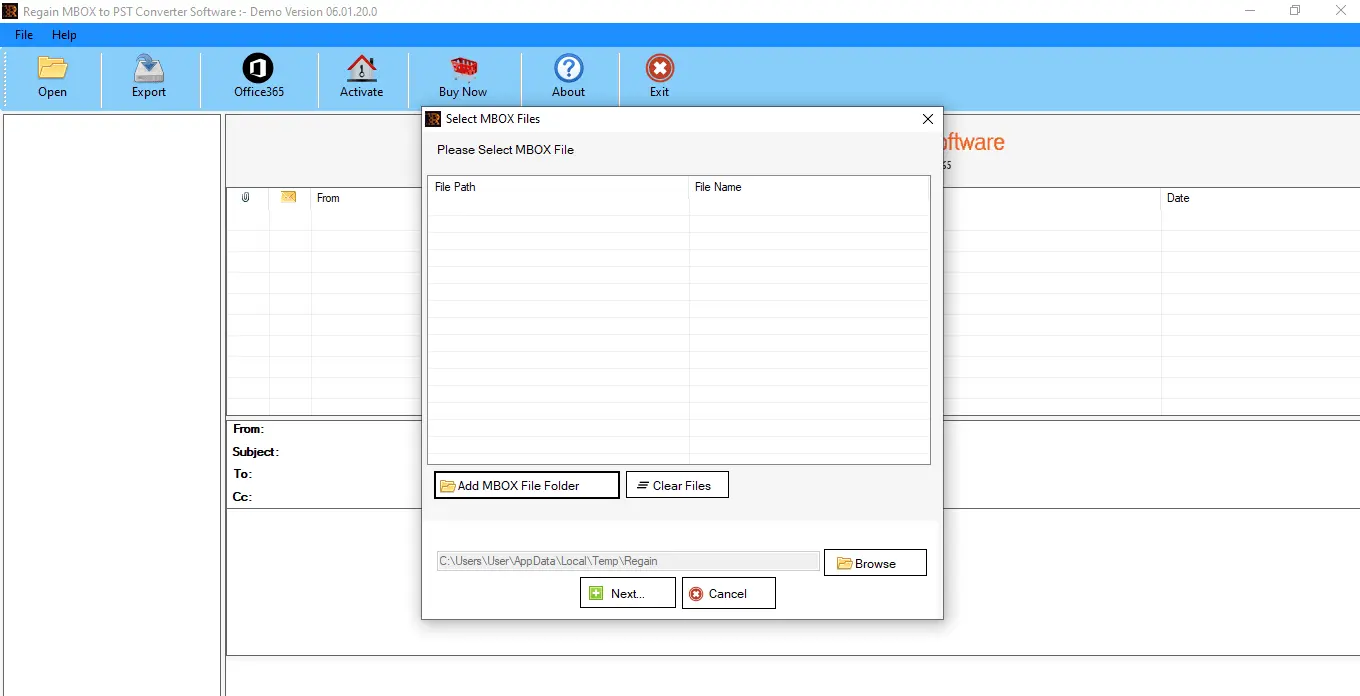
Note: You can Select a Complete Folder or Select Manually the MBOX File
Step3: After Selecting the File/Folder Press OK
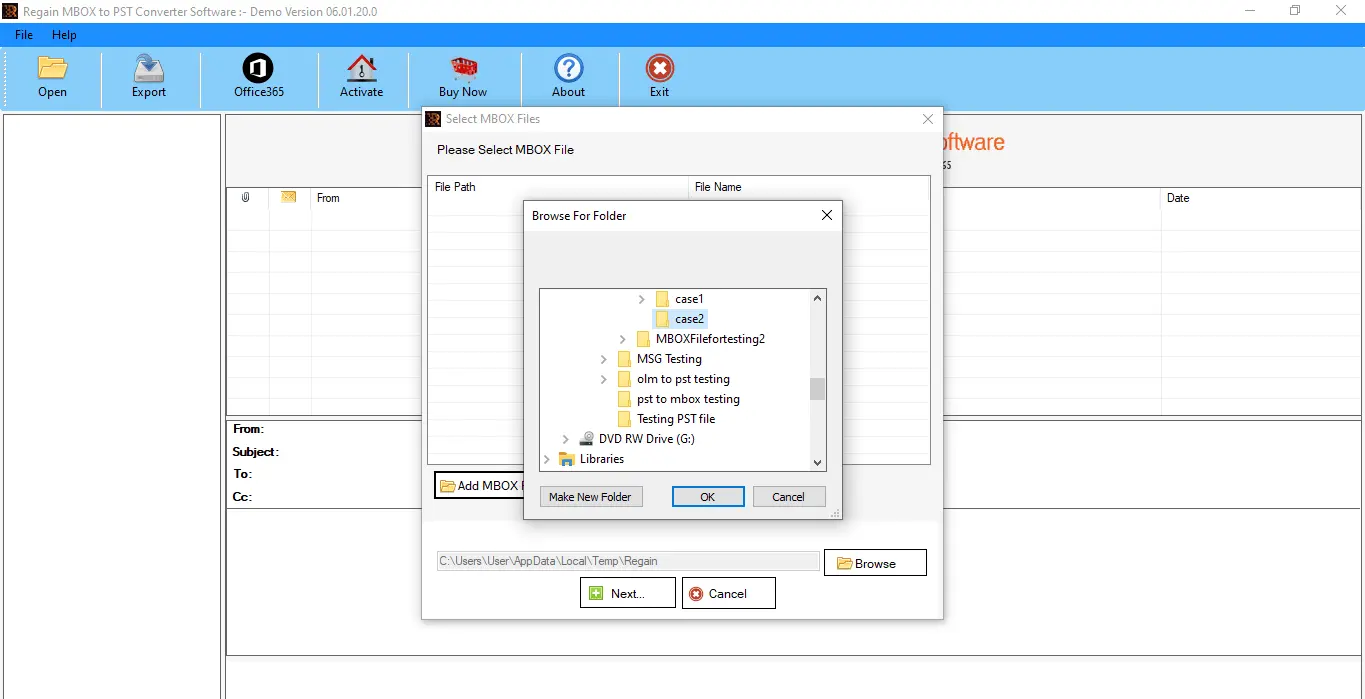
Step4: After Scanning the MBOX file user can See Preview of The Bat! Emails
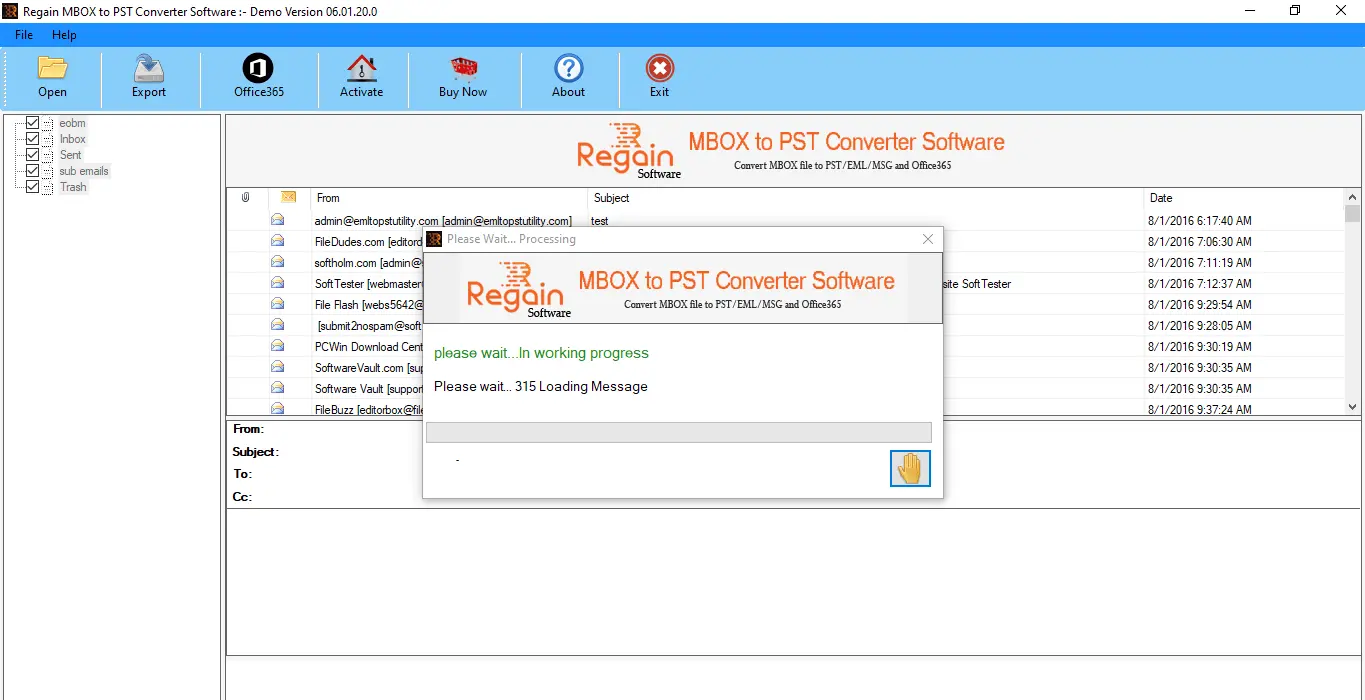
Step5: From Saving option user has to select save to PST format and Click Next. User can also migrate the MBOX file to various other formats other the PST i.e.: EML, HTML, MSG, EMLX etc.
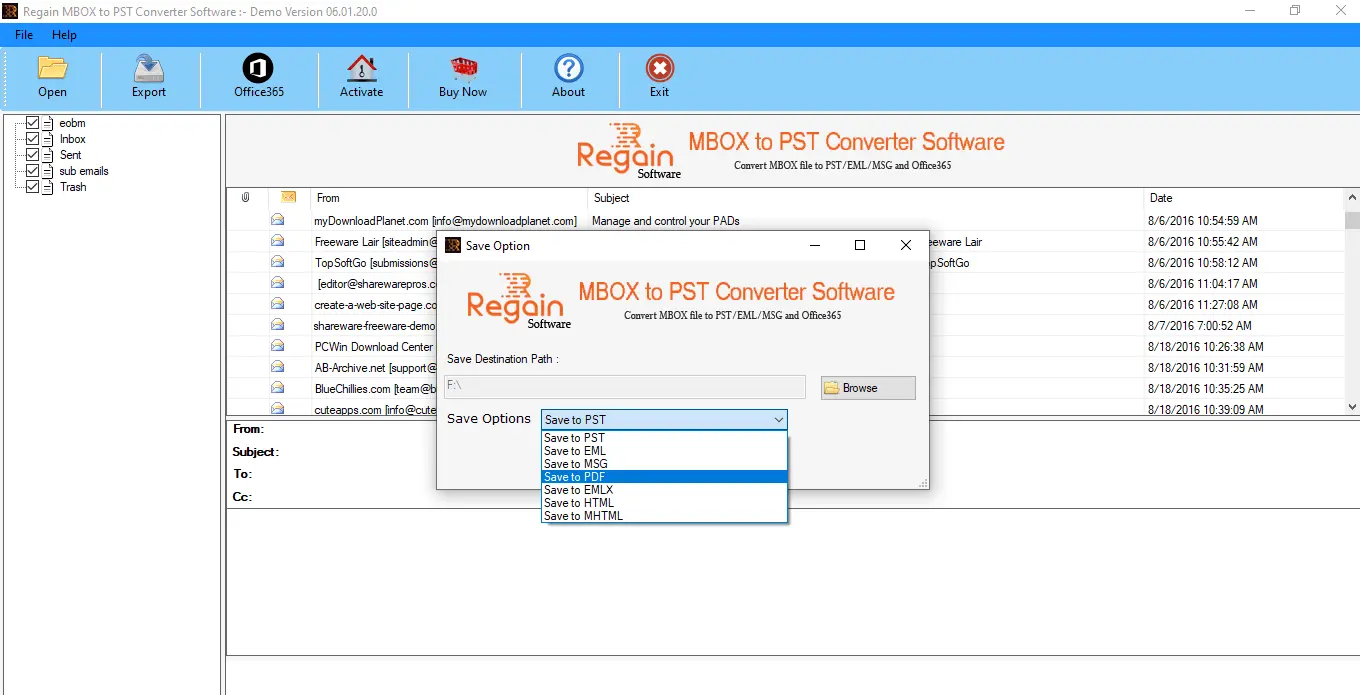
Step6: Next Select the File Location for Saving. The location of the Export can be according to user. The process will be completed in couple of seconds.
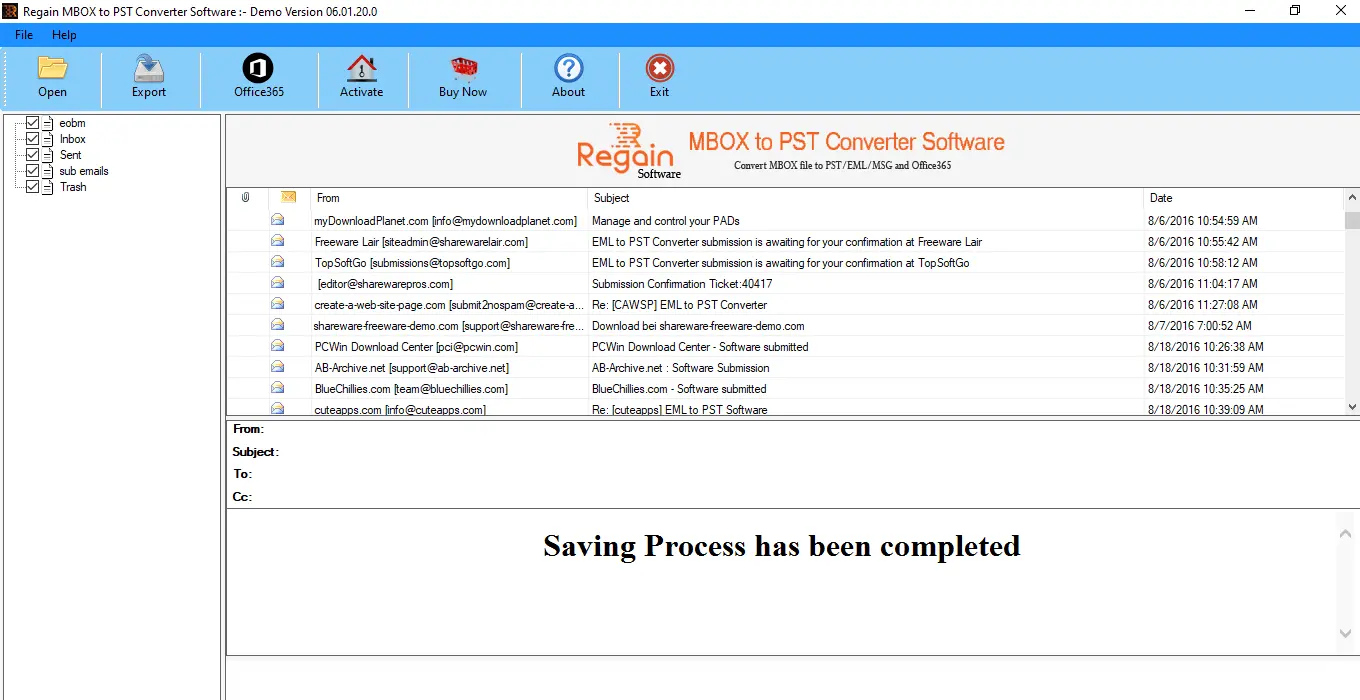
- Transfer your MBOX file to PST file format in just few clicks
- Migrate your MBOX file to various other file formats i.e.: PST, EML, MSG, EMLX etc.
- Supported by 17+ MBOX based email clients
- No file size limit for migration
- Take Preview of the file before saving
- Supported by all older & latest versions of MS outlook
- Save up to 30 mails free of cost in trial version
Final Words: in the above blog we have discussed some features of BAT! Mail client but the users are facing some problems like facing difficulty in viewing list of messages or by clicking on properties of account it fails to provide the view of message such other drawbacks of the client has forced the user to switch to outlook. The user can easily rely on the above MBOX to PST converter tool while switching to outlook to easily and efficiently migrate your data along with the attachments.
- How to Import Repaired Outlook PST File in MS Outlook?
- How to Open Your MBOX File in Any Version of MS Outlook
- Convert OST to PST without Exchange Server
- Resolve Synchronization Issue with Exchange Server
- How to Retrieve Deleted Outlook Emails?
- How to Fix Unable to Open MS Outlook Attachment issue?
- How to Use Outlook Emails in Office 365 platform?
- Resolve Exchange Server Database Errors
- Recover Accidentally Deleted Exchange Server Emails
- How to Import Thunderbird Mailbox to Office365 Account?
- How to Convert Apple Mailbox data to PST format
- How to Resolve File, Emails and Database Errors





