How to Recover Deleted Emails from MS Outlook?
Last Page Updated on 24 March 2022 by Manoj Kumar
Most of the time, a person encounters a situation where the person deletes all of his junk emails , and also deletes important emails. Then, the person is not able to get those emails. There is no need to fret as the latest advancements in technology allows you to recover the emails you accidentally deleted in some way or another.
What if you could not restore deleted Emails by using Outlook built-in features?
1. It is not possible to retrieve permanent deleted email messages from deleted items or the recoverable items folders when Outlook is linked to an IMAP or pop account. It is possible to retrieve deleted messages from the Trash folder, if you have IMAP or an IMAP account.
2. The period of retention of deleted files (which is set to 14 days) has expired.
3. You've cleared everything out of the deleted/recoverable folder.
Outlook PST Recovery tool – The most trusted solution
If you're not willing to risk your life but aren't willing to risk it, there's an alternative possibility: Outlook PST Recovery Software. This tool can restore the entire mailbox folder and permanently deletes items from both healthy and damaged Outlook PST files of all versions within the shortest amount of period of time. The process of recovery is easy, and users are able to select the items they wish to restore by using the preview feature and other innovative filter tools. This means that with this unique tool from a third party, you'll never have the worry of losing vital Outlook information. It is equipped with many features which allow users to swiftly restore and restore any size PST data file without worrying about exceeding the size limit.
No.1) When You Have Recently Deleted You Emails
No.2) When You Have Permanently Deleted Your Mails
| Related Software: If you are looking for a tool to import PST file to Office 365 account. Visit here |
No.1) When You Have Recently Deleted You Emails
If you delete your email those emails that you deleted are stored in your deleted folder, or in trash. The files are kept in this folder until they're permanently deleted from this folder. Therefore, the user is able to swiftly get their emails back from here.
Steps to Recover from Trash:
- Go To Deleted Items Folder
- Search For The Email You Want And Right Click On It
- Click On Move Then Select The Location Or Folder Where You Want To Restore That File.
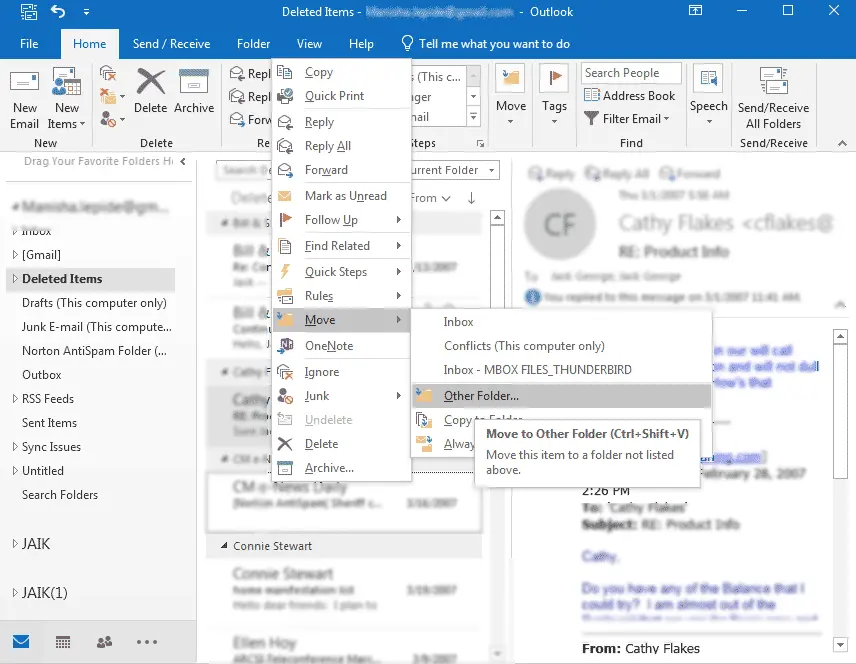
No.2) When You Have Permanently Deleted Your Mails
Sometimes, the user presses using the shift and delete key to delete files. This will permanently erase the files. If you delete permanently your files, you must follow the following steps to retrieve these emails:
- Run Outlook And Click On Deleted Files, There Will Be No Items Displayed As You Have Permanently Deleted The Files.
- Click On HOME In Tab And Then Click On Recover Deleted Items In Server.
- Now Select The Desired Mail And Click On Restore The Selected Item And Press OK.
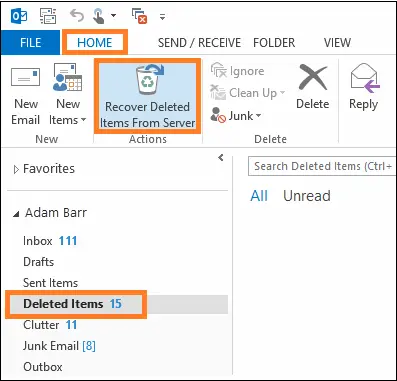
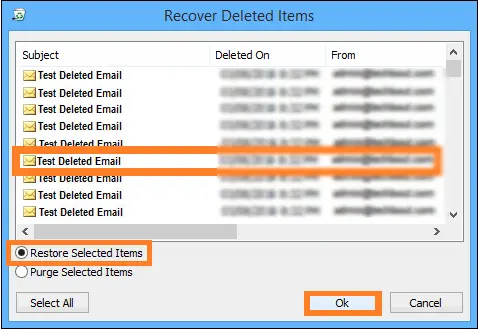
The lost emails are recovered. However, if you're not able to recover your email using this it is recommended to utilize the third-party tool, which is the Outlook PST Recovery tool.
Sometimes it happens that the user deletes his email along with the attachment , and is not able to retrieve the mail or attachment that he would like and doesn't have the technical expertise to recover the files manually. This is why he could make use of a third-party program such as the Outlook PST Recovery tool as it uses a few simple steps to retrieve attachments and emails very easily.
How To Retrieve Outlook Emails Using Outlook PST Recovery Tool?
- Download and then run Outlook Recovery tool. Click for the Browse button
- You can also take a brief Review of the file you have selected to verify whether this is the file you want to use
- Select the File Format for Exporting Outlook file. Then, click Browse to select the destination path or the location in which the desired file will be saved after recovery.
- The recovery process is in recuperation is in progress after the process has been completed. Select "OK".
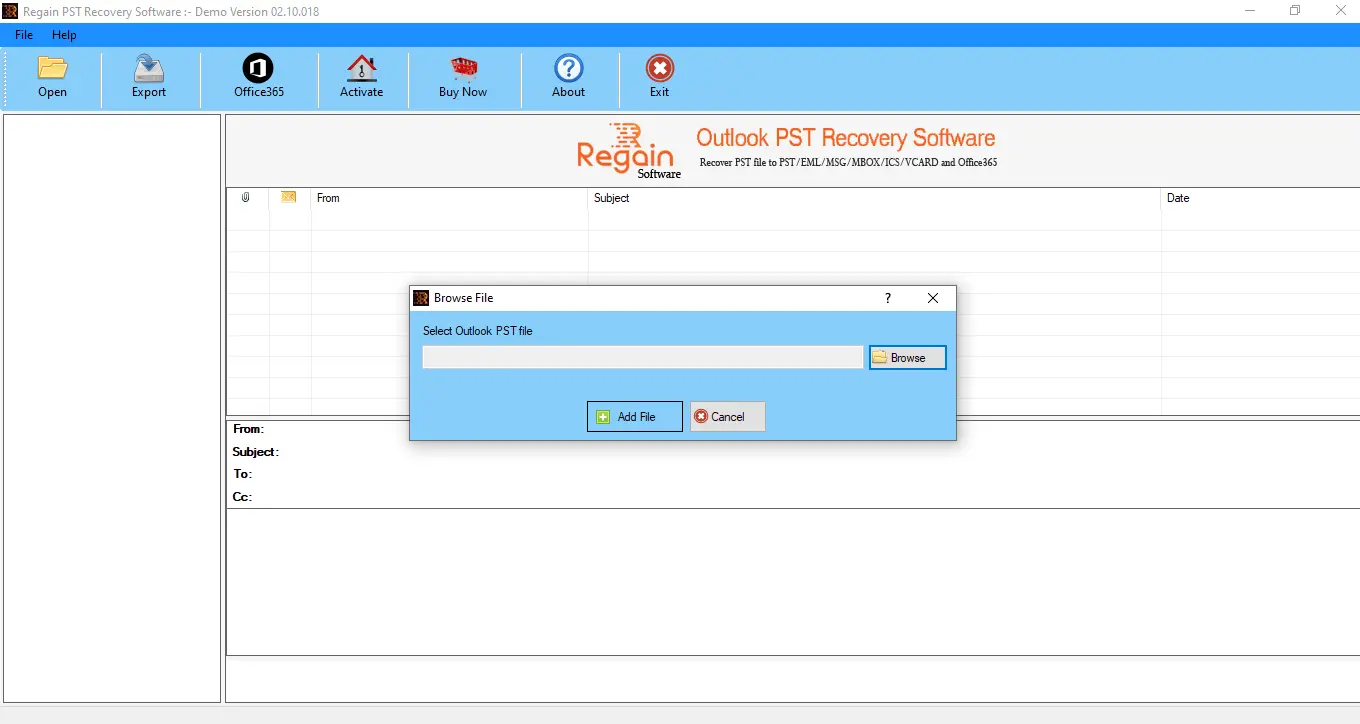
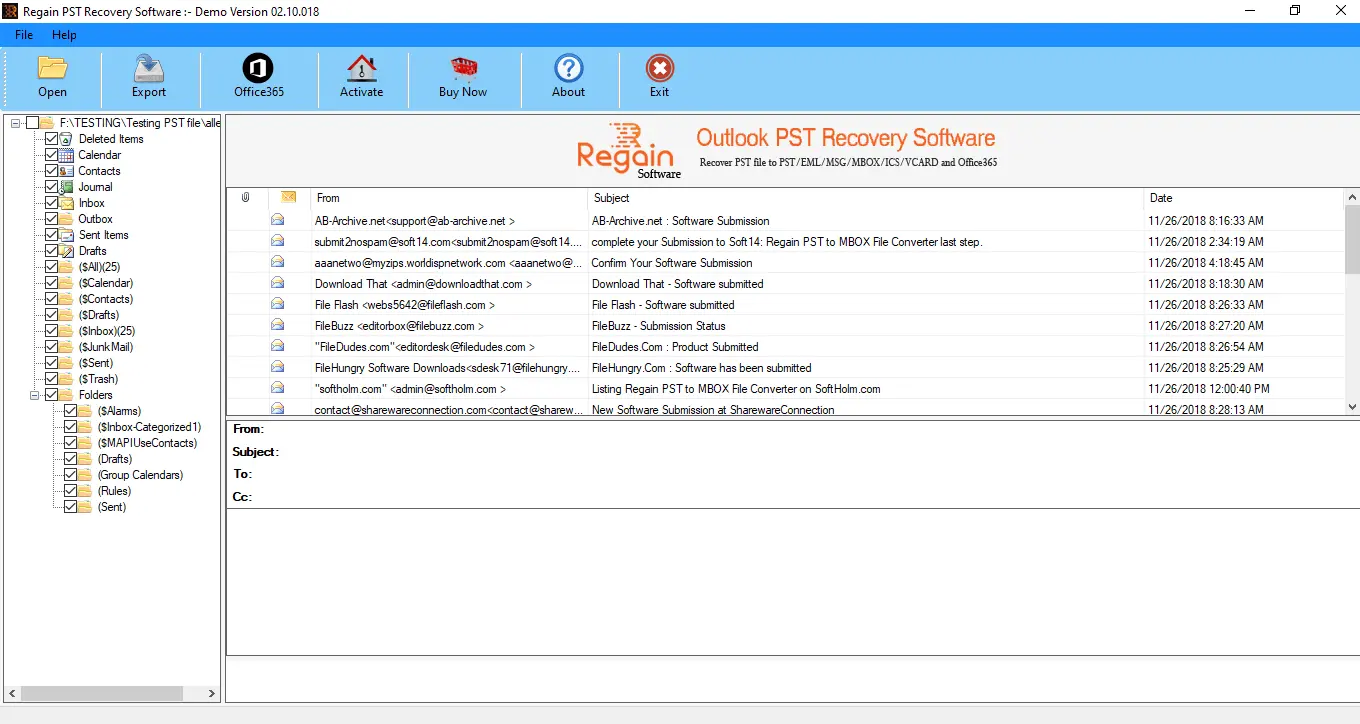
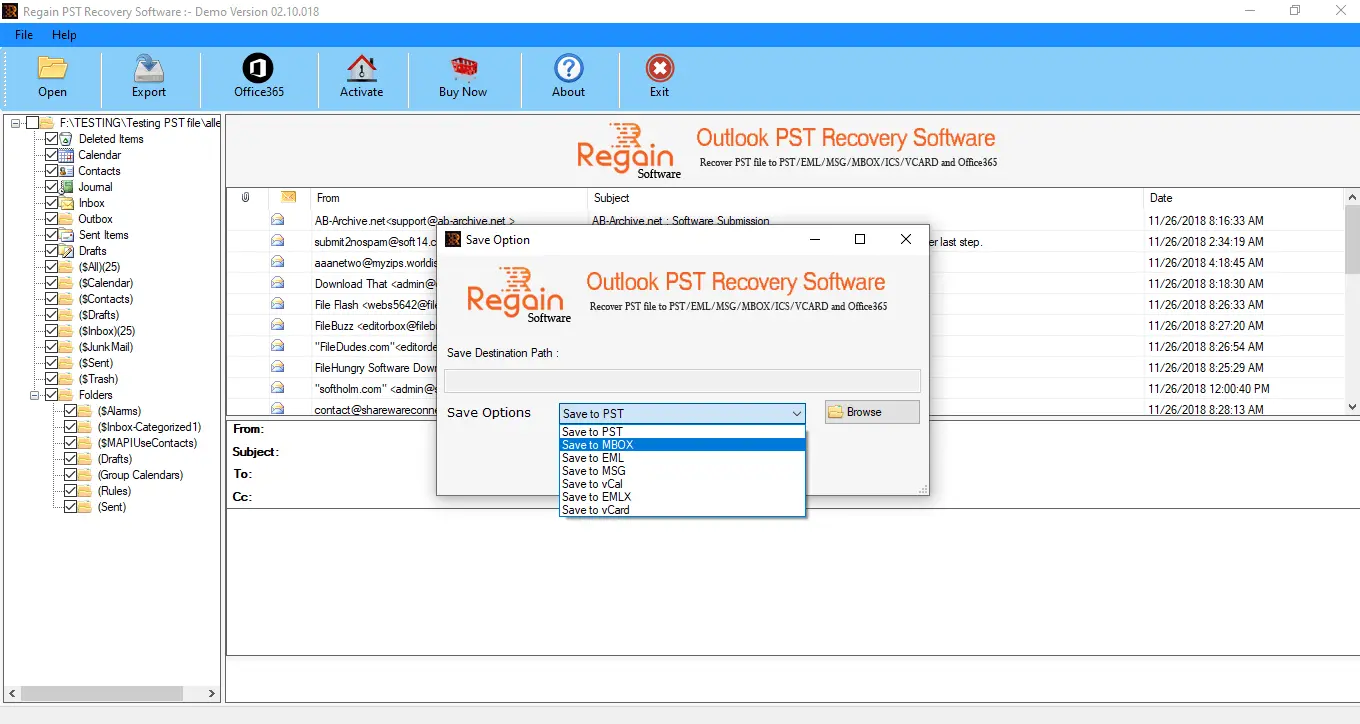
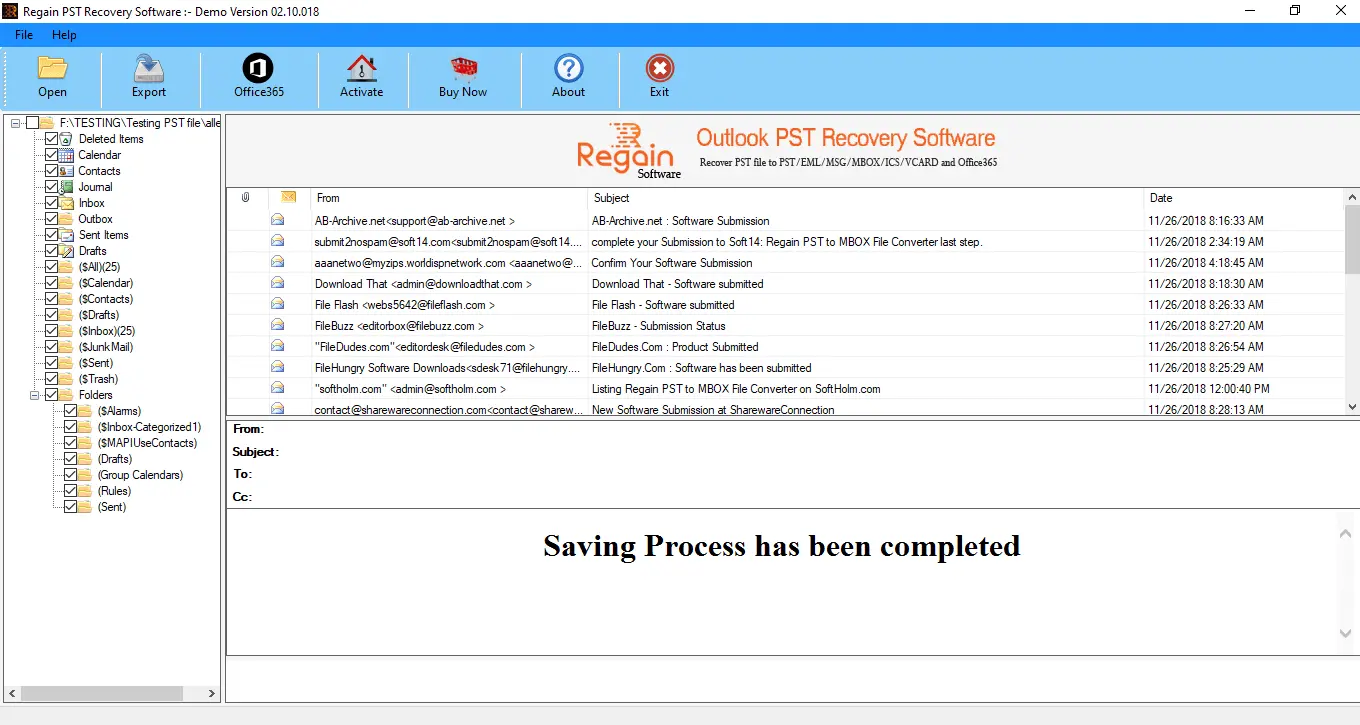
Outlook PST Recovery tool is the top and most efficient tool for retrieving your email within a couple of clicks. This program is specifically designed to recover Outlook emails, along with any attachments that are attached to them. Anyone who does not have any technical expertise can use this program.
- How to Import Repaired Outlook PST File in MS Outlook?
- How to Retrieve Deleted Outlook Emails?
- How to Fix Unable to Open MS Outlook Attachment issue?
- How to Use Outlook Emails in Office 365 platform?
- Resolve Exchange Server Database Errors
- How to Convert Mailbox from ClawsMail to PST format
- Migrate Emails from Seamonkey Mail to MS Outlook
- How to Export Sparrow Mailbox data to MS Outlook
- How to Move Spicebird Mailbox to MS Outlook PST
- How to Convert Sylpheed Mailbox data to MS Outlook
- How to Migrate Pocomail to PST format
- How to Resolve File, Emails and Database Errors





