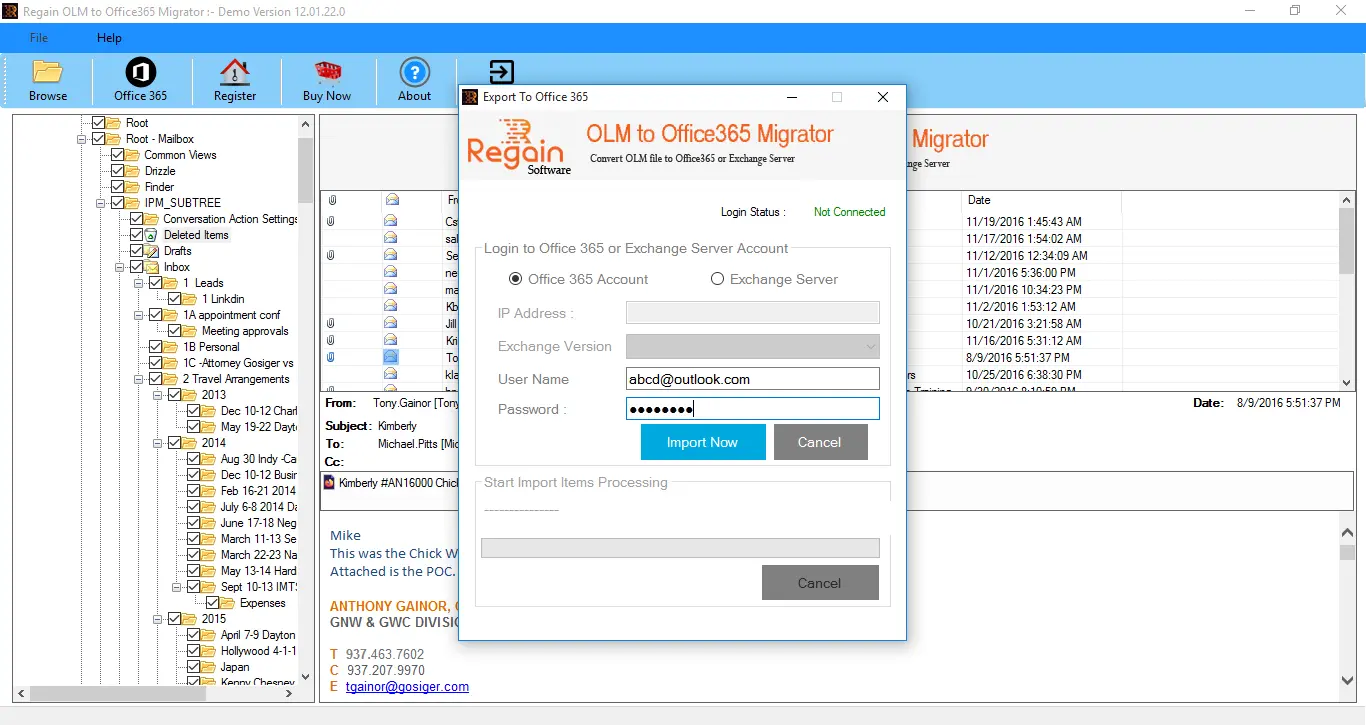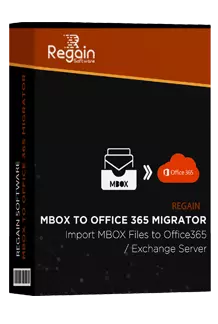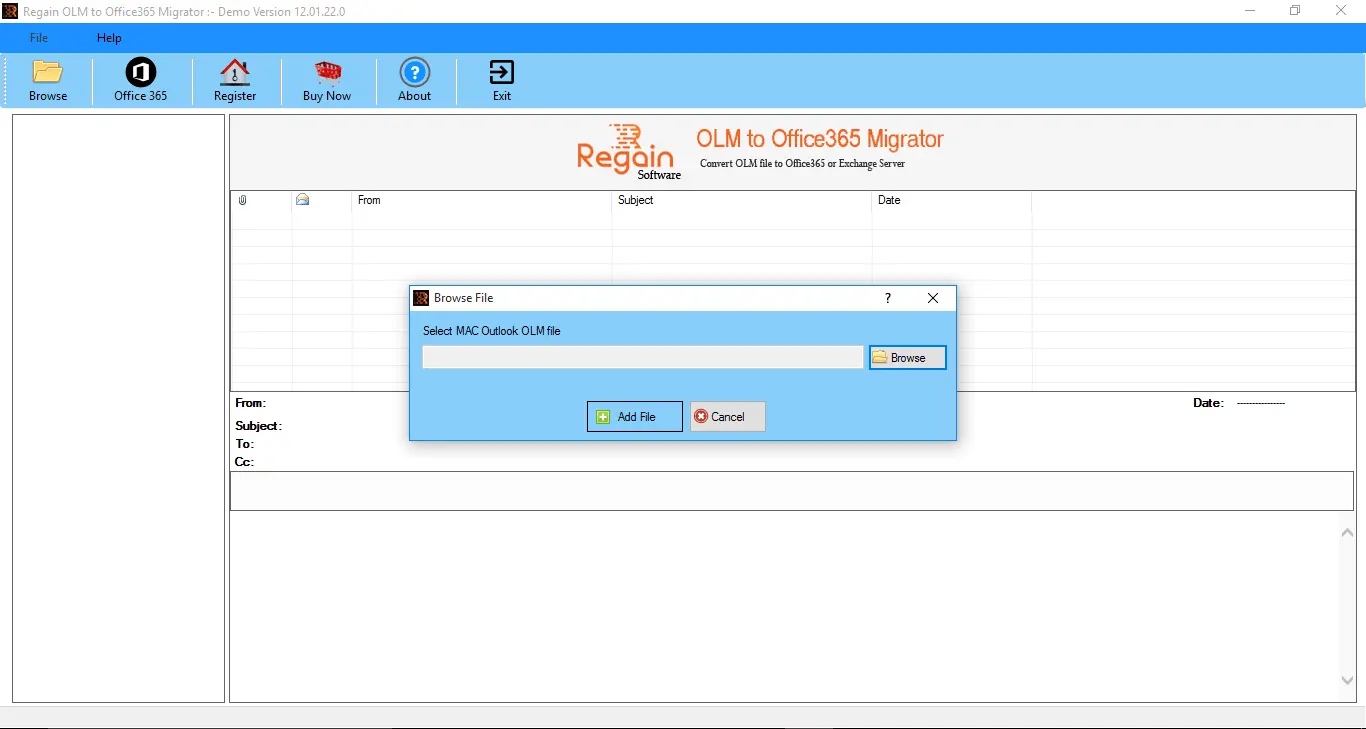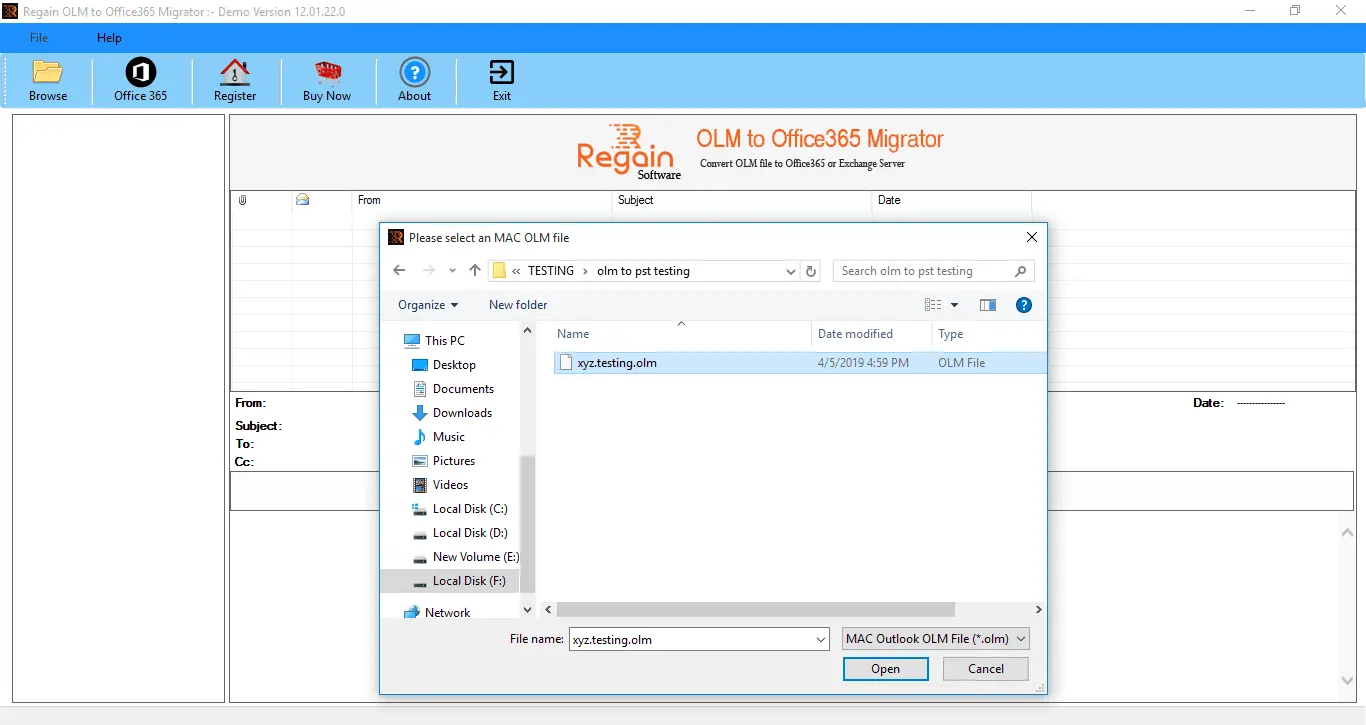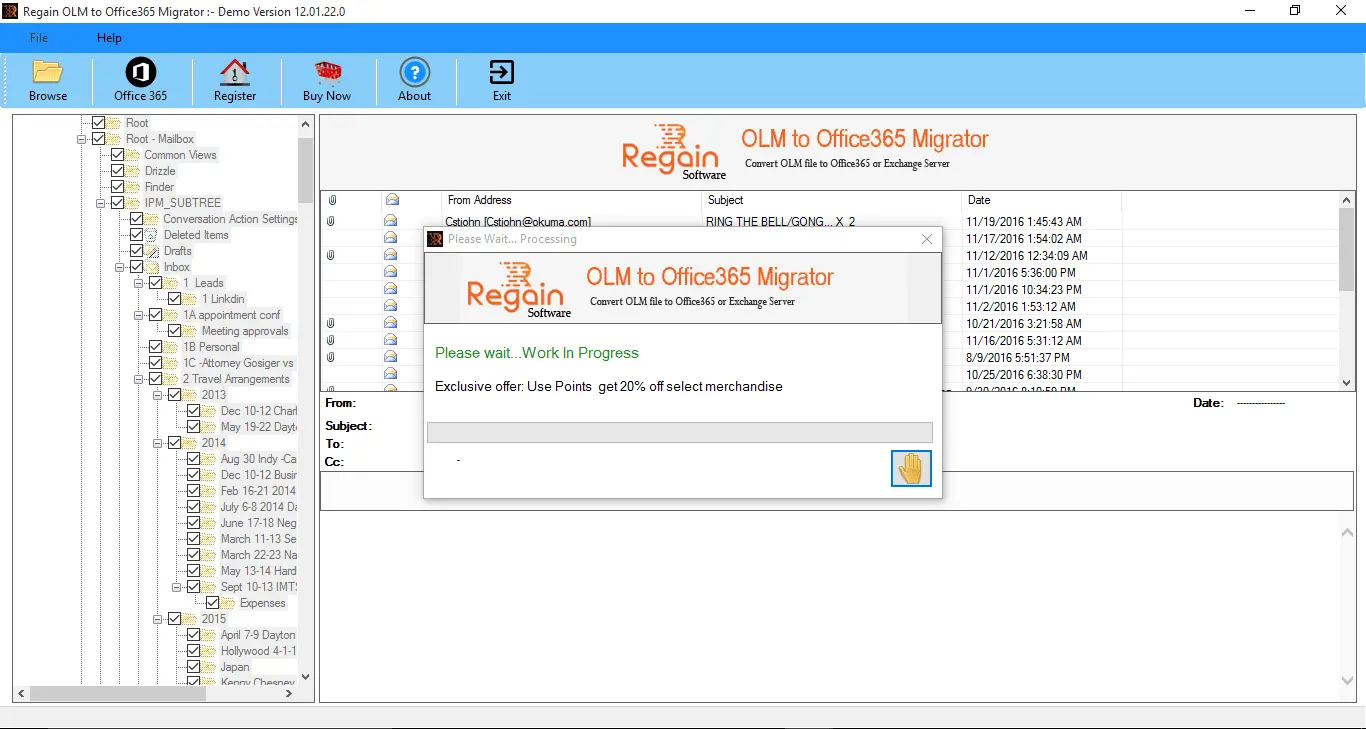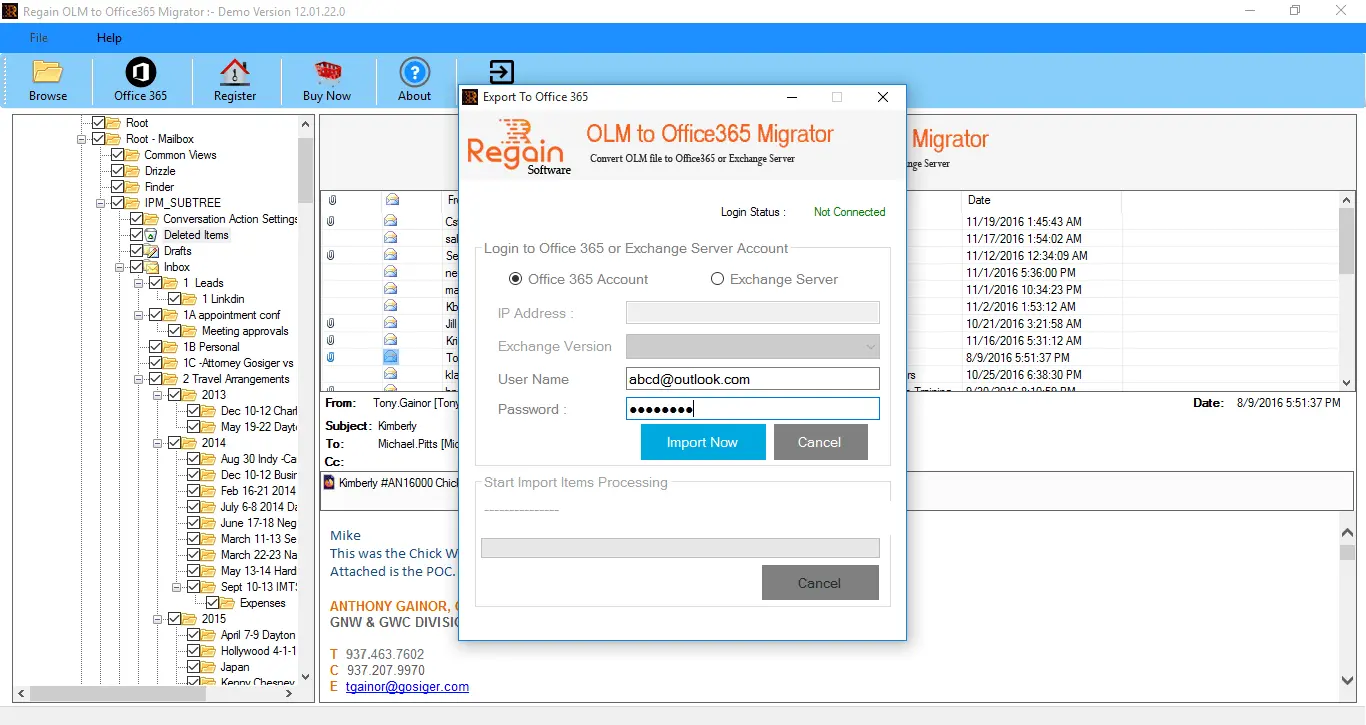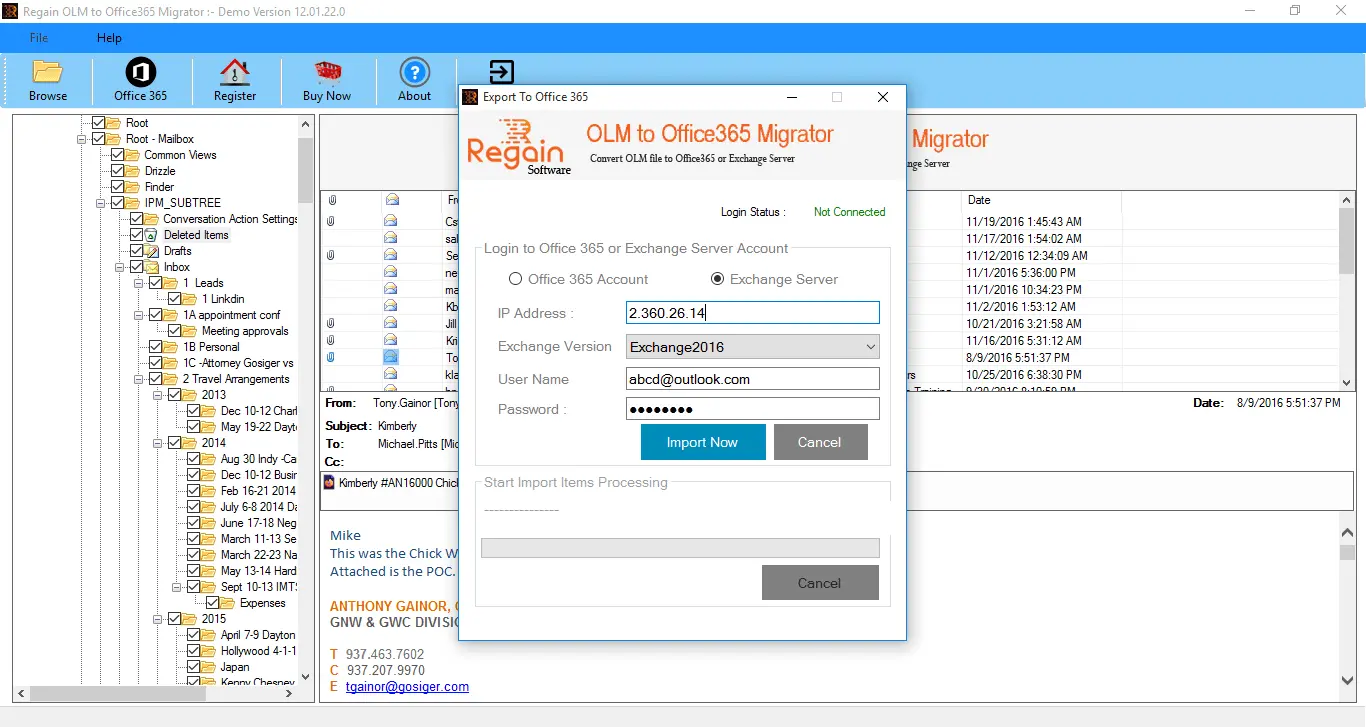Import OLM to Office 365 Software
 (Average Rating 4.7 Based on Reviews)
(Average Rating 4.7 Based on Reviews)
- Import OLM files to Office 365 account effortlessly
- Quick and smooth import process for OLM files
- Smooth transfer of attachments along with OLM files i.e. calendars, events, drafts, notes, etc.
- Transfer of multiple files along with attachments at one time
- Effective enough to handle bulky files
- No loss of data and attachment during the migration
- Maintain the originality of data during migration
- No limitation on selection of number of files, no limit of file size for exporting
- Quick preview of files before saving
- Save free 30 emails in trial version