Import PST to Exchange Server
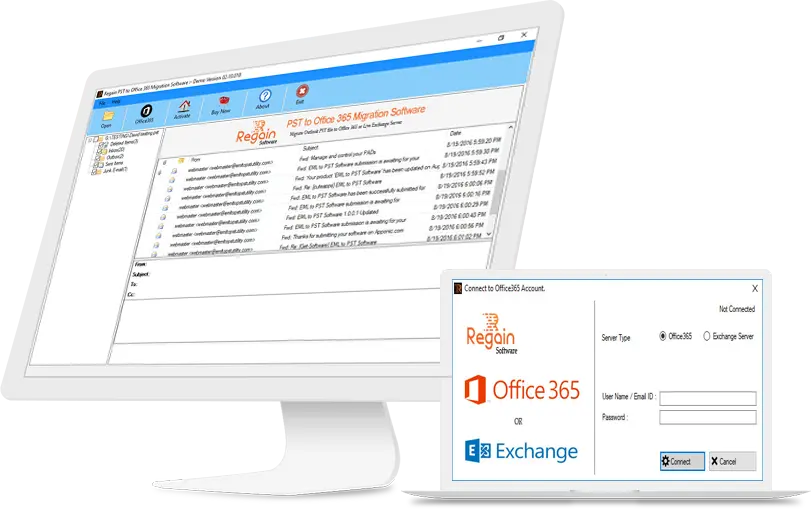
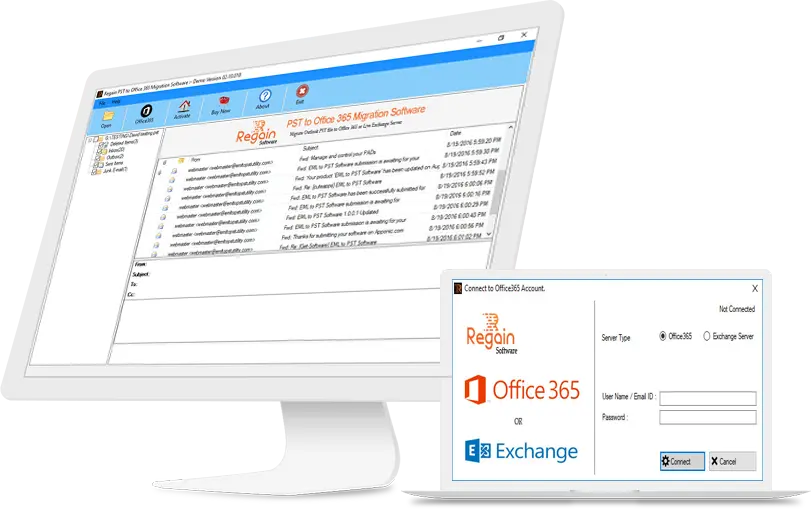

With Import PST to Live Exchange Server Tool, that is purposely designed only to import Outlook emails to Live Exchange Server account with ease and accuracy. Using this tool, you can import several PST files to Live Exchange account as you just need to log in to Live Exchange Server account and enter details like account id and password. It will allow you to transfer Outlook PST to Live Exchange Server directly without any data loss issues.

With the mapping feature of Import PST to Live Exchange Server Tool, you can easily import PST to Exchange mailbox public folder. To do this, you need to enter the SMTP address of your account. Then each PST is imported into the corresponding folder of the Exchange mailbox. If you also enable the Mapping PST file to mailbox option, PST file folders are mapped to the corresponding folder in Exchange Server. Otherwise, a separate folder will be created in the Exchange mailbox with the same name as the PST file.

This Import PST to Exchange Server tool is developed with a highly optimized algorithm having advanced functioning to import several PST files to Exchange mailboxes. There is no PST file limitation to import Outlook emails to Exchange; it allows you to migrate all emails, Calendars, Contacts, Tasks, Journals, Notes, and attachments to Exchange mailbox by maintaining all email settings as original like Inline Image, Priority, etc.

Import PST to Live Exchange Server Tool offers you three different options with the help of which you can easily upload entire PST files data you want to import in Exchange mailboxes – Add File(s), Add CSV, and Add Folder. If you're going to import a single PST file at a time, you can choose Add Files option. Otherwise, choose to add a Folder option to import several PST files to Live Exchange Server account. You can also upload a CSV file with all the details, like the Live Exchange Server account credentials and the file path for each PST file. Also, users can upload PST files from the network.

Import PST to Live Exchange Server tool allows you to import selected data instead of importing all PST data into a Live Exchange Server account. You can also easily import your PST files data on a categories basis - like email, contacts, calendar, and tasks. It also allows users to import contacts and calendars into Live Exchange account with Outlook and even without Outlook installation. You can also apply filters by date for selective import data files when importing PST into Exchange mailbox. You can avoid unwanted migration of data items and save lots of time and effort.

When you use this Import PST to Live Exchange Server tool for importing your Outlook PST files data into Live Exchange account, at that time, it does not impose any kind of restriction on the size of PST files. This tool gives users complete freedom to import any size of Outlook PST files to a user Exchange account without any problem. The best thing about using this tool is that it allows batch migration of Outlook emails to Exchange Online.

When the Import PST to Live Exchange Server software imports PST files into Live Exchange mailbox directly, it shows you the complete ongoing progress report. This progress report will show all the information related to what data is being imported into Live Exchange Server and what tasks have failed. In short, using this tool, users can notice the entire report of import PST file to Exchange.

In this Import PST to Live Exchange Server tool, you will be facilitated with a 'PAUSE' and 'RESUME' feature that can be used at any time you are stuck in between the ongoing import process. This feature is useful when some other task requires internet bandwidth. The method of resuming will only take effect if the particular thread has been properly imported to the destination in Exchange Server. The user can continue the process precisely from the point they left off previously.
| Software Features | Trial Version | Full Version |
|---|---|---|
| Complete PST to Exchange Server Migration[Mails | Contacts | Calendars | Notes | Journals | Folders | Attachments] |  |
 |
| Export and Saving Facility | Save 30 items/Folder | Unlimited |
| Keep PST items in its Original FormProperties, Attachments, Metadata, HTML Formatting, Links, etc. |  |
 |
| Export inaccessible PST FilesCorrupted/Damaged, Password-protected, and Highly encrypted files. |  |
 |
| Selective ConversionExport only selected items from PST file(s). |  |
 |
| Import PST to Live Exchange ServerDirectly import PST file to Exchange Server account |  |
 |
Processor: Pentium Class
Memory: Minimum 128MB RAM (512MB recommended)Hard Disk - 50 MB for Software installation
Disk Space - Enough space to store recovered output
Windows 10/8.1/8/7/Vista
Windows Server - 2012/2008 R2/2008/2003 R2/2003
MS Outlook - 2019/2016/2013/2010/2007 and 2003
English
Home License This License is used for personal purposes only; It can be activated on two systems, such as desktop and laptop.
Corporate LicenseCorporate License provided to company or organization. User Can use the License on Multiple systems at a Single Location within a Company.
Technical LicenseTechnician License is for Data Recovery companies, AMC, and service providers. This License can be activated on multiple systems and multiple locations.
I never thought that importing Outlook email to Exchange database could ever be an easy task. I wanted to migrate all of my old MS Outlook PST files to the Live Exchange Server account. Big thanks to the developers for creating such a fantastic tool that allowed me to import PST directly into the Live Exchange Server account! This software helped me import multiple PST files with ease. 
 Ralph
Ralph 
Import PST into Live Exchange Server Tool is a reliable migration tool for importing Outlook PST into an Exchange mailbox. I used this tool to import my files without data loss. I am delighted with the work of the program. Thanks for helping me to import Outlook PST to Exchange mailbox so easily! I highly recommend this tool for this task. 
 Sophia
Sophia 