Import PST to Office 365
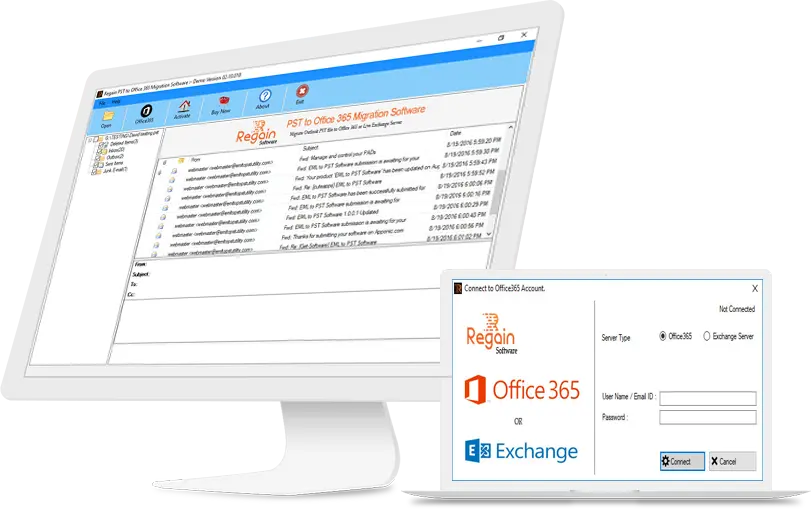
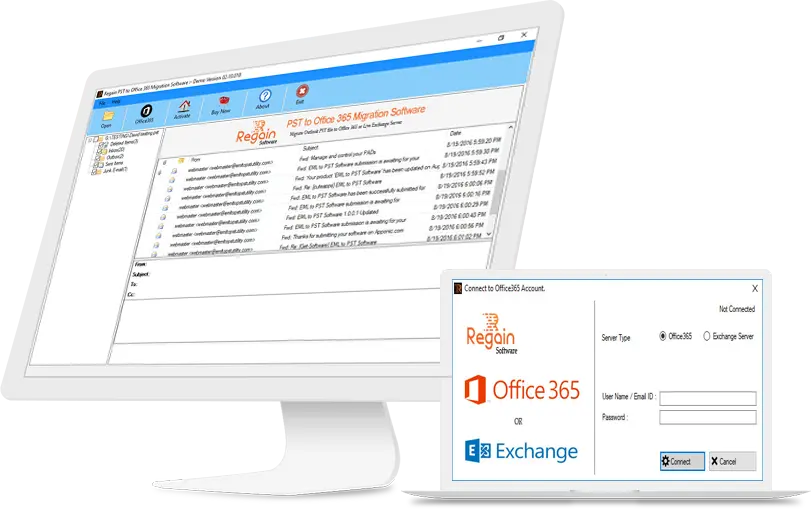

With this software you can easily import PST to Office 365 admin or user account. This software allows you to import as many PST files to an admin or user account as you wish. But for this you will need to login to your Office 365 account and enter details like Office 365 ID and password. After that it will migrate all your Outlook PST data to Office 365 webmail without any problem.

The software also allows users to import their PSTs into Office 365 shared mailboxes. Users only need to log into an Office 365 admin account to turn on the impersonation feature, because without it, it is impossible for users to migrate PST to a shared mailbox. Apart from this, users can also import PST file from old POP3 configured Outlook accounts via, using this software.

The software has been designed with multi-functional features that permit users to import multiple PST files to Office 365 mailboxes in just one attempt. There are no limits on PST file and user can import any number of PST file of any size to Office 365. In addition, this software has the ability to move all emails and attachments from PST to Office 365 mailbox by keeping all email settings as original like Inline Image, Priority etc.

Apart from PST emails, users can also use this software to transfer all their contacts, calendar and tasks to Office 365 admin or user account. This software is capable enough to transfer all these data items from a PST file. It efficiently move all data related settings, properties, and details to the Office 365 mailbox. Moreover, this software also has the ability to upload archived PSTs to an Office 365 account.

Users can use this tool to upload PST to Office 365 account. It provides two unique options such as – ‘Add File’ and ‘Add Folder’. Users can choose any option from both to quickly import PST to Office 365 account. Users can go with ‘Add File’ to upload single PST, whereas for uploading multiple PST users are required to select ‘Add Folder’ option. When user opt 'Add Folder' option then this software automatically upload all the PST files present in it.

This tool helps user to migrate selected data instead of importing entire PST file data to Office 365 account. Users can easily perform the selective migration of PST files into Office 365 by using the checkboxes provided for each mailbox items such as contacts, calendars, draft, task, journals, and notes, etc. Here users can also apply filter on emails on date basis to move selective data, when it comes to import PST to Office 365.

The import of Outlook PST files into the MS Office 365 cloud is not subject to any file size limitation, when user works with this PST to Office 365 migration tool. Without the issue of Outlook PST file size, the software offers users a lot of flexibility to easily import PST files into an Office 365 account. The best thing about this software is that it supports transferring bulk Outlook PST folders to Office 365 account at the same time in one attempt.

When you perform a second migration with this tool, the software provides an 'incremental import' option to import only additional data from the PST. This feature makes it easy for users to import PST data into Office 365 if they have previously migrated Outlook email to Microsoft Office 365 with the help of this software. In the second attempt, the tool imports only the additional data that has been added to it since the previous migration. By migrating PST files through an incremental feature in Microsoft Office 365, users can delete duplicate emails.

This PST to Office 365 migration tool show you an up-to-date progress report when importing PST files into an Office 365 account. With the help of this tool, you can easily see the whole report of importing PST files to Office mailbox. Hence, a fully functional report will be created that includes information about, what data is being imported into Microsoft Office 365 and what tasks have failed. In short, the user will get a detailed report on the process of importing PST to Office 365 online.

The 'Pause' and 'Resume' features included in this software are one of the best ways to import PST into Office 365 mailboxes, which will save users' time from wasted. This feature allows users to easily stop ongoing processing if an error occurs while importing email from Outlook into Microsoft Office 365. This feature is useful when users have poor internet connections. This process can be continued at a later time when users get a faster internet connection. The user can continue the import process exactly where it was last stopped.
| Software Features | Trial Version | Full Version |
|---|---|---|
| Complete PST to Office365 Migration[Mails | Contacts | Calendars | Notes | Journals | Folders | Attachments] |  |
 |
| Export and Saving Facility | Save 30 items/Folder | Unlimited |
| Keep PST items in its Original FormProperties, Attachments, Metadata, HTML Formatting, Links, etc. |  |
 |
| Export inaccessible PST FilesCorrupted/Damaged, Password-protected, and Highly encrypted files. |  |
 |
| Selective ConversionExport only selected items from PST file(s). |  |
 |
| Import PST to Office365 OWADirectly import PST file to Office365 account |  |
 |
Processor: Pentium Class
Memory: Minimum 128MB RAM (512MB recommended)Hard Disk - 50 MB for Software installation
Disk Space - Enough space to store recovered output
Windows 10/8.1/8/7/Vista
Windows Server - 2012/2008 R2/2008/2003 R2/2003
MS Outlook - 2019/2016/2013/2010/2007 and 2003
English
Home License This License is used for personal purposes only; It can be activated on two systems, such as desktop and laptop.
Corporate LicenseCorporate License provided to company or organization. User Can activated this license on Multiple PCs at a Single Location with in a Company.
Technical LicenseTechnician License is for Data Recovery companies, AMC, and service providers. This License can be activated on multiple systems and multiple locations.
I never knew migration of email data of Outlook to Office 365 was possible. But I wanted to do the same to my old emails. Luckily, PST to Office 365 Migration Tool helped me to import all my Outlook emails to O365 easily. 
 Ralph
Ralph 
PST to Office 365 Migration Tool is a reliable migration tool to import Outlook PST to O365 mailbox. I used this tool for migration without any data loss. I am fully satisfied with work of the program. I strongly recommend this tool for this task. 
 Sophia
Sophia 