AOL Mail Backup Tool
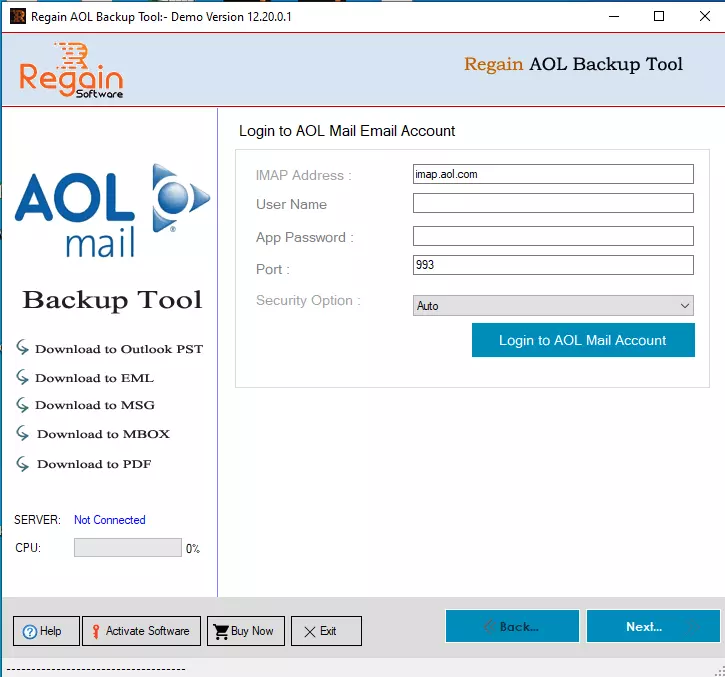
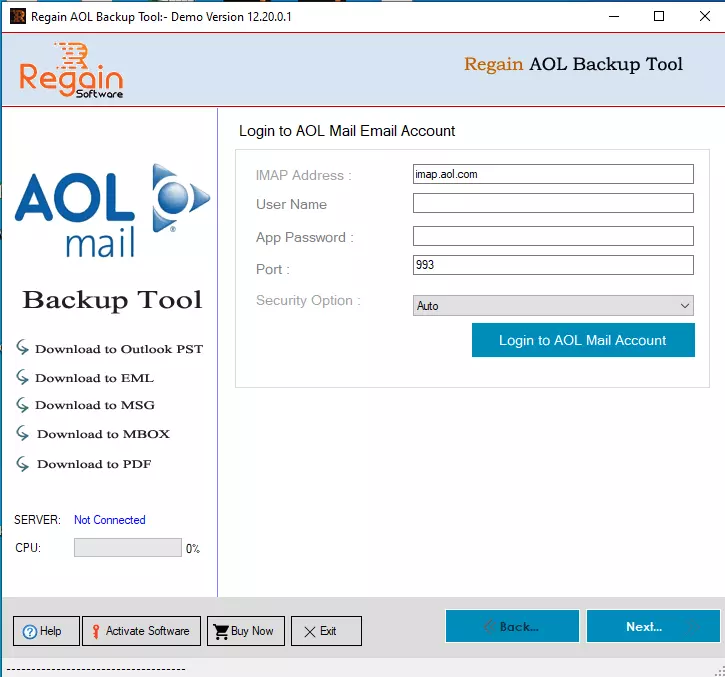

With the help of this AOL Mail backup tool, user can create an AOL mail backup to protect their data. When user take the backup for their AOL mail data including emails, contacts etc using this tool. Then software indirectly creates a copy of AOL mailbox data on local device. User can use this tool for unlimited backup of their AOL mailbox data in hassle free way. The software offers life time validity; hence user can use it anytime without any issues.

This AOL Mail backup tool is a complete email backup solution for AOL Mail users. The software supports multiple file types such as PST, EML, MSG, MBOX, HTML, ICS and VCARD formats. Hence, the user can easily backup their AOL emails in any file format of their choice. However, this software allows the user to back up one user account at a time. In addition, after taking the backup in various file formats, the file can be easily opened in different email clients such as MS Outlook, Apple Mail, Thunderbird, etc.

While creating the backup of AOL mailbox data, the AOL Mail backup tool facilitates advanced data security feature to preserve the AOL mailbox folder hierarchy. All the AOL mail data are backed up in its original structure, once AOL emails are backed up in desired file format. The way mailbox folders are initially organized helps users navigate and search through the emails they want without creating confusion.

This AOL Mail backup tool offers preview option, which help to preview all the contents stored within the AOL Mail email account. This preview feature acts like an additional layer of security for AOL email backup. User can easily view the folder list before creating backup, so that user can be assured which folders are being backed up. So if users just want to be sure about everything before they backup, this feature is very useful for them.

This AOL Mail backup tool is a mastered utility that allows user to take incremental backup of their email data stored in AOL Mail account using credentials. This feature works, when user takes backup of same account for the second time. This feature helps user to backup only the additional data that has been added to AOL Mail account since the last backup taken by the users. This feature saves lots of time and efforts while taking backup of AOL emails.

This AOL Mail backup tool has the check / uncheck feature to remove the full backup. This feature helps the user to check the boxes next to each folder in the preview windows. The user just needs to check the desired folder that the user wants to backup. After ticking the box for selected folders only, the software can quickly and easily create a backup of those folders only. During the backup, the software skips the entire uncheck folder and only provides backup only for the checked folder.

This AOL Mail backup tool has an amazing feature that does the backup and directly converts AOL email messages to MBOX format with no great effort. This converted MBOX file can be easily accessed by webmail email clients. In addition, this MBOX file can be opened with various email clients that support MBOX files, such as: Pocomail, Opera Mail, Entourage, Eudora, Thunderbird, WebMail, etc.

The option to "Pause" and "Resume" the backup process is available in this AOL Mail backup tool. In some situations where the application exits without prior notice. This can stop your process halfway. Don't worry with the AOL Mail Backup Tool. It provides a way to continue the abrupt process the next time you log into the application. After logging in, you will be instructed to continue the abrupt process. It will resume from the progress state in which it was stopped.

This AOL Mail backup tool provides the Destination Path option to save the output data on the user's computer system. The user can choose any destination path to save backed up data in his system. If the user mention any location in the "Destination Path" field, all backed up data will automatically only be saved in this specified path. However, by default the software saves output data on the user's computer on the desktop.
Processor: Pentium Class
Memory: Minimum 128MB RAM (512MB recommended)Hard Disk - 50 MB for Software installation
Disk Space - Enough space to store recovered output
Windows 10/8.1/8/7/Vista
Windows Server - 2012/2008 R2/2008/2003 R2/2003
MS Outlook 2019, 2016, 2013 (32 bit and 64 bit versions)/ 2010 / 2007/ 2003/ 2002/ 2000
English
Home LicenseThis License is used for personal purposes only; It can be activated on two systems, such as desktop and laptop.
Corporate LicenseCorporate License provided to company or organization. User Can use the License on Multiple systems at a Single Location within a Company.
Technical LicenseTechnician License is for Data Recovery companies, AMC, and service providers. This License can be activated on multiple systems and multiple locations.
I was looking for reliable and affordable software to backup AOL email to Outlook PST. Due to a change of job, I have to move to another. I tried to back up AOL Mail in Outlook using the demo version of the AOL Mail backup software. I have to say if you are looking for the best solution this is it. It enables the user to selectively and effortlessly back up the AOL mail. 
 Richard Hornick
Richard Hornick 
AOL Mail backup tool is the best solution to backup AOL mail as it provides users options to backup AOL mail to Outlook PST, backup AOL mail to MSG, backup AOL mail to EML, backup AOL mail to EMLX, backup AOL mail to PDF and much more. The best thing about this tool is that you can back up the selected folder using the checkboxes provided for each folder(s) in preview section. 
 Juan Smith
Juan Smith 