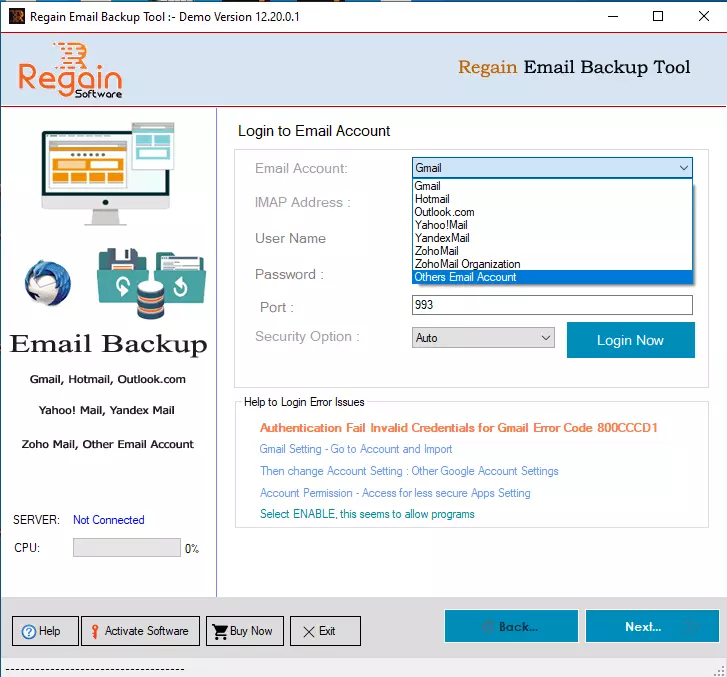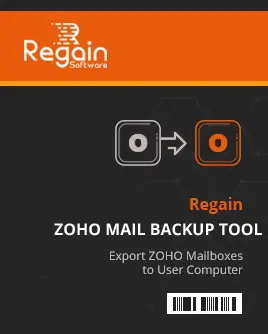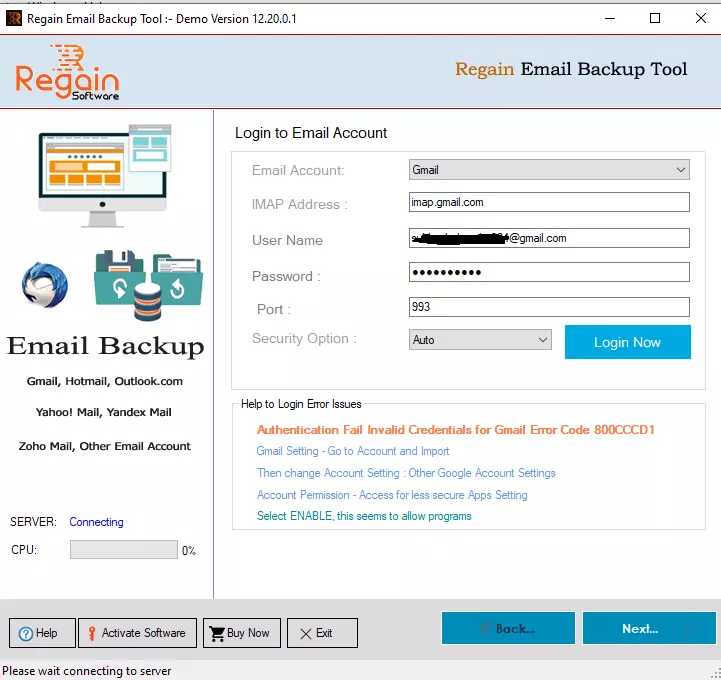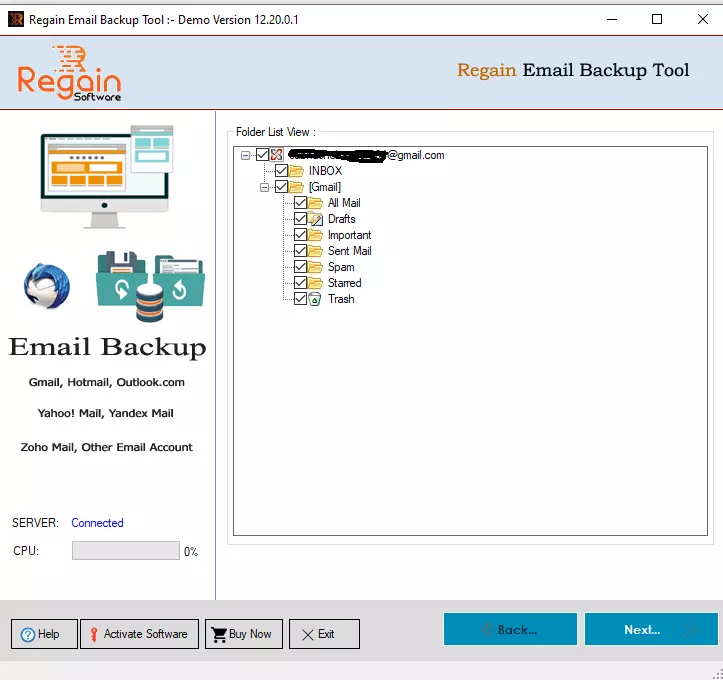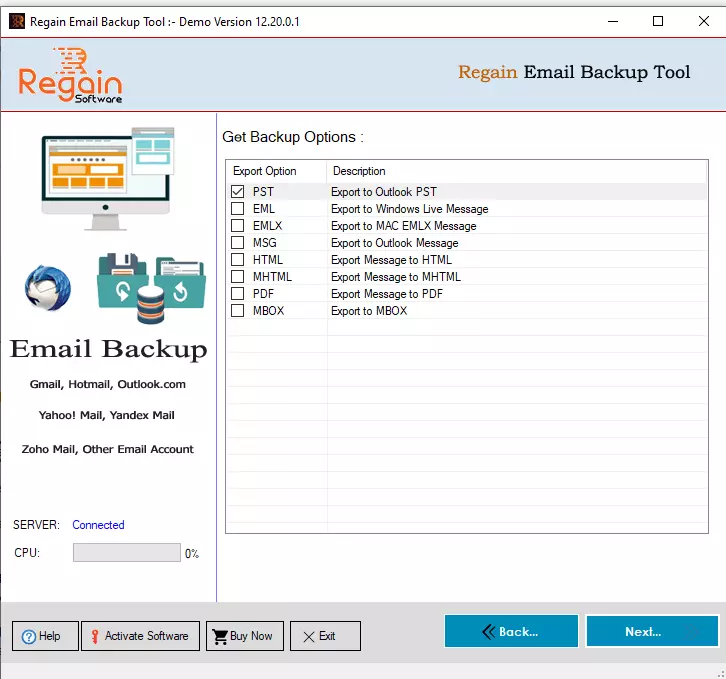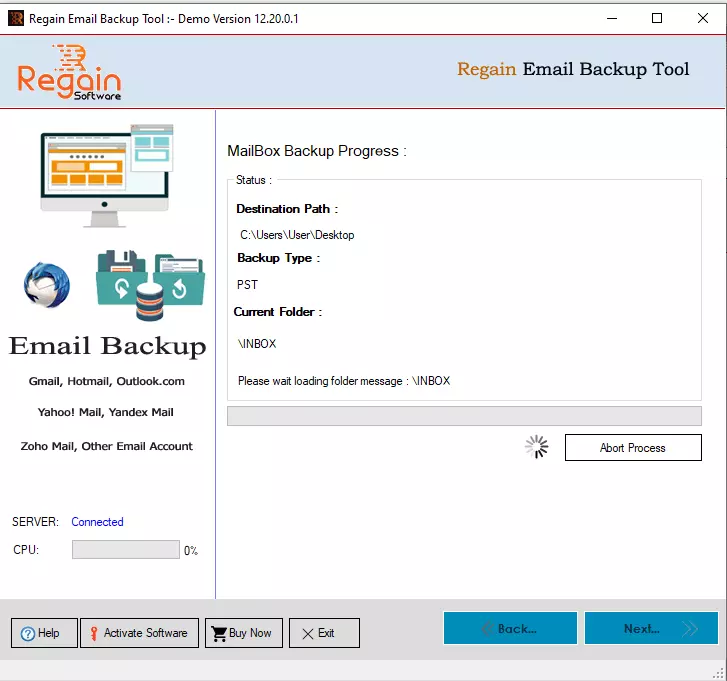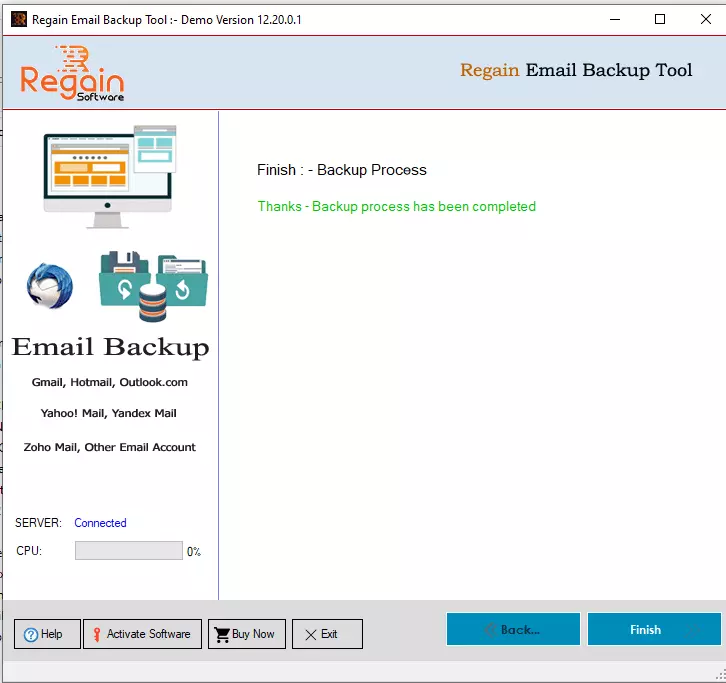Email Backup Tool
 (Average Rating 4.7 Based on Reviews)
(Average Rating 4.7 Based on Reviews)
- Provide instant backup of several email accounts to local PC
- Ensure data security for email account backup like: Gmail, Hotmail, Yahoo, Zoho, Yandex, etc.
- Export backed up data to PST, EML, EMLX, MSG, HTML, MHTML, PDF, MBOX, etc.
- Most Simplified Graphical User Interface for Easy Operation
- Facilitates email backup from 40 + email provider as well
- Copy backup files to any user-defined destination
- Supports selective & batch backup of email account database
- Compatible with all Windows OS like: 10, 8.1, 8, 7, Vista, XP, etc.
- Demo version is available for quick analysis of the software functionality