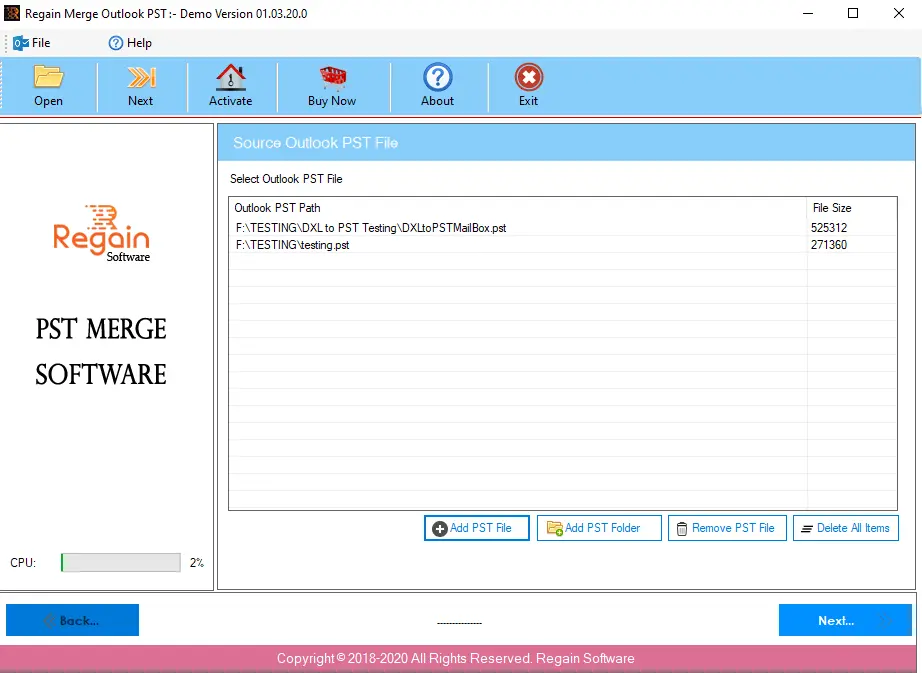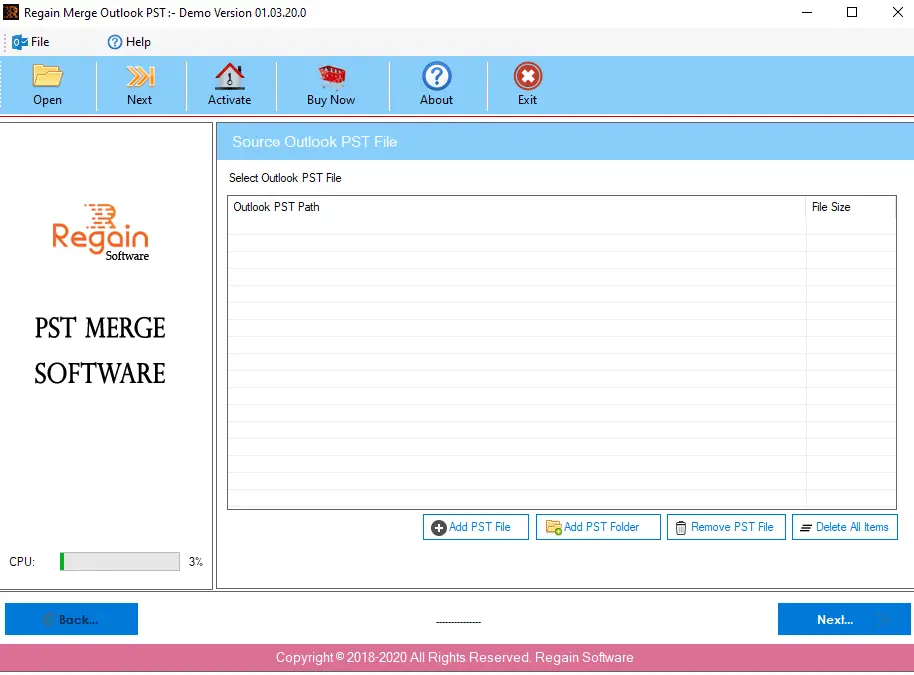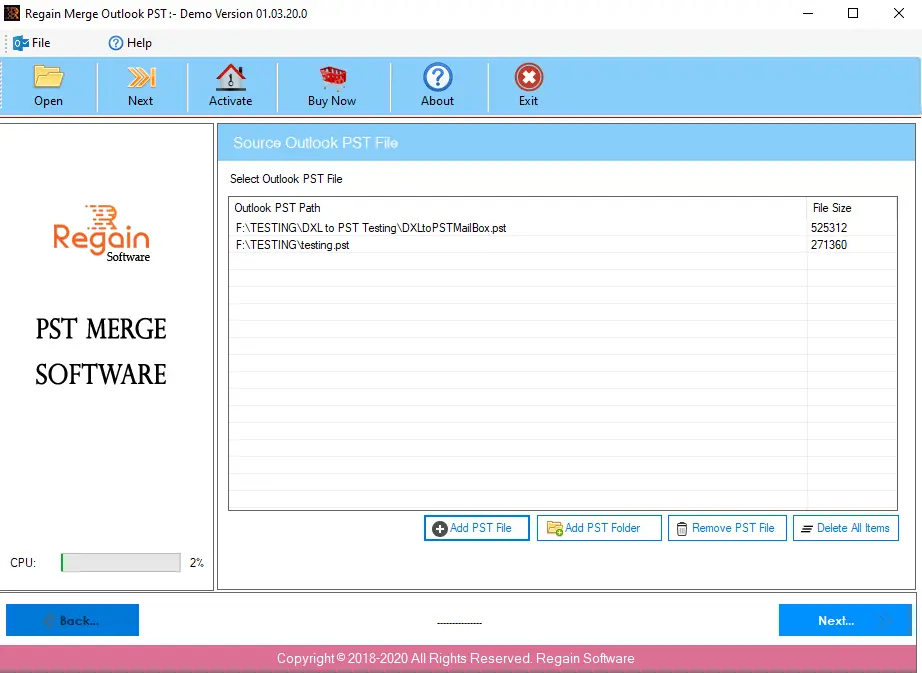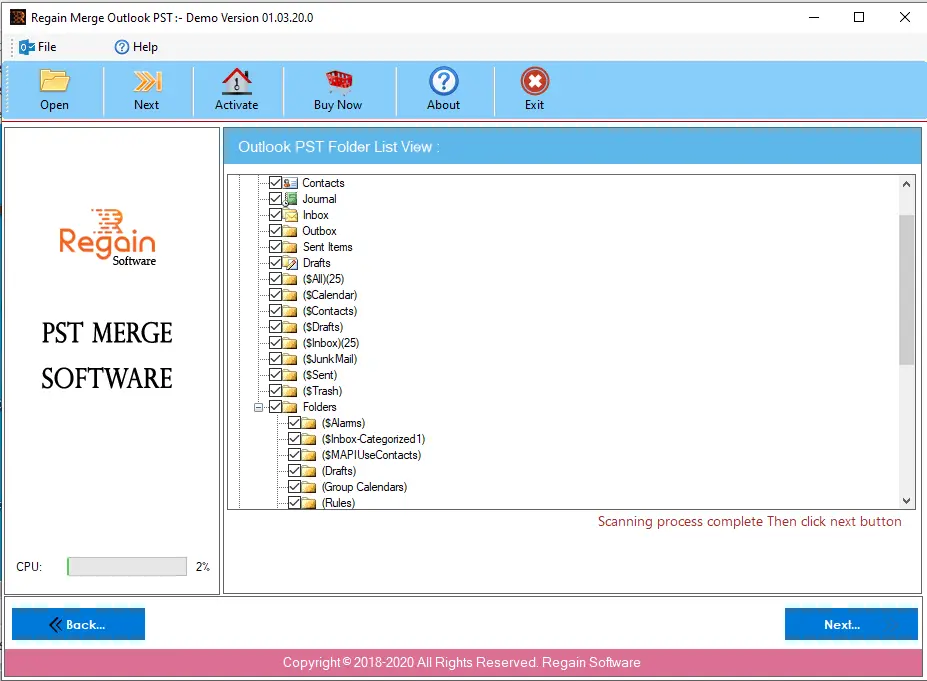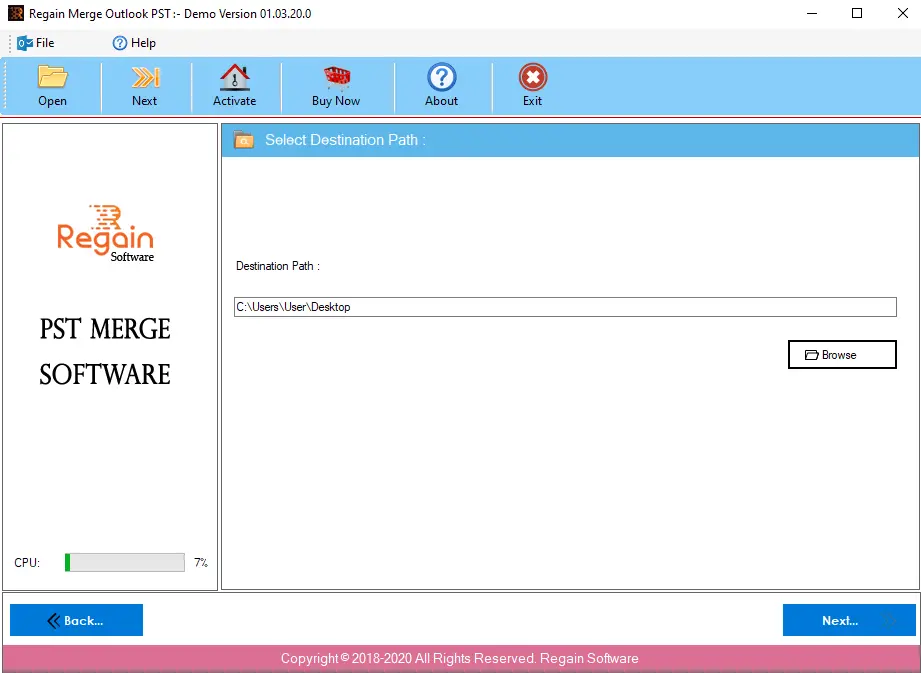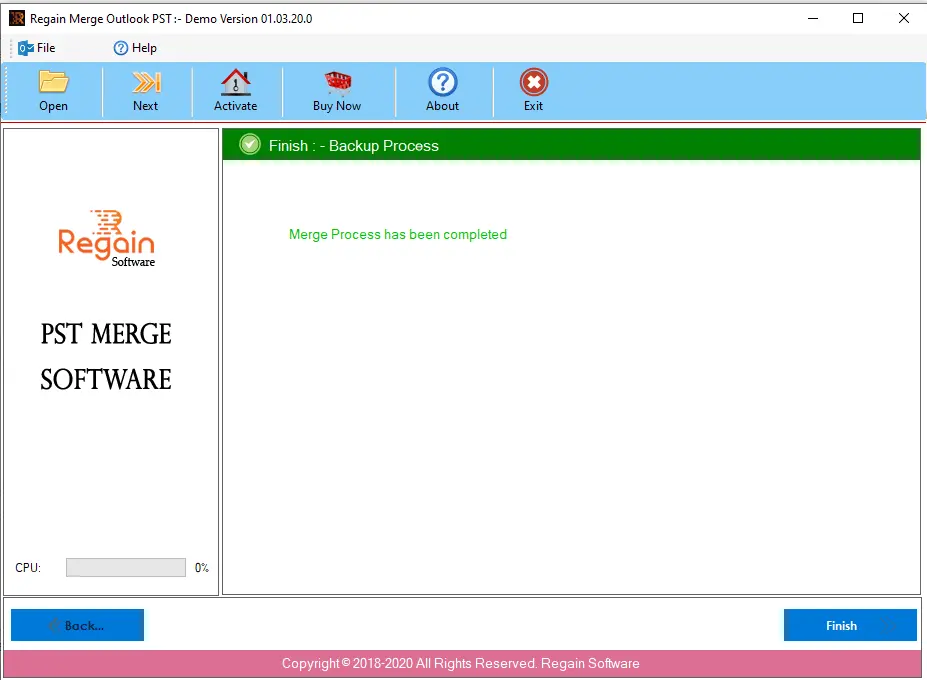Merge PST File
 (Average Rating 4.7 Based on Reviews)
(Average Rating 4.7 Based on Reviews)
- Successfully merge/join multiple PST files data into single PST files.
- Provides option to merge attachments i.e. Notes, Draft, Contacts, Tasks, etc with email messages.
- Maintains the original folder structure during the PST merge process.
- Capability to merge/join encrypted and password protected PST files
- The tool does not place a limit on the size of the file to merge and join PST files
- Similar in temperament to join & merge ANSI PST file and Unicode PST files
- Prevents duplicate items of PST file from merging / joining
- Utility comfortably works with all windows version and Outlook versions
- Free demo version (Merge/Join 10 PST file) free of cost.