Outlook.com Backup Tool
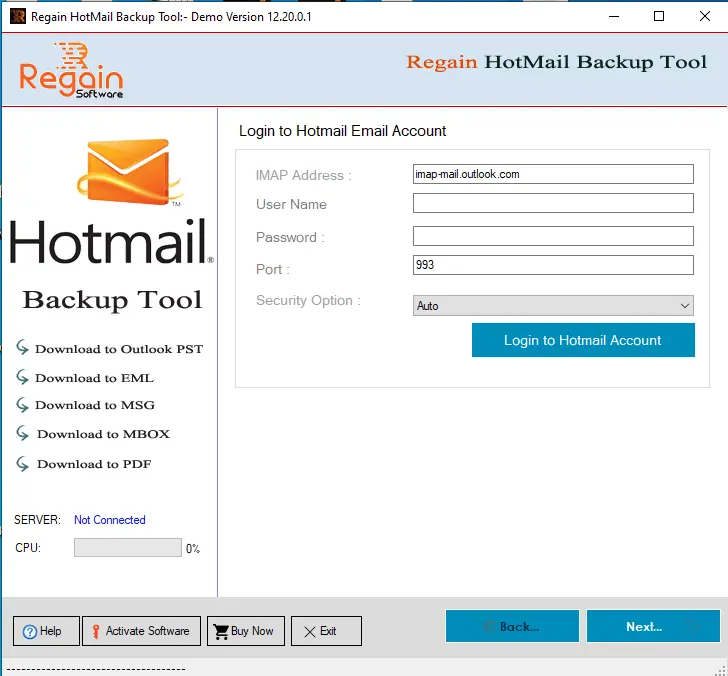
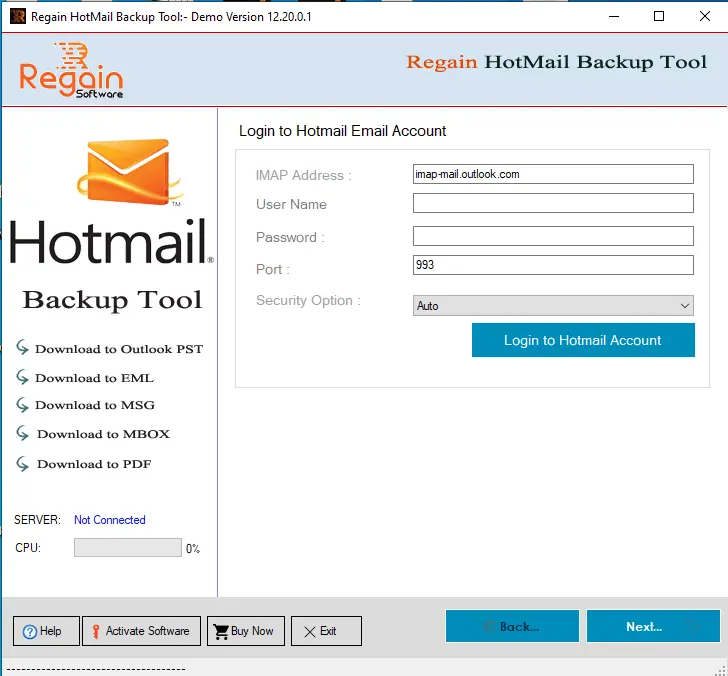

This Outlook.com backup tool is one of the best application software that provides a solution to protect Live Mail data by keeping a copy of Outlook.com email and other data items. The software helps user to download Outlook.com emails to local system in desired file format. To do this, user need Outlook.com account credentials (like IMAP Address, User Name, Password, Port, etc). Once successfully logged into user Outlook.com account, the software will backup all the mailbox folders present in it, within least possible time.

This Outlook.com backup tool is a professionally tested application for backing up email messages from Outlook.com/Hotmail user accounts and storing them on the system disk. The software offers a great feature of backing up complete Hotmail account information including email, contacts, calendar, documents, etc. in a single processing. The software also provides a direct way to back up Outlook.com/Hotmail data in various file formats without sacrificing data quality.

With this Outlook.com backup tool, users can move any backed up data from Outlook.com to PST format for Outlook. After the backup, user can easily save their Outlook.com to Outlook along with entire data items such as emails, contacts, calendars, etc. With this Outlook.com backup tool, users can efficiently transfer backed up Outlook.com mailboxes to PST format so that it can be easily accessed on any Windows device. It also offers users the ability to import Outlook.com emails into Outlook 2019, 2016, 2013, 2010, 2007, etc.

This Outlook.com backup tool is developed with the latest & advanced algorithm to backup Outlook.com emails. The software permits user to backup Outlook.com data into multiple file formats like: PST, EML, EMLX, PDF, HTML, MHTML, MSG and MBOX. The software allows its users to backup Outlook.com emails with attachments to different file format to read and view emails on different application without any problem. The backed up file can be opened on its supported email application easily.

This Outlook.com backup tool, keeps the entire mailbox folder stored in Outlook.com account such as Inbox, Sent Items, Drafts, etc, exactly in the same folders after the backup process. The Outlook.com backup software maintains the on-disk structure and folder hierarchy structure. Therefore, after the Outlook.com backup process is complete, users will receive the exact copy of their Outlook.com account emails.

This Outlook.com backup tool is developed with highly advance algorithm that preview selected file before starting the Outlook.com backup process. Using this feature user can easily analyze their Outlook.com emails. After analyzing everything in just fractions of seconds it will preview all the selected Outlook.com data. Cross check all the selected folders now and select the required files format and start the final backup process.

This Outlook.com backup tool is efficient enough to back up selected folders from Outlook.com user account on local computer. Now the user can backup their desired email folder from an Outlook.com account, by marking check sign on the checkboxes next to each folder in the preview window. If you only check selected folders, the software will only create the backup of that folder data and skip the remaining folder data as it is.

This Outlook.com backup tool allows user to backup unlimited Outlook.com emails to desired file format. If user have large amount of emails and other items in their Outlook.com account, and want to create backup for all the data available in it. Then user can perform the backup process to save copies of all the emails without any limits on file size or number of email items. The software has the capabilities to handle the large number of data without any issues.

User can use the Pause & Resume feature of this Outlook.com backup tool to control the backup process in between. The user can use this function when the internet connection is poor. The "Pause" option allows the user to stop and the "Resume" option allows user to continue the process again, if the connectivity is good. Later, when user uses Resume option to resume the most recently stopped process, the software will start the process from the same point it was last stopped instead of starting the process from the beginning.

This Outlook.com backup software, specially designed for technical or non-technical users. Any type of user can perform the backup process of this tool without any specialist knowledge. The software process is so simple that it only takes a few steps to complete the Outlook.com data backup. The software is completely add-free and offers the user a secure backup function at all times.

This Outlook.com backup tool supports all editions of Microsoft Windows and Windows Server Operating Systems. Hence user can easily take create backup of their Outlook.com email messages on any Windows system like: Windows 10 (x64 & x86), Windows 8.1 (x64 & x86), Windows 8 (x64 & x86), Windows 7 (x64 & x86), Windows Server 2019 (x64 & x86), Windows Server 2016 (x64 & x86), Windows Server 2012 (x64 & x86), Windows Server 2008 (x64 & x86), etc.

This Outlook.com backup tool offers free trial version of Outlook.com Backup Tool, So that user can easily analyze the complete performance of the software before purchasing the license. With the trial version, users can archive 30 items per folder of Outlook.com account to local drive in multiple file formats. Once users have the license edition, they can perform unlimited Outlook.com data backup without facing any kind of trouble.
Processor: Pentium Class
Memory: Minimum 128MB RAM (512MB recommended)Hard Disk - 50 MB for Software installation
Disk Space - Enough space to store recovered output
Windows 10/8.1/8/7/Vista
Windows Server - 2012/2008 R2/2008/2003 R2/2003
MS Outlook 2019, 2016, 2013 (32 bit and 64 bit versions)/ 2010 / 2007/ 2003/ 2002/ 2000
English
Home LicenseThis License is used for personal purposes only; It can be activated on two systems, such as desktop and laptop.
Corporate LicenseCorporate License provided to company or organization. User Can use the License on Multiple systems at a Single Location within a Company.
Technical LicenseTechnician License is for Data Recovery companies, AMC, and service providers. This License can be activated on multiple systems and multiple locations.
A few days ago, I needed the software that can easily backup Outlook.com messages. I was browsing the web and found out about this Outlook.com backup tool. The several features offered are really astonishing. With just a few clicks, I can export web Outlook emails to Outlook. I want to pass on good wishes to you on developing such a great product. 
 Kevin Myers
Kevin Myers 
Recently, I was looking for a third party tool that could easily copy and save all the email from Outlook.com. Then I came across this Outlook.com backup software. I have to say, it is one of the most trustworthy professional tool that can easily backup Outlook.com emails. I have to recommend this tool to anyone looking to back up Outlook.com emails. 
 Thomas Jones
Thomas Jones 