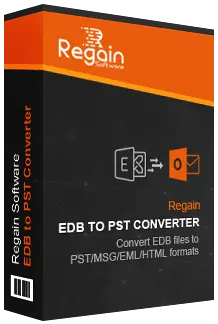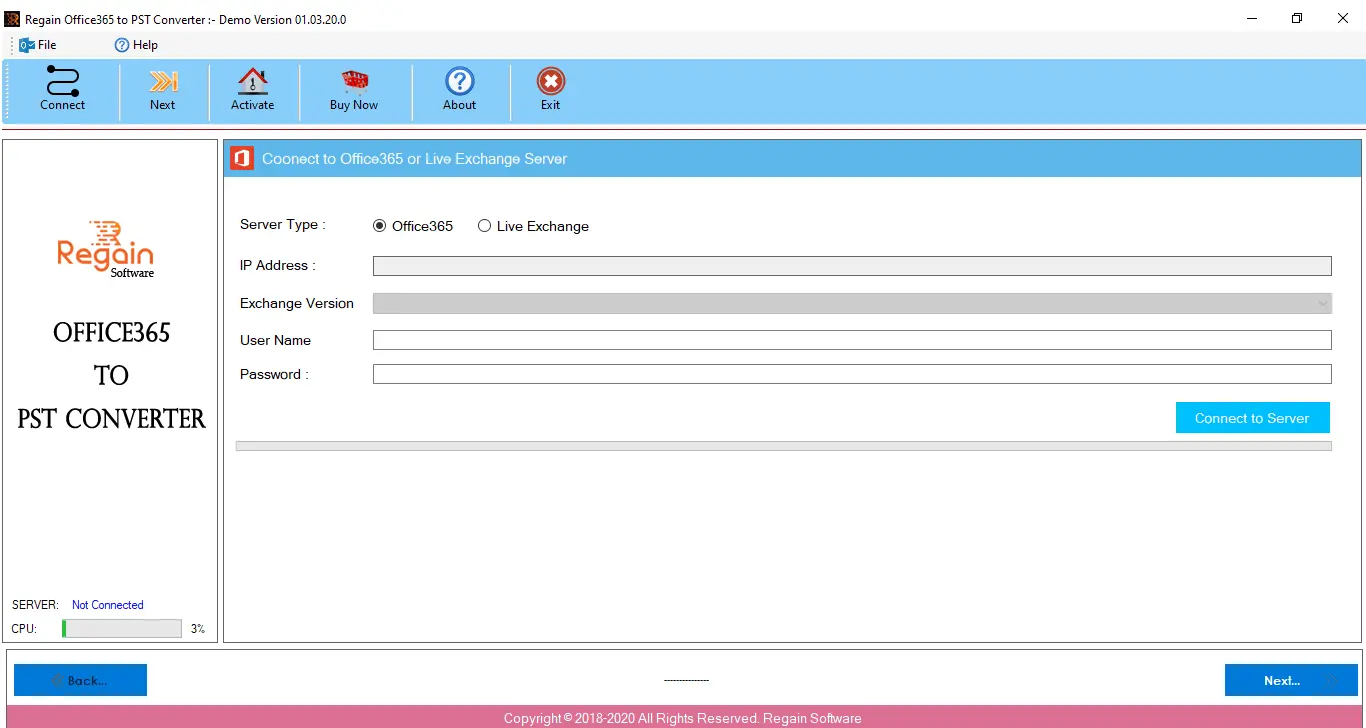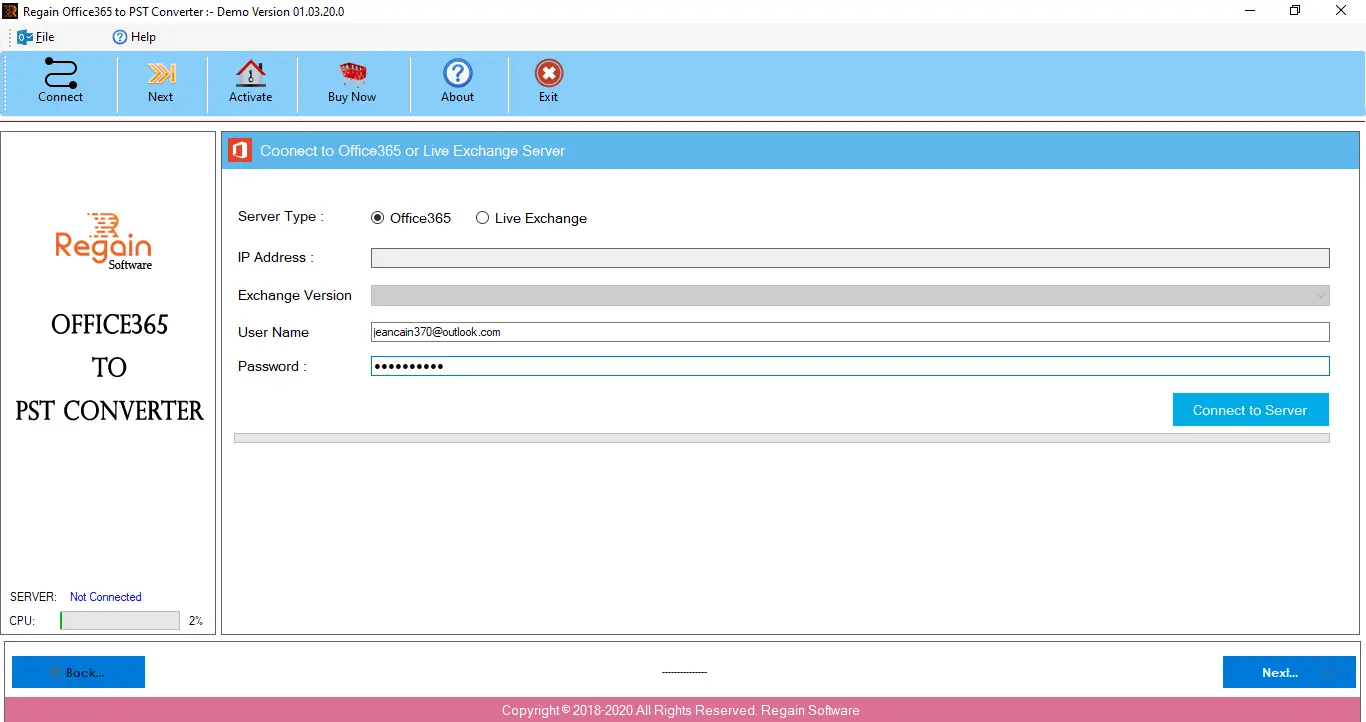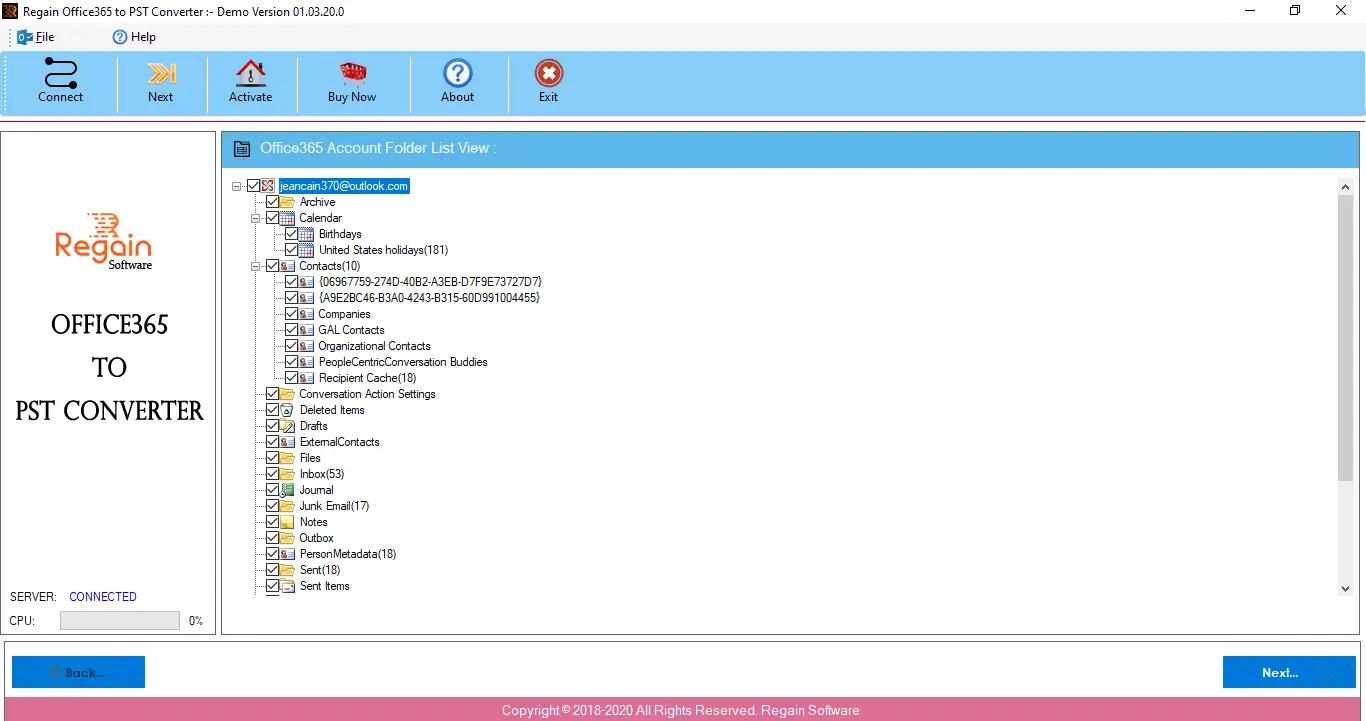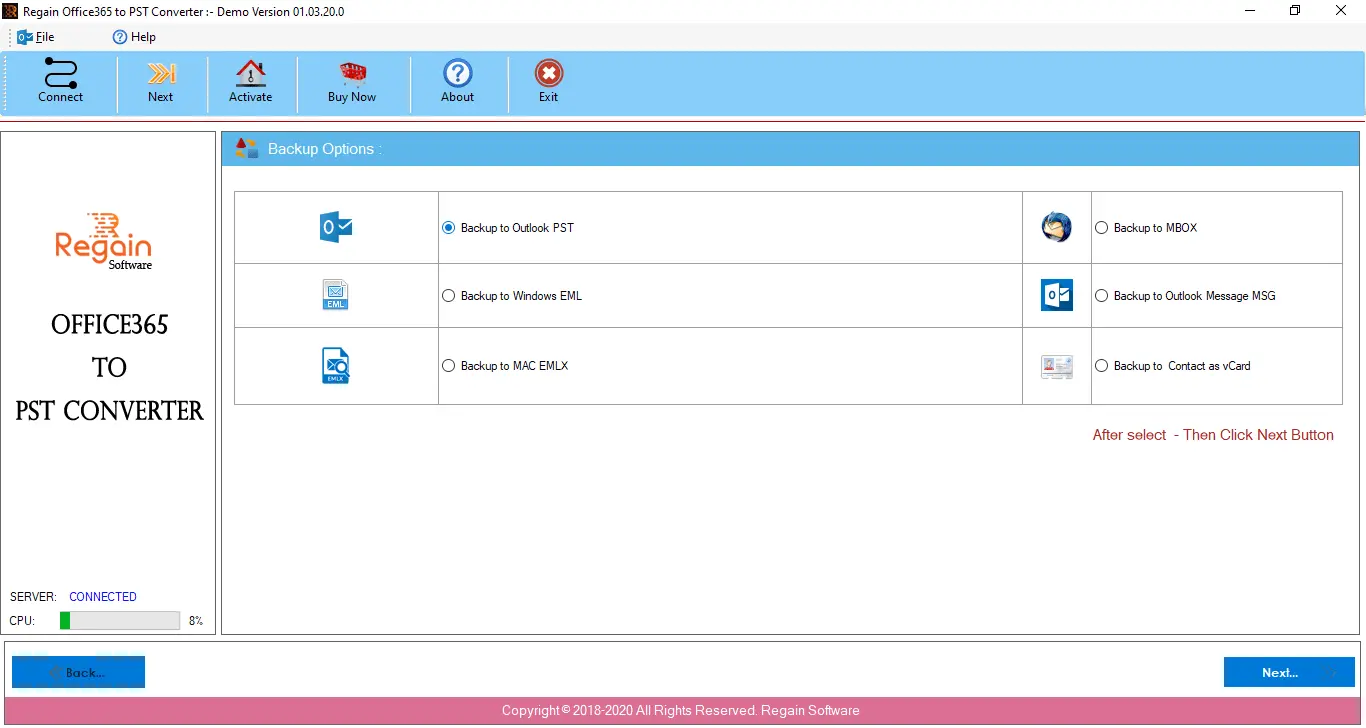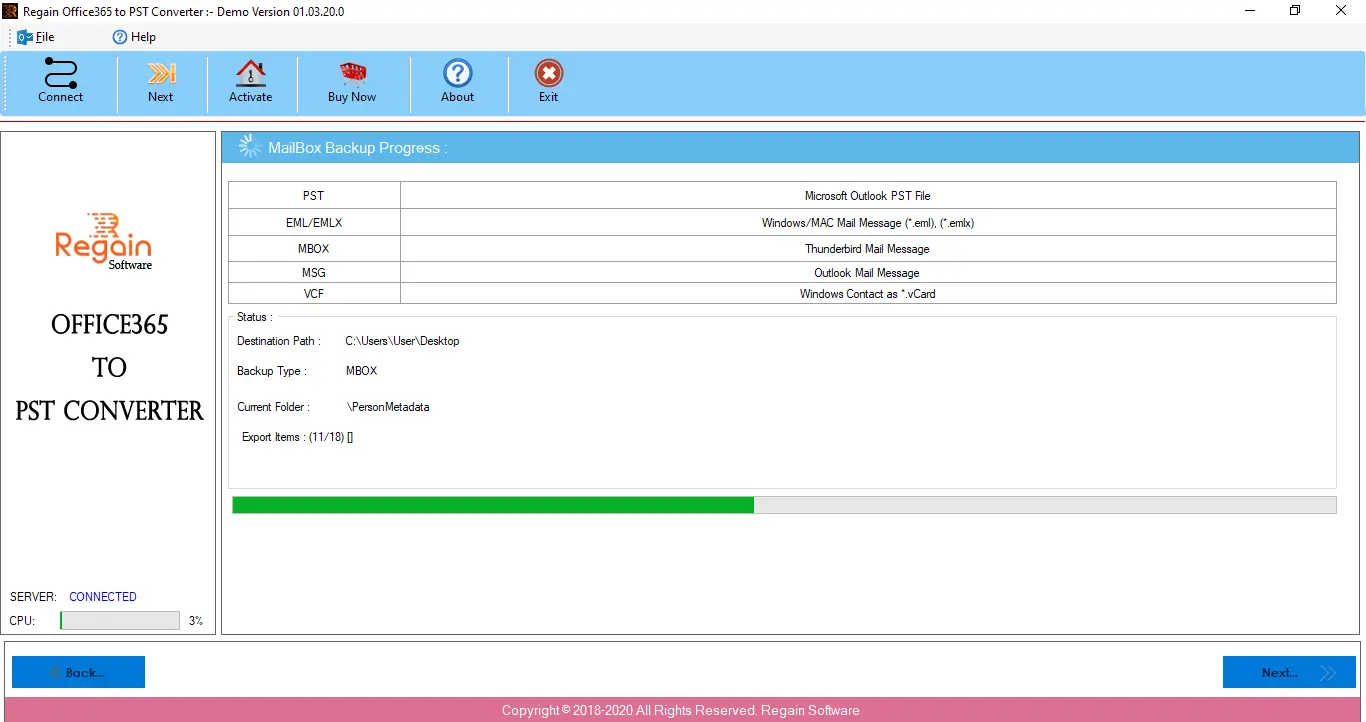Office 365 Backup Software
- A user-friendly tool to backup Office 365 mailbox components
- Easily back up emails, contacts, calendars, notes and other Office 365 items
- Retain the original Office 365 folder structure, rules, auto-fill text, etc, in PST
- Supports multiple file format for backup – PST, EML, EMLX, MBOX, MSG, & vCard
- Allows backup of Live Exchange Server as well in efficient way
- No file size limitation for backup and migration
- Instantly display the preview list of all Office 365 folders
- Compatible with all windows i.e. Windows 10, 8, 7, XP, vista
- Trial version (save 30 files ) free of cost
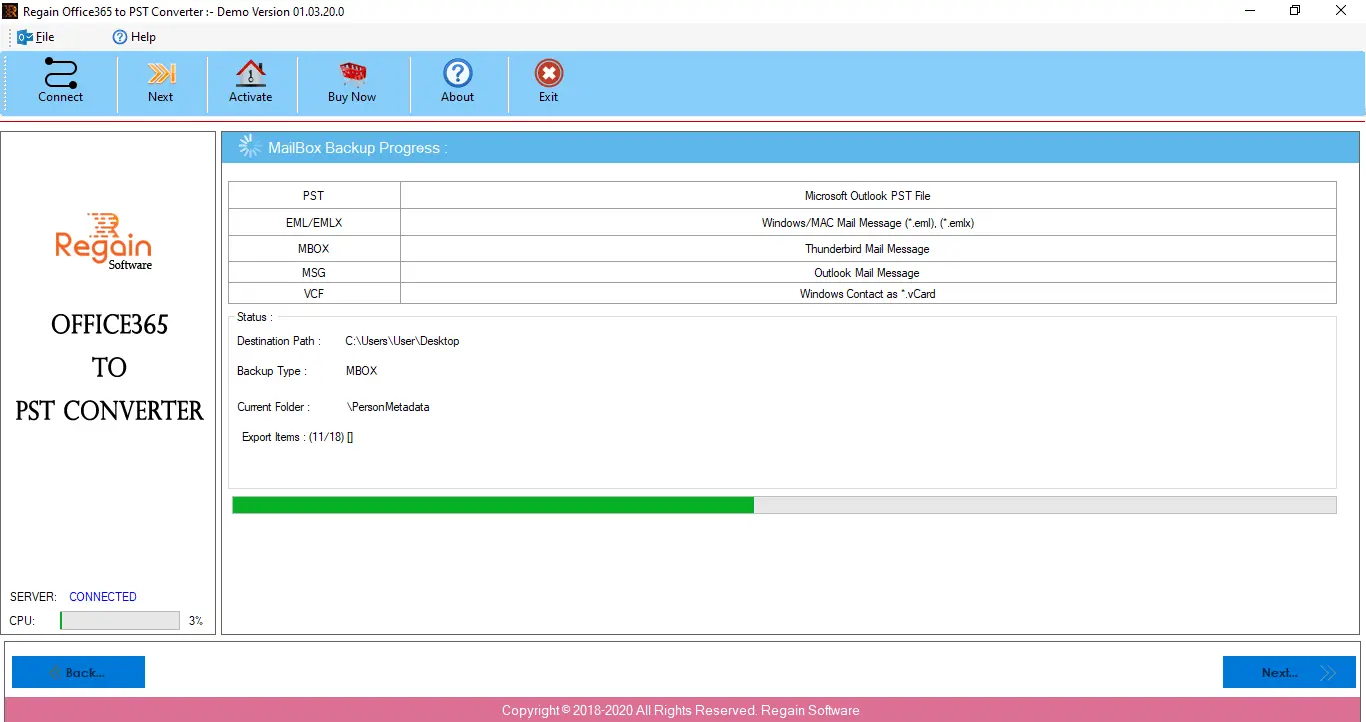
 (Average Rating 4.7 Based on Reviews)
(Average Rating 4.7 Based on Reviews)