Yahoo Mail Backup Tool
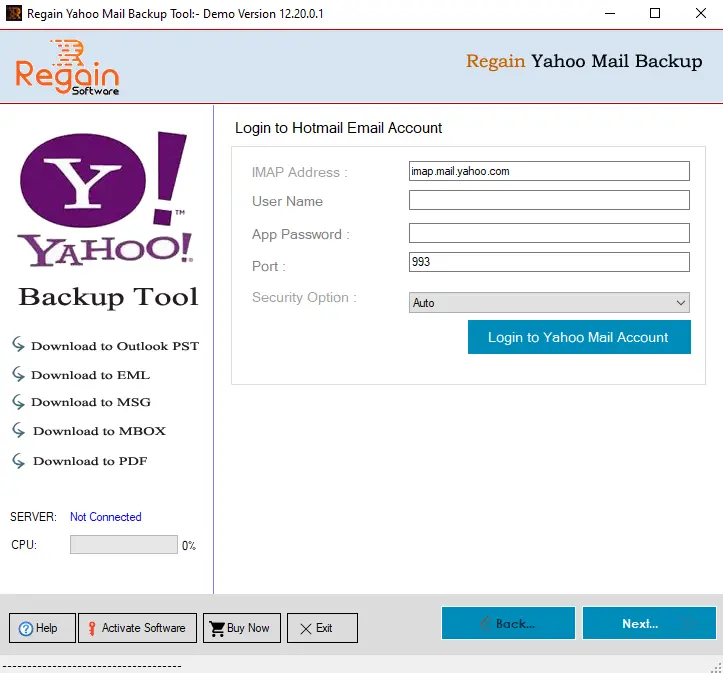
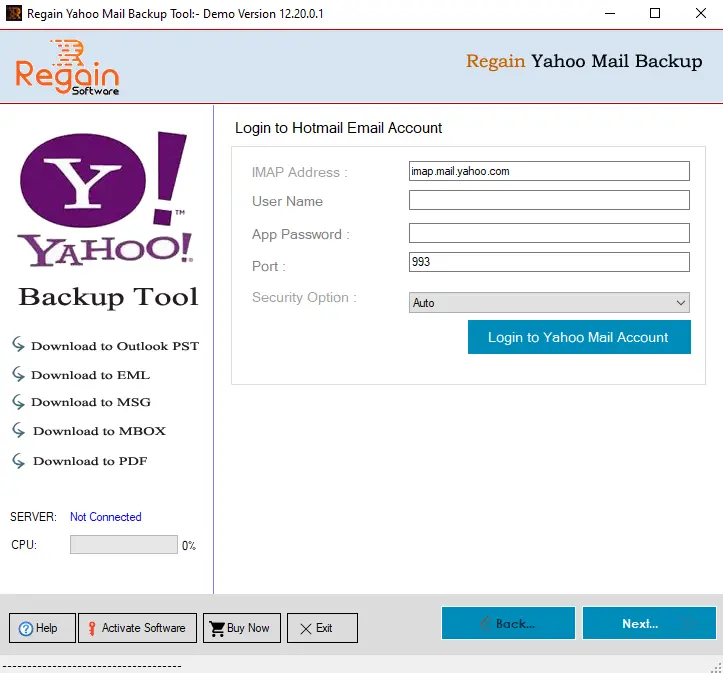

This Yahoo Mail backup tool is a very proficient tool to backup all the email messages from Inbox, Outbox, Sent Items, Drafts, and other folders of the respective Yahoo account into hard drive. To execute the backup process, user needs IMAP Address, User Name, App password, Port number, etc of their respective Yahoo Mail account to login. After that user can easily select the desired options and start the Yahoo backup process.

Along with the backup capabilities of Yahoo Mail to PST, this Yahoo Mail backup tool also provides the option to execute the backup process for Yahoo emails to EML, EMLX, MSG, MBOX, HTML, MHTML, PDF and MBOX. This backup software has the ability to take backups of complete Yahoo emails along with attachments into different file format in a hassle free way.

This Yahoo Mail backup tool is packed with amazing features. One of these features is the selective backup of Yahoo item folders. Instead of backing up the full Yahoo Mail database, the user can just select the folder they want for the backup. To cope with such a situation, the user needs to check/uncheck the desired folder in the folder list view. The software will then automatically create the backup of those particular folders only.

Using this Yahoo Mail Backup tool, it is not essential that user can only download their Yahoo email on PCs. With this software, user can take the backup of their Yahoo emails anywhere they want. User can even connect a hard drive or USB drive to their computer system and browse the location to download all the Yahoo emails to an external hard drive or USB drive.

The backup of Yahoo Mail data can be estimated accurately with the help of the preview option. It shows preview of all the folders available in user Yahoo Mail account. In the preview panel, user can easily view the folder items such as Archive, Bulk Mail, Draft, Inbox, Sent, Trash, etc. Thus, Yahoo Mail items can be seen in the preview panel before taking the actual backup of entire Yahoo account.

A new feature called "Pause and Resume" has been introduced with this Yahoo Mail backup tool. Users can use this feature anytime they need it during the ongoing process. The feature is very useful when there is a poor internet connection. If the user thinks so, he can pause the backup process in between. And resume the process later when the internet connection looks them better. The software will restart the process from the point at which it was last stopped.

This Yahoo Mail backup tool works in a safe mode without putting any impact on data items during backup process. This backup software is designed in such a way that it perfectly maintains the hierarchy and retains the originality of Yahoo emails data. This tool is suitable for the backup processing of crucial Yahoo Mail data into different file format.

This Yahoo Mail backup tool is the software recommended by the experts. It has a new feature 'Incremental backup' for better email backup. This feature allows the user to skip previously backed up Yahoo emails on the Premise system. This incremental feature is very useful when the user is backing up the same account for the second time. It improves the Yahoo Mail backup experience.

This Yahoo Mail Backup tool does its task professionally, and it supports all versions of the Windows Operating System. The tool works on Windows 10, 8.1, 8, 7, Vista, XP, etc. So, users don’t have to worry about the edition Windows they ate using. This software is absolutely compatible with all versions of Windows OS. Moreover it also supports all Outlook versions including the latest Outlook 2019.

This Yahoo Mail backup tool comes with a free trial version that allows users to backup first 30 emails per folder without any restrictions. The trial version works same as the full version. It is recommended to use this trial version before purchasing the full version to get assured and check the skill or performance of the Yahoo Mail backup tool. After making the full analysis of this software, if find it better you can buy it for uninterrupted Yahoo Mail backups.
Processor: Pentium Class
Memory: Minimum 128MB RAM (512MB recommended)Hard Disk - 50 MB for Software installation
Disk Space - Enough space to store recovered output
Windows 10/8.1/8/7/Vista
Windows Server - 2012/2008 R2/2008/2003 R2/2003
MS Outlook 2019, 2016, 2013 (32 bit and 64 bit versions)/ 2010 / 2007/ 2003/ 2002/ 2000
English
Home LicenseThis License is used for personal purposes only; It can be activated on two systems, such as desktop and laptop.
Corporate LicenseCorporate License provided to company or organization. User Can use the License on Multiple systems at a Single Location within a Company.
Technical LicenseTechnician License is for Data Recovery companies, AMC, and service providers. This License can be activated on multiple systems and multiple locations.
The user interface of the Yahoo Mail backup tool seems to be of great help to me. It has easy to understand features and quickly backup Yahoo email to Outlook PST. No additional assistance is required for the backup operation. 
 Richard Harris
Richard Harris 
A trial version of the Yahoo Mail backup software was run to test its functionality and it does what it says it does. The features are excellent and very useful. Did a thorough analysis and finally bought it. 
 David Taylor
David Taylor 