Webmail Backup Tool
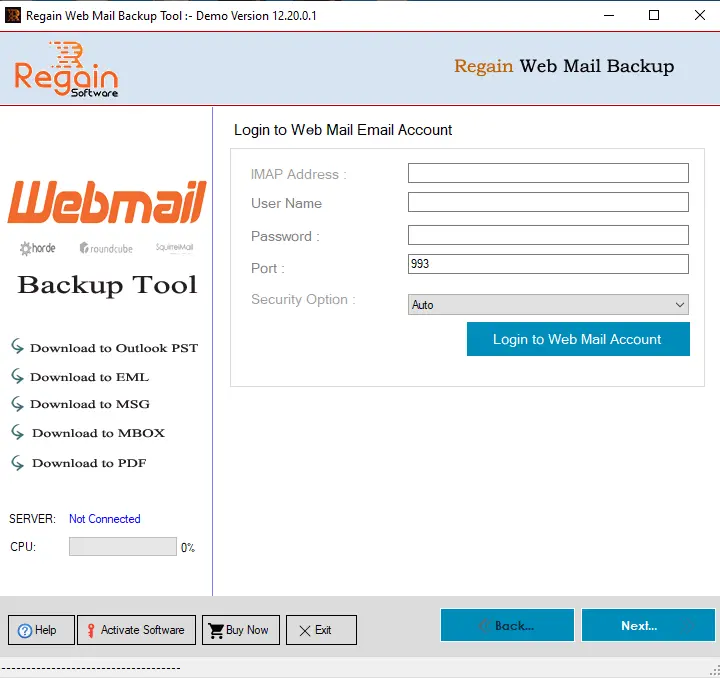
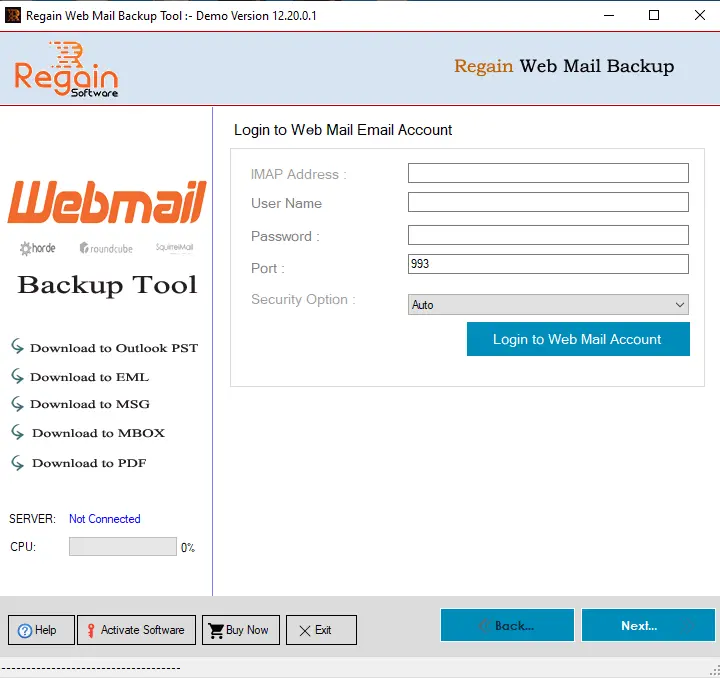

This webmail backup tool allows users to back up single or multiple webmail email folders to a computer, hard drive, external drive, or other custom location. The software is capable of backing up a large number of emails from a webmail account without any restrictions or limits. All e-mails along with attachments from the webmail server are backed up on the local system. However, the user must use the credentials of the webmail account (Global Admin) to backup all mailboxes of their webmail account.

This Webmail backup tool with user friendly graphical interface helps to simplify and execute the backup in perfect and fast way. It enables users to easily save backup of different webmail emails to computer. Users will not face any difficulty while using this tool for backup, because it is designed by taking care of all type of users such as technical / non-technical user. Hence anyone can easily export webmail emails to local system without any prior technical expertise.

With Webmail backup tool user can easily backup all mail folders of their several email servers that includes iCloud, Office 365, RediffMail, Gmail, Yahoo, G Suite, Hotmail, and others. The software supports backup of different webmail accounts one by one in efficient manner. The user only needs to enter the required credentials of their webmail account so that the software creates the backup of all webmail emails in a few minutes.

With the help of this Webmail backup tool, user can easily download their webmail account emails in several file formats like: PST, EML, EMLX, MSG, HTML, MHTML, PDF, MBOX, etc. This Webmail backup software enables users to save their webmail emails in the format they want without interruption. In addition, users can open all of these files in various desktop email clients like: Outlook, Thunderbird, Apple Mail, and other webmail email clients to access their email data.

Despite backing up entire mailbox folders, this webmail backup tool offers checkboxes next to each folder in the folder list view that can only be used to back up selected emails. Users can choose any folder of their choice to download email from a webmail account that they want to save on a local drive. The user can select the desired folder by placing the check mark on it. After that, only the selected folder will be backed up by the tool instead of all mailbox folders.

This Webmail backup tool, by default saves its output data on desktop location in user PC. The software also gives option to change the destination path as per user’s choice. Hence, user can choose any location on their computer to store output data after backup. For this, user just needs to click on the ‘destination Path’ option and then mention the desired path for saving the Webmail data after final backup directly.

This Webmail backup tool is developed with several advanced algorithms. It helps maintain the original folder hierarchy of webmail accounts mailboxes so that the user can easily access data in another application. In addition, the software keeps all email components intact during the entire backup process, e.g. To, Cc, Bcc, From, Date, Time, Year, Subject, Signature, Folder, Subfolder, Internet Headers, Inline Images, Text Formatting, HTML Links, etc.

The webmail backup tool offers a trial version to all users. The goal of making the trial edition available to users is to get them familiar and satisfied with the application before investing in it. With this trial version, users can back up 30 emails per folder in any file format for free. However, if the user wants to back up complete emails from a webmail account, they must purchase the licensed version of this webmail backup tool.

This Webmail backup tool is compatible with all the versions of Windows. The software also works for both types of PST i.e. ANSI and Unicode and takes the backup into required ones. Users don’t have to worry about the version of Windows as it is suitable for all (32bit and 64bit) Windows editions – 10, 8.1, 8, 7 etc., without any problems at all.
Processor: Pentium Class
Memory: Minimum 128MB RAM (512MB recommended)Hard Disk - 50 MB for Software installation
Disk Space - Enough space to store recovered output
Windows 10/8.1/8/7/Vista
Windows Server - 2012/2008 R2/2008/2003 R2/2003
MS Outlook 2019, 2016, 2013 (32 bit and 64 bit versions)/ 2010 / 2007/ 2003/ 2002/ 2000
English
Home LicenseThis License is used for personal purposes only; It can be activated on two systems, such as desktop and laptop.
Corporate LicenseCorporate License provided to company or organization. User Can use the License on Multiple systems at a Single Location within a Company.
Technical LicenseTechnician License is for Data Recovery companies, AMC, and service providers. This License can be activated on multiple systems and multiple locations.
I am impressed with the Webmail backup software as well as their technical support team. They helped me a lot with my task and suggested the best way as per my needs. Offers a lot of things along with the backup of Webmail email data; I must say, it is a multi-functional professional utility for Webmail email backup related tasks. 
 Kareem
Kareem 
This software worked for me as I was wishing for. Before purchasing, I tried a demo version of this Webmail backup tool and after the satisfaction I bought. The best part of the software is its speed! It takes the backup of any number of Webmail emails data in one go with very high speed. One must use it if wants backup Webmail emails to PST file format. Highly recommended! 
 Matthew Duval
Matthew Duval 