How to Convert OST to PST without Exchange profile or Server connectivity
Last Page Updated on 23 July 2021 by Manoj Kumar
MS Outlook is used by business organization for receiving/sending wide range of messages and is mostly used for office communication. MS Outlook stores all its data in an offline mode in form of OST file format. If you make any changes to the off line file than online exchange server will adopt the changes you made earlier whenever it connect to the internet. If the Exchange Server crash due to some reason, the offline OST file remain unaffected and you can restore it later. To restore offline mail items, convert OST to PST file format.
| Related Software: If you are looking for a tool to import OST data file to Office 365 account. Visit here |
Major Reasons to Convert OST to PST
There are a number of reasons to convert an OST file to a PST file format, some of them are listed below:-
Accidental deletion of the Exchange server account: - If your Exchange Server account is removed, you will lose all of your data. Then, by converting an OST file to a PST file, you may simply restore your data.
When you want to backup some Exchange mailboxes: - By exporting OST files to PST files, you can build a backup of a few exchange mailbox items.
If the Exchange server gets crashed or fails: - If MS Exchange is unusable due to a crash, a virus or malware attack, or a system failure. You are unable to establish a connection with the Exchange Server. These are challenging conditions to deal with, and they can have a negative impact on your career or organization. To avoid this, you must convert your OST file to a PST file.
OST Data migration: - When transferring data from one machine to another, users may want to convert their OST files to PST. When a corporation is attempting to migrate data from one system to another, this becomes critical.
Exchange Server maintenance: - When the Exchange server is down for maintenance, accessing corrupted mailbox items becomes extremely difficult. To view these mailbox items, you must convert the OST file to a PST file.
- Your email messages and data are deleted accidentally from your exchange server. And you want to recover your emails.
- When you are facing issues while adjusting MS Outlook with Exchange Server.
- If you want to carry your business emails from one place to another.
- When Exchange data base files become corrupted and you want to restore them again.
Free Tips to Convert OST Mailbox to PST File:
There are various methods available to convert any OST Mailbox to PST file format. By using this methods you can recover your all offline data into your Outlook account.
First, you need to log in the Outlook with the Exchange account where the OST file has been created. Now follow the simple procedure given below:
First move to the File tab, and click on Open and Export, now select Import/Export.
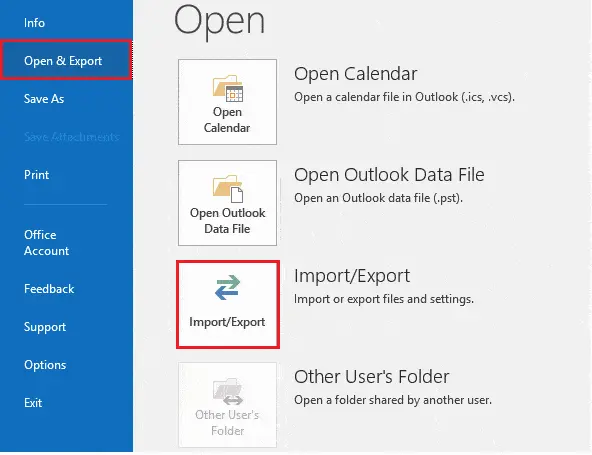
Now you select "Export to a file" and click on the Next button.
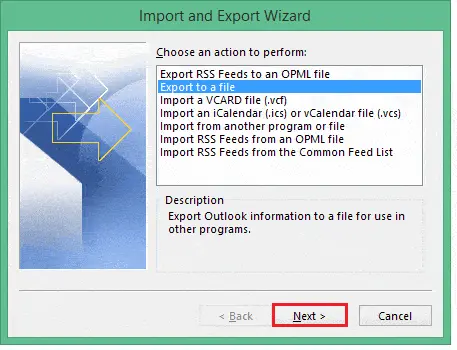
Now select Outlook Data File (PST) and then click Next tab.
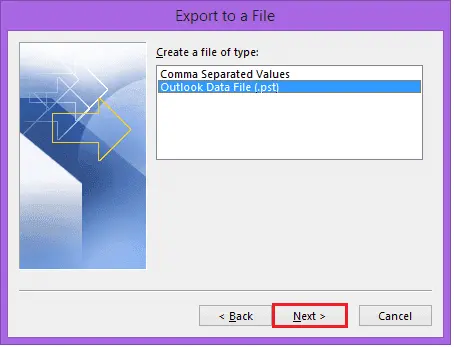
Now you need to select the folder you want to export. After selecting, click Next tab.
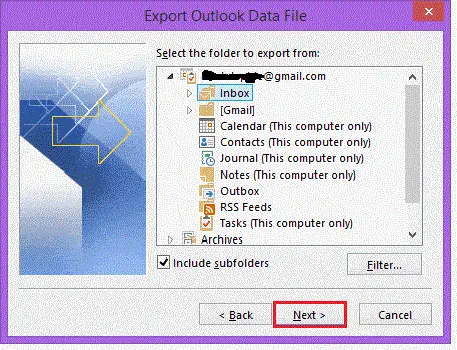
Now, you have to choose the browse location where you want to save the new PST file. And also select the location for duplicate items.
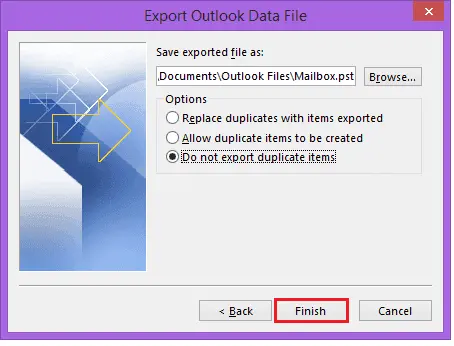
When we facilitate archiving than Outlook emails from OST file saved to a separate PST file. it also help in keeping the size of the emails in optimum level by saving older mailbox item in the archive folder. Try the simple procedure to create a mailbox archive:
Install the Outlook application, first you go file, and click Option tab.
Now, you go to Advanced and click on the Auto Archive Setting tab.
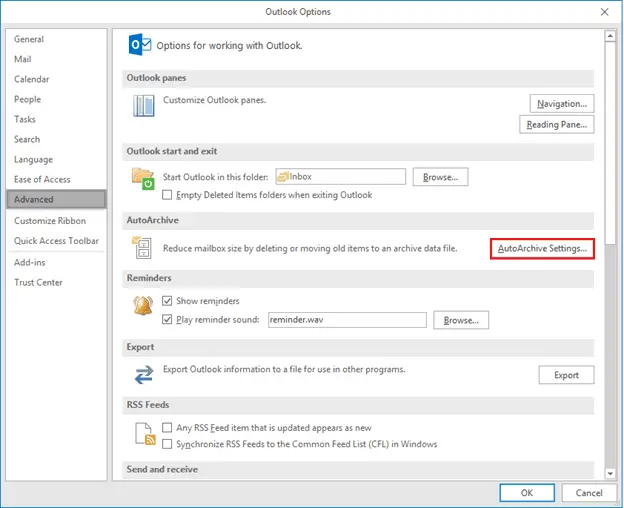
Now, you select the number of days you want to run auto archiving. And also select the folder to save archived file. Now, click OK.
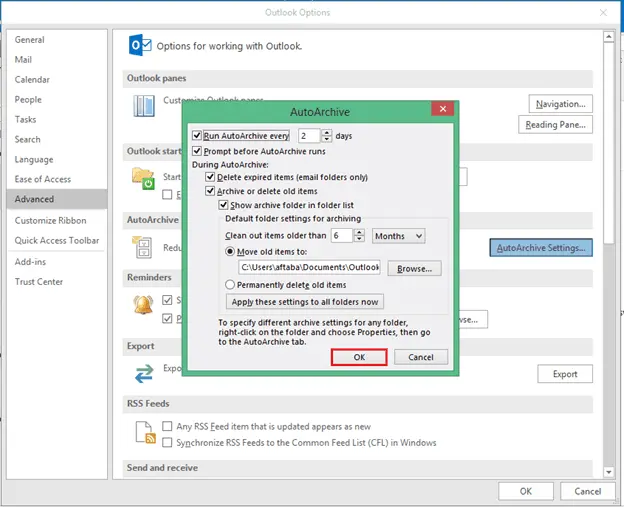
Finally, your all mailbox OST files are Saved to PST file.
Convert OST to PST with Professional OST to PST Converter Software
Regain Technologies OST to PST Converter is professional software which allow user to convert OST to PST file in just easy and simple way. Its main advantages are that you can repair corrupt or inaccessible OST file without losing any data, which is not available in manual method. Also it can convert multiple OST file to PST file at a time.
Follow the procedure step by step:
First off all you need to install Regain Technologies OST to PST converter, than Open it, now you are on the first page of this software. Enter OST file name and Click browse tab.
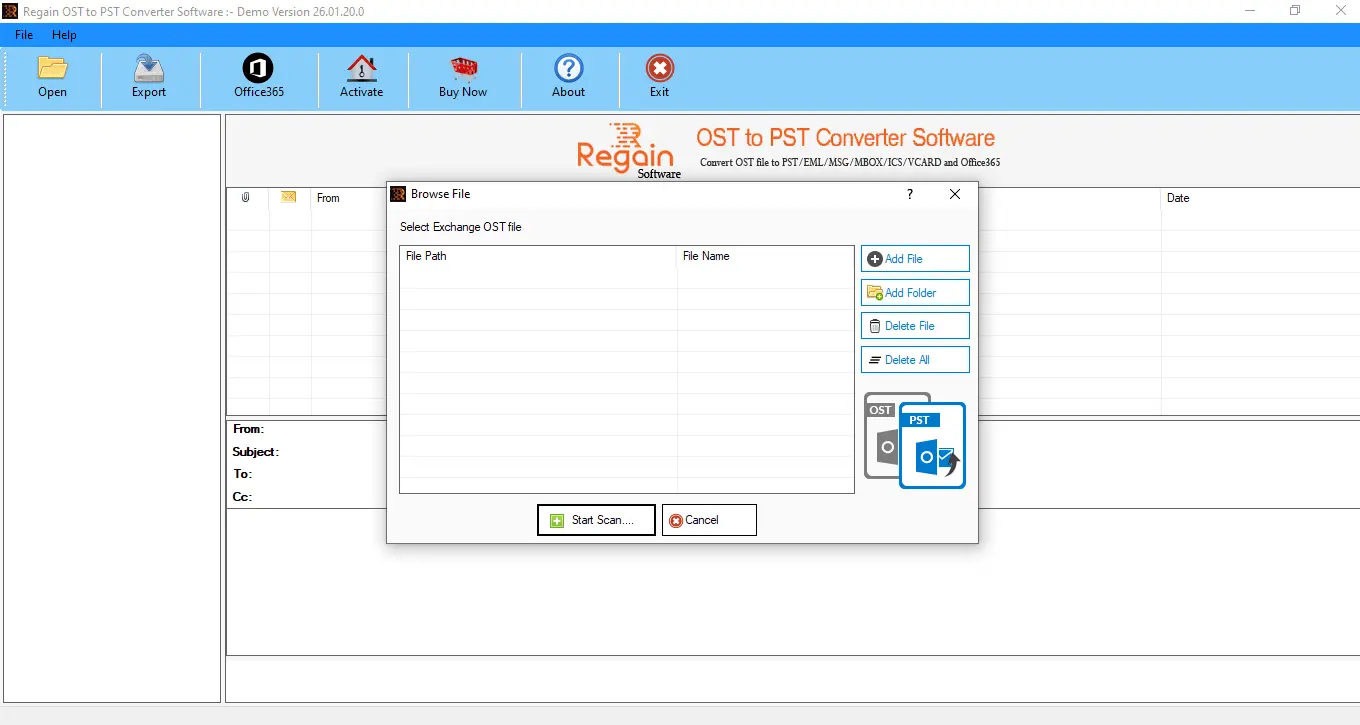
After Browsing, Select the OST file which you want to convert. And Click Open tab.
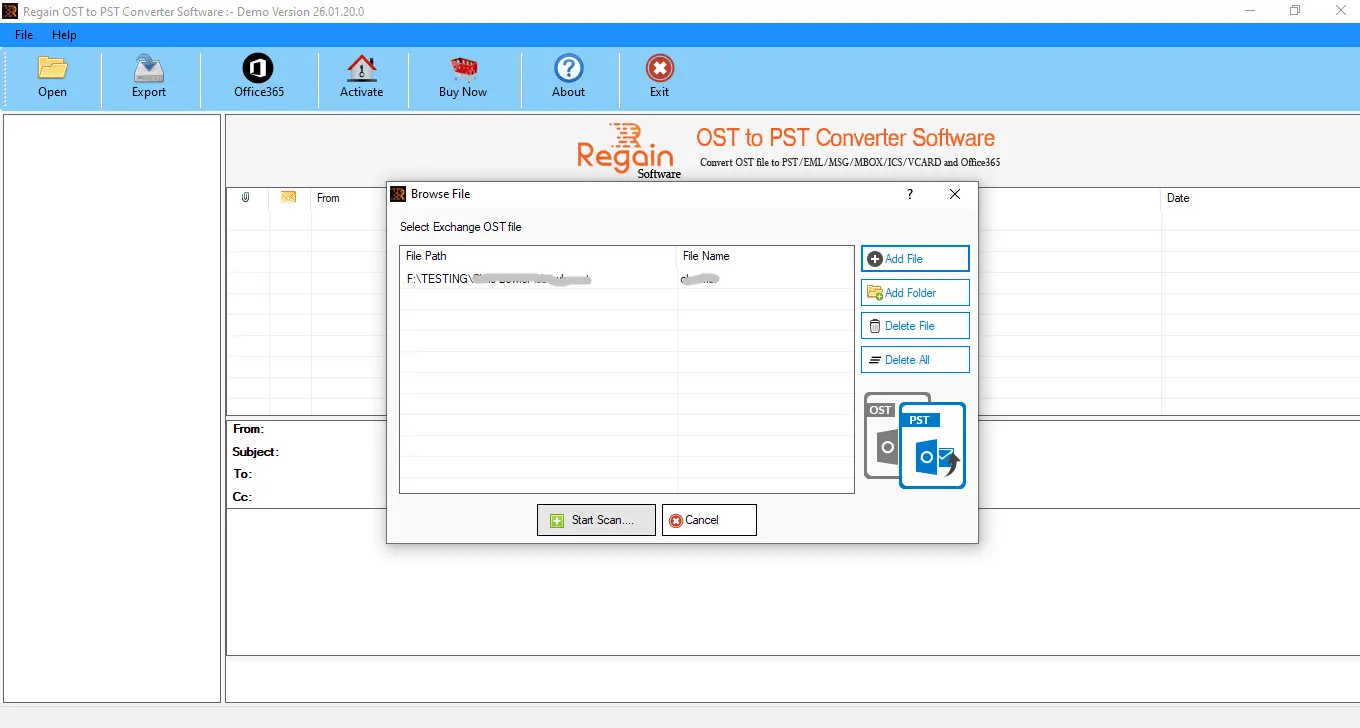
Now, it shows all scanned emails preview.
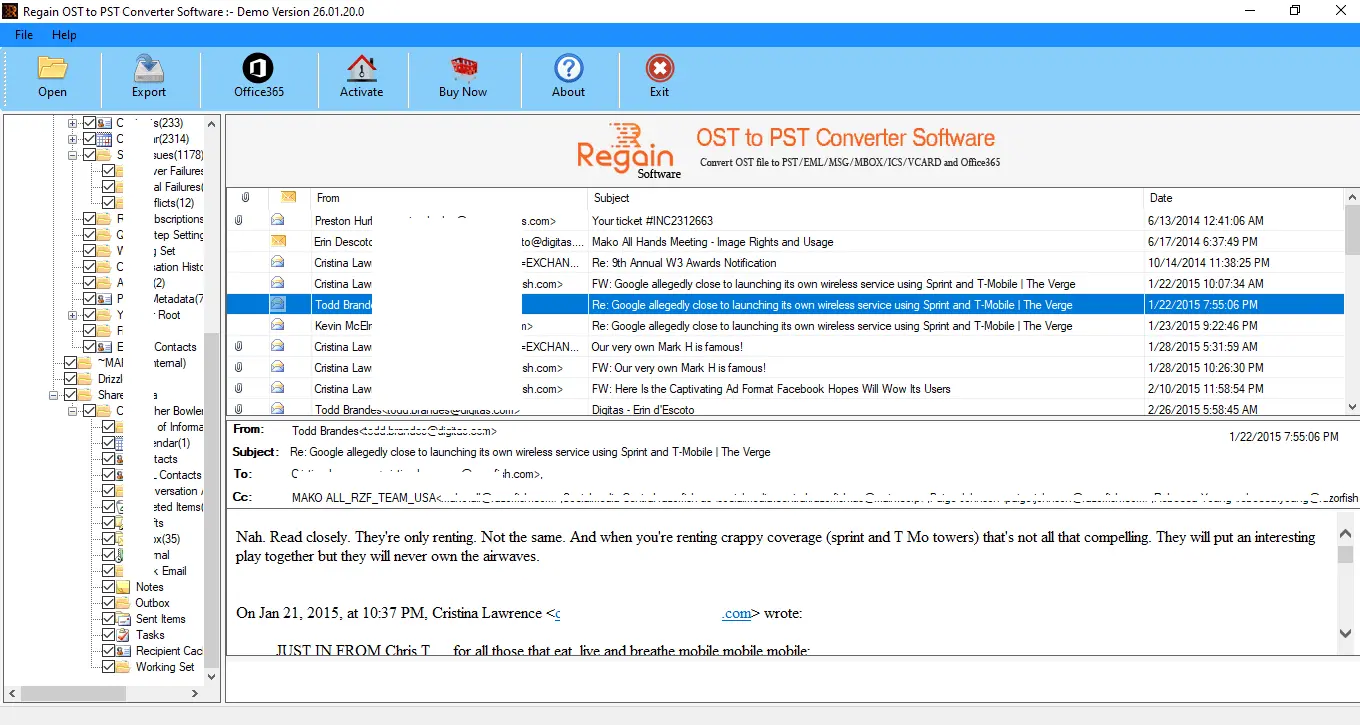
Now you need to Select the file format in which you want to save.
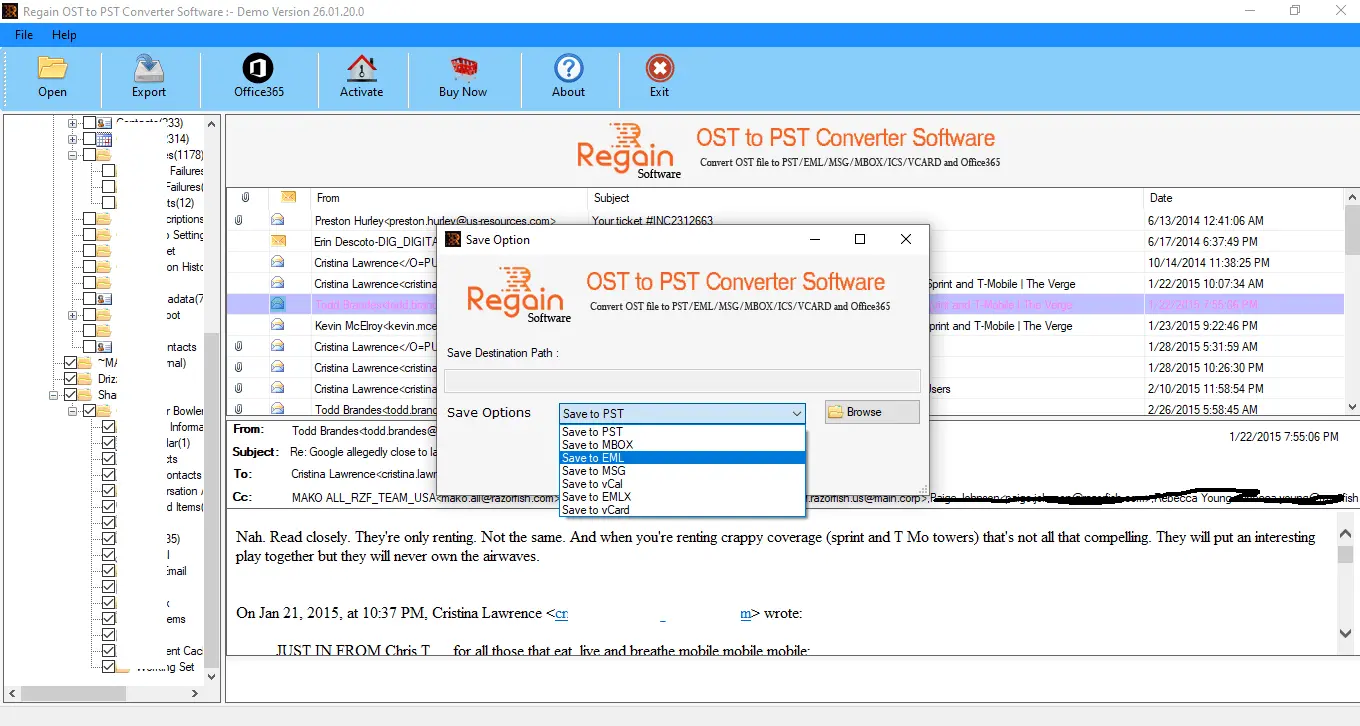
Finally, you have converted your all mailbox items from an OST file to PST successfully.
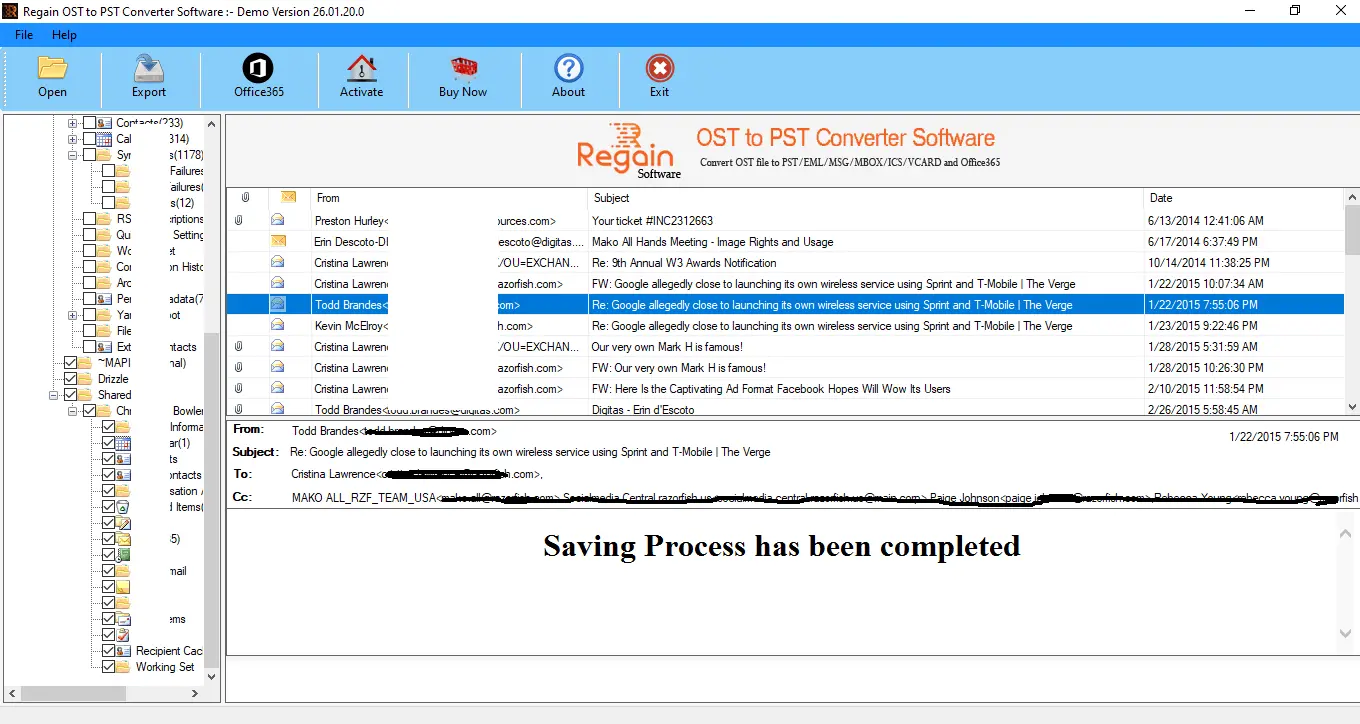
We've covered some manual methods for converting OST to PST without using software in this blog. We've seen that manual techniques have a number of drawbacks, and that users can avoid these drawbacks by using any third-party alternative software. You can use any of the approaches that suit your needs.
- How to Open Your MBOX File in Any Version of MS Outlook
- Convert OST to PST without Exchange Server
- Resolve Synchronization Issue with Exchange Server
- How to Retrieve Deleted Outlook Emails?
- How to Fix Unable to Open MS Outlook Attachment issue?
- Recover Accidentally Deleted Exchange Server Emails
- How to Convert Apple Mailbox data to PST format
- How to Export Mulberry Mailbox to MS Outlook
- How to Migrate Mailboxes from Gyazmail to Outlook PST
- How to Convert Gnumail to PST format
- How to Transfer Gmail Mailbox data to Outlook PST format
- How to Open Evolution Mail into MS Outlook
- How to Convert Eudora Mail to PST format
- How to Resolve File, Emails and Database Errors





