Netscape Mail to PST Converter
Page Updated on 24 July 2021 by Manoj Kumar
Netscape was the mostly used platform by the users for communication. It supported using of multiple accounts and supports different protocols POP3, IMAP and SMTP. However Netscape is now fully dead for the officials but there are still some users who are still using Netscape because of its simplicity is still reliable and convenient. The latest version of Netscape mail client is working perfectly on the current Windows system so some user prefer to carry on to use this mail client rather than migrating to any other mail client.
Reasons to Migrate Netscape Mail to Outlook
- Netscape is an outdated email client. As a result, it has less functionality than Outlook.
- Microsoft Outlook provides more space and storage to save data files. It allows user to store large amount of files without any stress.
- MS Outlook provides simple and easy user-friendly interface compare to Netscape
- Netscape Mail client does not based on mobile friendly platform. On the other hand, MS Outlook supports Mobile platform in which any user can easily access MS Outlook on any mobile device.
- MS Outlook comes with many advanced features like: Security features i.e., Self – Handling of attachment, Protection against fishing attacks and spamming etc.
| Related Software: If you feel bored after some time with MS Outlook and Want to switch back to Outlook PST to MBOX format. You can try this utility. Visit Here |
Netscape Mail client used to store their email data in MBOX file format. To import Netscape mail into Outlook, you must first extract the mailbox from Netscape default file storage location. You can begin the Netscape mail to PST file conversion process once you have obtained the Netscape mailbox file.
The default location of the Netscape is –
C:\Users\
• Go to the Edit or Tools menu in Netscape and select Account Settings.
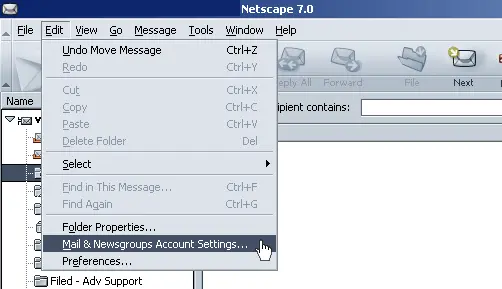
• Go to the Server Settings and check the Local directory location.
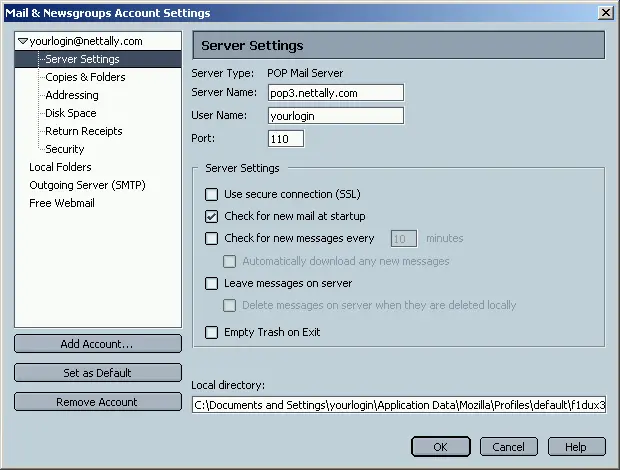
• Copy this Local directory location and paste into the Windows Explorer Address bar.
All of your account MBOX files are stored on this location. These MBOX files have no file extensions and have names like Inbox, Sent, and others.
How to Export Netscape Mail to Outlook PST File?
The users are switching from Netscape mail client to other mail client as it does not supports with latest filters and does not provide any advance feature. The mostly preferred email client towards which today professional are switching is Outlook as it provides with more advanced features, functions and more storage space than as compared to Netscape.
Netscape mail client is outdated now and any of its file cannot be exported or imported in the Outlook platform directly. So, the users for the process of migration prefer to use third party tool. The best third party tool is one which does not require any technical knowledge to use, migrate efficiently, takes less time and does not harm the original data, these all features you can easily get when you select MBOX to PST Converter and along with this you get various other facilities when you opt for MBOX to PST Converter.
Use Following Steps To Import Netscape MBOX File To Outlook PST Format
Step1: Install and Run MBOX to PST Converter Software
Step2: Click on Browse button to Select the Netscape Mail MBOX Folder
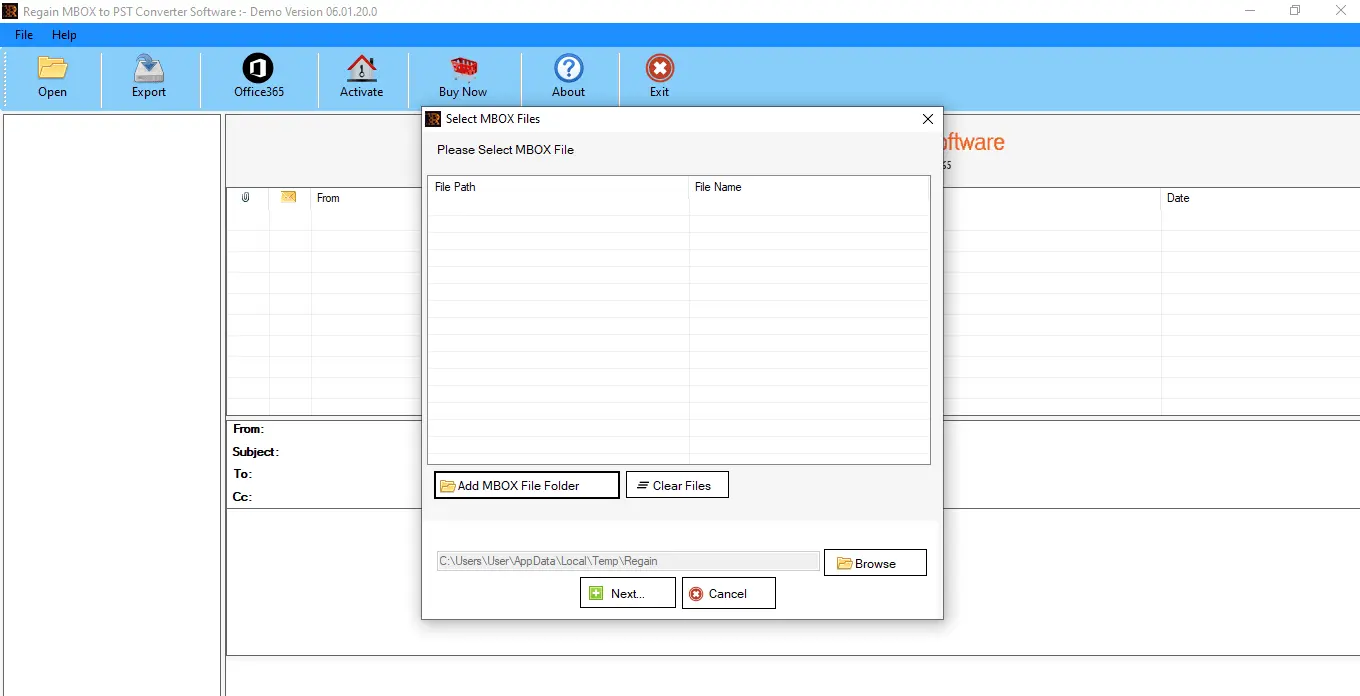
Note: You can Select a Complete Folder or Select Manually the MBOX File
Step3: After Selecting the File/Folder Press OK
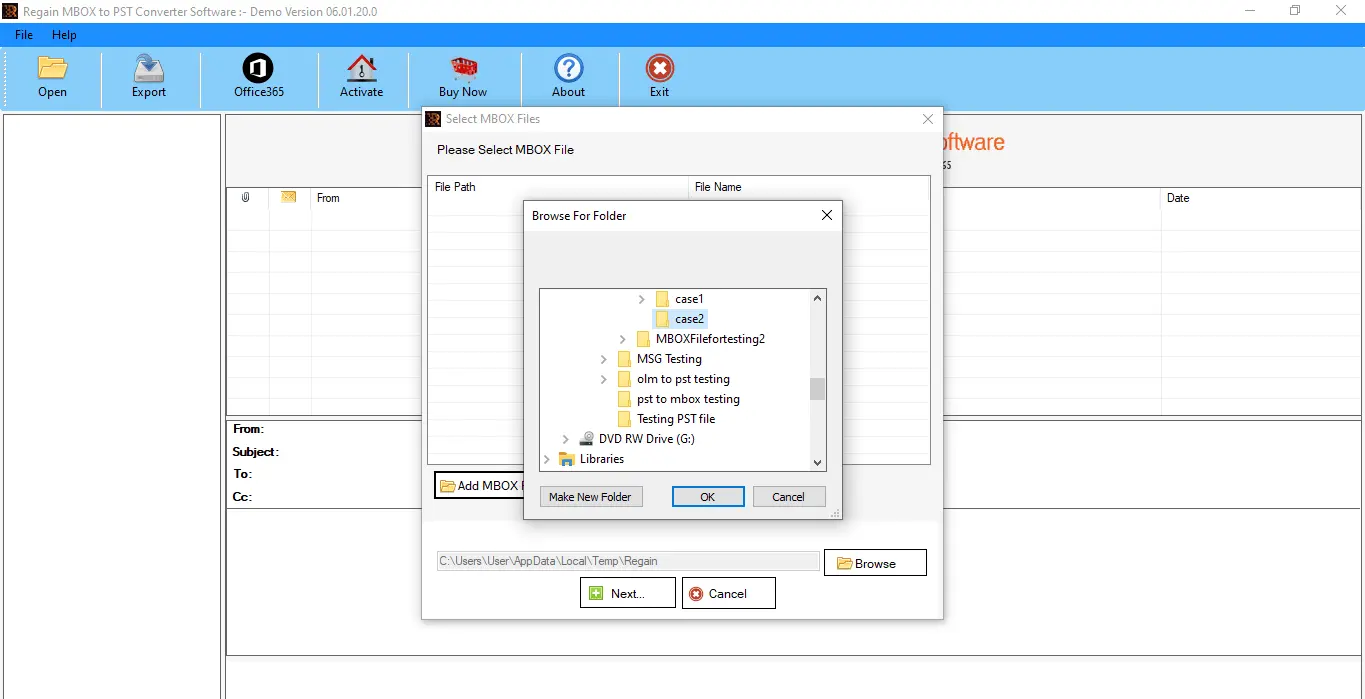
Step4: After Scanning the MBOX file user can See Preview of Netscape Emails
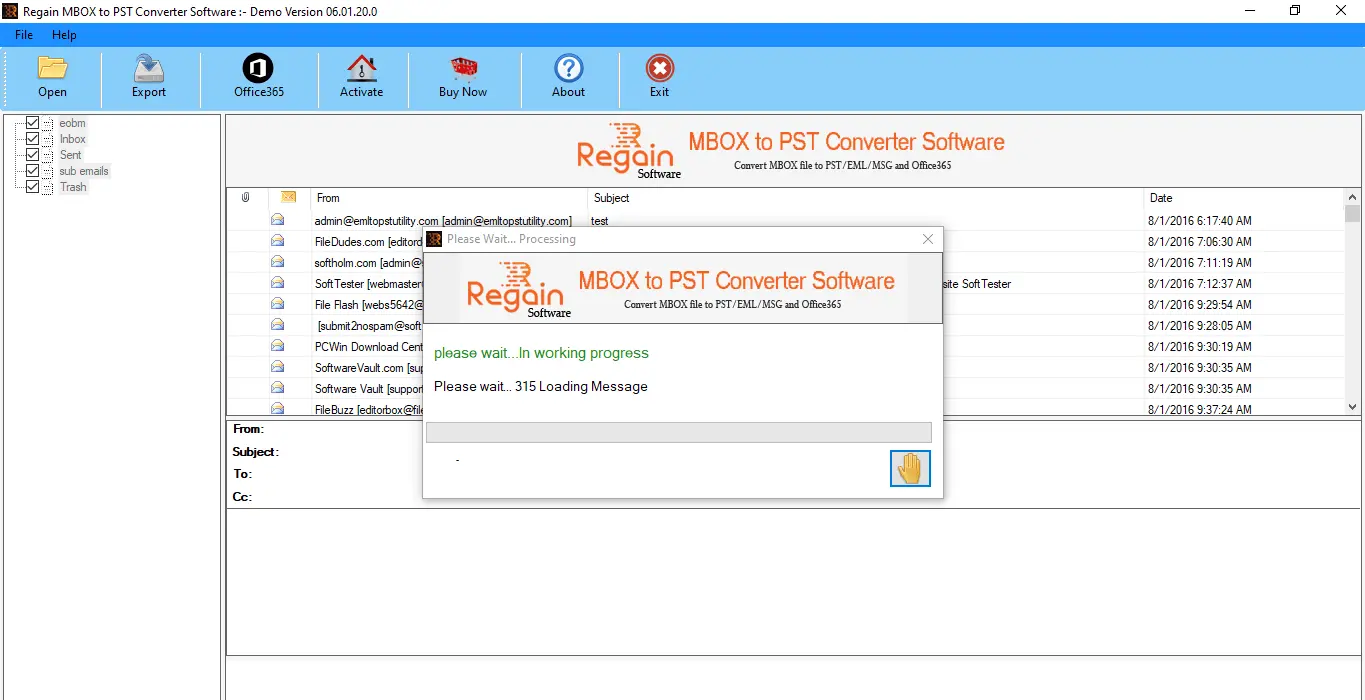
Step5: After that Select an appropriate File Format in which you want to Convert your MBOX files to PST,HTML, EMLX, MSG, Office 365 etc.
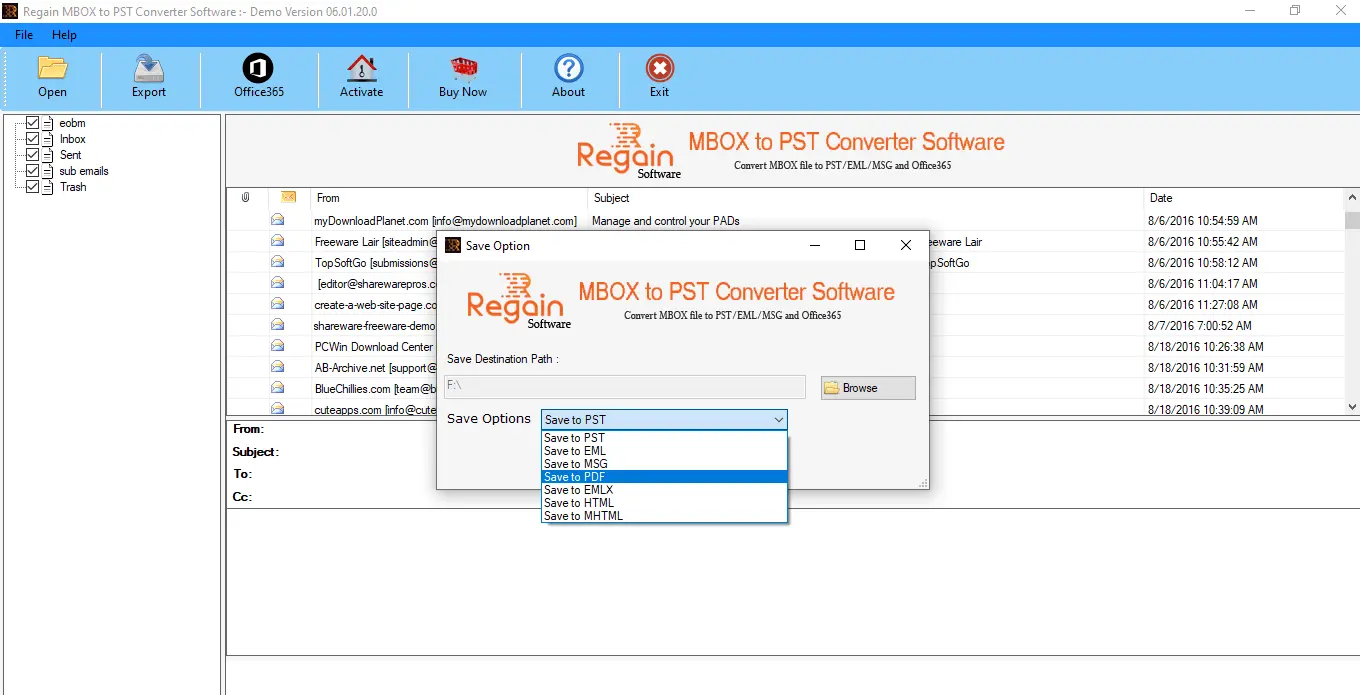
Step6: Select an appropriate Destination for saving the file by Clicking on Browse and Click on Export the process of conversion is under process.
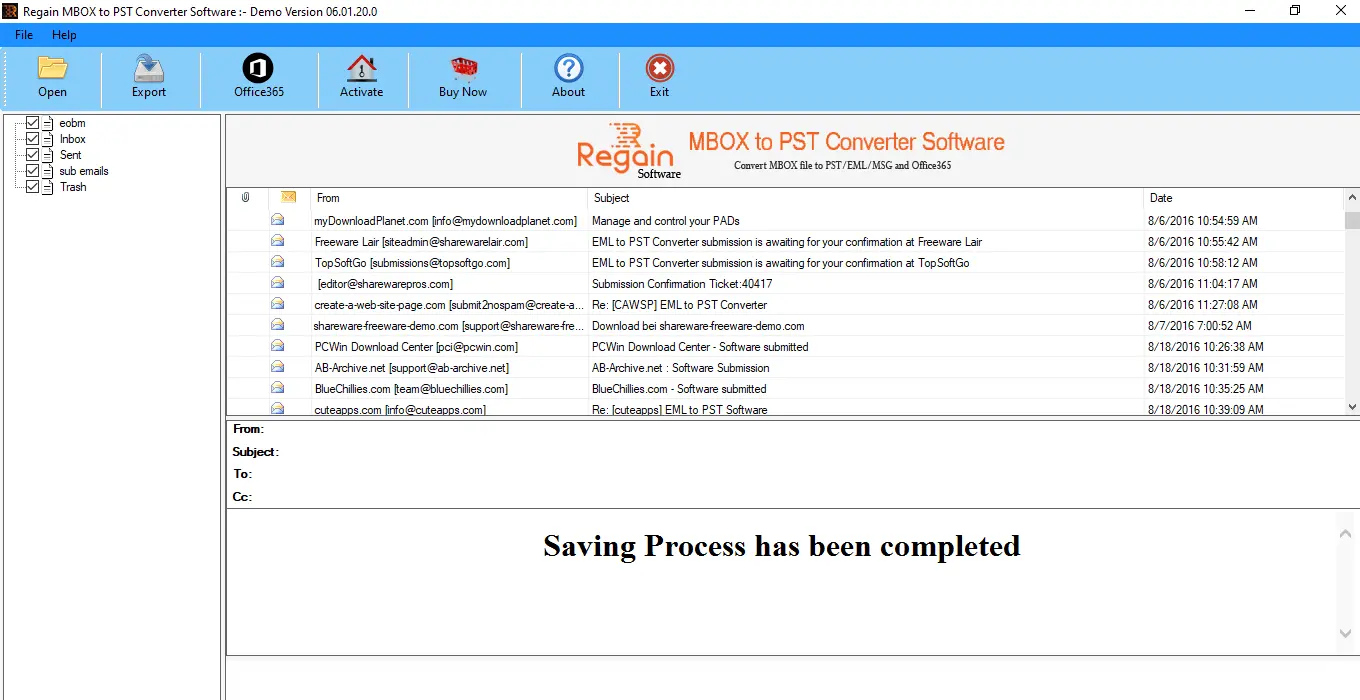
- Instantly Convert MBOX file to PST File in just few Clicks
- Migrate Attachments along with the file i.e. Calendars, Drafts, Events and etc.
- Option to Save Converted MBOX file to PST, EML, MSG, EMLX, HTML and Office 365 Platform
- Migrates your attachments along with the mail
- Does not affect the hierarchy of data and no loss of data
- Show Preview of Convertible emails before Saving
- Supports 17+ MBOX-based email client's conversion
- No File Size Limit for conversion
- Compatible with All the Latest version of MS Outlook
- Use Free Trial Version (Save 30 Emails per folder at free of cost)
- How to Import Repaired Outlook PST File in MS Outlook?
- How to Open Your MBOX File in Any Version of MS Outlook
- Convert OST to PST without Exchange Server
- Resolve Synchronization Issue with Exchange Server
- How to Retrieve Deleted Outlook Emails?
- How to Fix Unable to Open MS Outlook Attachment issue?
- How to Use Outlook Emails in Office 365 platform?
- Resolve Exchange Server Database Errors
- Recover Accidentally Deleted Exchange Server Emails
- How to Import Thunderbird Mailbox to Office365 Account?
- How to Convert Apple Mailbox data to PST format
- How to Resolve File, Emails and Database Errors





