Spicebird Mailbox to PST Converter
Page Updated on 24 July 2021 by Manoj Kumar
Spicebird is an email application which integrates Email, calendars, instant messaging, Google account. It provides collaborative platform and simplifies communication for the users by using integrated tools.
Spicebird is an open-source email client which provides a facility of email, calendar, instant messaging, contacts and tasks. With the help of spicebired user can easily connect with jabber chat client like Gtalk and other jabber based chat clients. However, Spicebird support was dropped after version 0.8.
After Spicebird support was dropped then many users decided to migrate from Spicebird to other email clients. And Outlook is at the top of the list since it is Microsoft most widely used and trusted email client.
So, if you want to switch from Spicebird to Outlook then read the full article and get the right solution for exporting Spicebird data files to Outlook PST.
- It provides add-in for blogging
- Supports chat language other than English
- It supports sharing of calendars
- Perfect support for skin and plug-in
- Supports IMAP/POP3 protocol based Mail accounts.
- It helps the user to create and manage events in calendars
| Related Software: Try OST Recovery Tool to repair corrupt .ost file and recover permanently deleted or lost emails. Click Here |
Even though Spicebird possess multiple features the users now a day are migrating towards other which they think more reliable and find availability of advanced features such as MS Outlook. The major reason behind the migration of Spicebird user to Outlook is the ignoring nature of Spicebird and Unavailability of support from Spicebird.
How to Import Spicebird Mailbox to Outlook?
You cannot direct import Spicebird Mailbox data to Outlook. So in this situation if you want to export Spicebird mailbox data to Outlook then first of all you need to locate the file location of your Spicebird mailbox data.
How to Locate Spicebird mailbox data files?
Spicebird used to save their data in MBOX file format and there is no manual method where you can export spicebird data to Outlook PST. So if you want to export Spicebird mailbox files to Outlook then you have convert your Spicebird MBOX file into PST file format. Because MS Outlook used to store their all mailbox data in PST file format.
Step 1: To begin, open Spicebird and then select Tools from the drop-down menu.
Step 2: After that, click on the “Account Setting” option
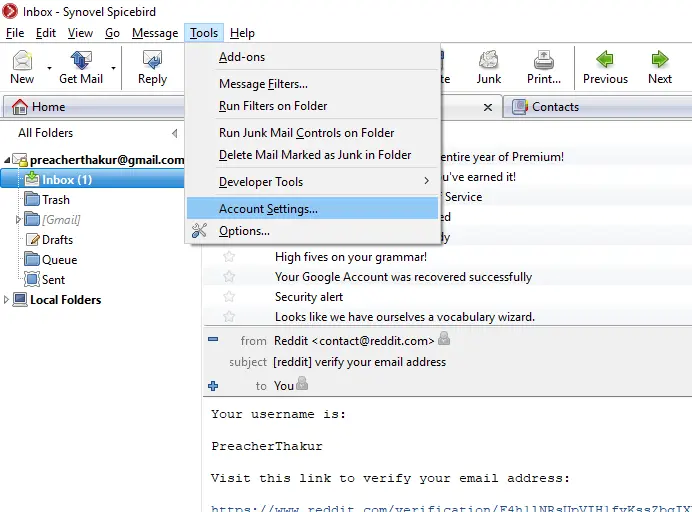
Step 3: Now, in the Account Settings window, select “Server Settings.”
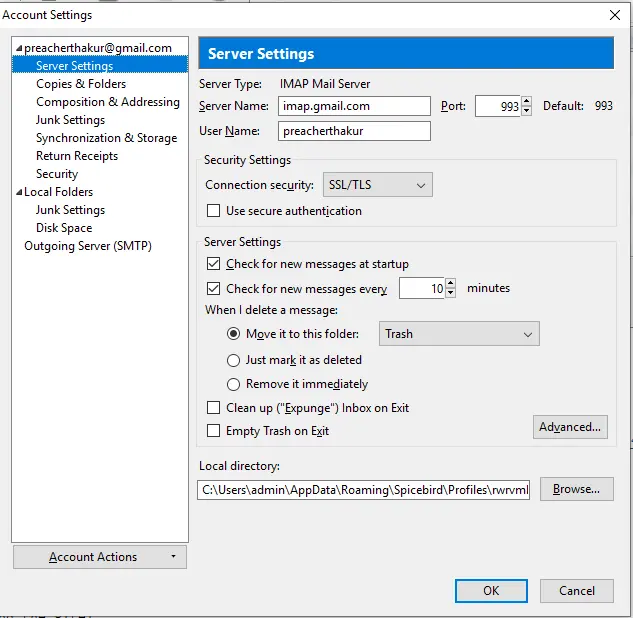
Step 4: After that go to the “Local directory” and copy path or location.
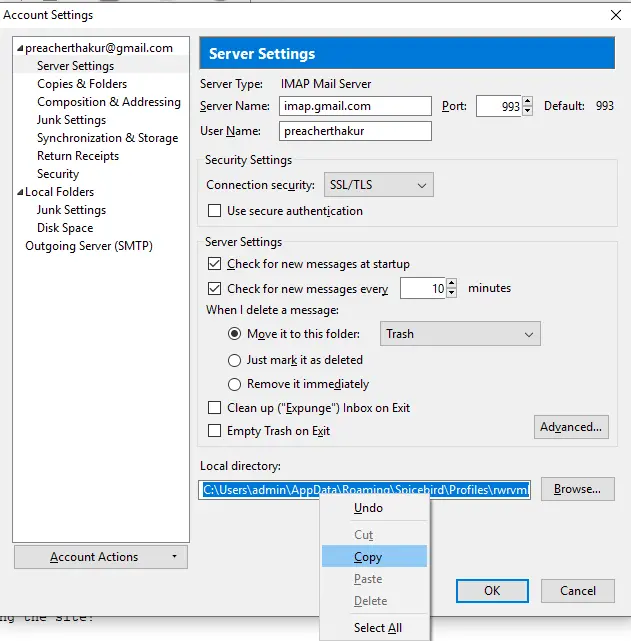
Step 5: Now, open the location which you copied
Note:- Several files with no extension, such as Inbox, Sent, and others, can be found in the local directory. These are the MBOX files that need to be processed in the following method.
How to Export Spicebird Mailbox to Outlook PST File?
If you are searching for any tool for migrating your email items of Spicebird to Outlook platform, then you can use professionally suggested third party tool i.e.: MBOX to PST Converter. This tool helps you to migrate the Spicebird emails to Outlook PST file along with all attachments. And this tool gives you more option to save your Spicebird email to other platform such as EML, MSG, EMLX, HTML and Office 365 Platform efficiently.
Steps To Convert Spicebird Mailbox To PST Format
Step1: Install and Run MBOX to PST Converter Software
Step2: Click on Browse button to Select the Spicebird MBOX Folder/File file
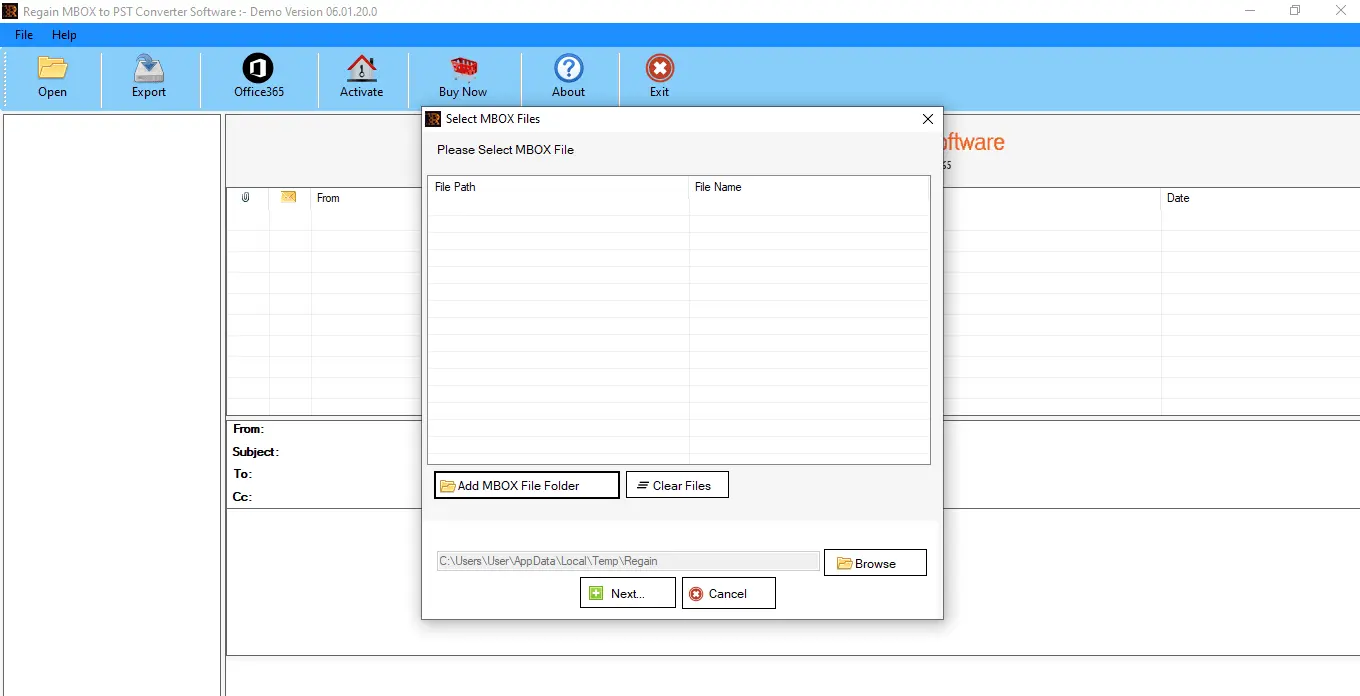
Note: You can Select a Complete Folder or Select Manually the MBOX File
Step3: After Selecting the File/Folder Press OK
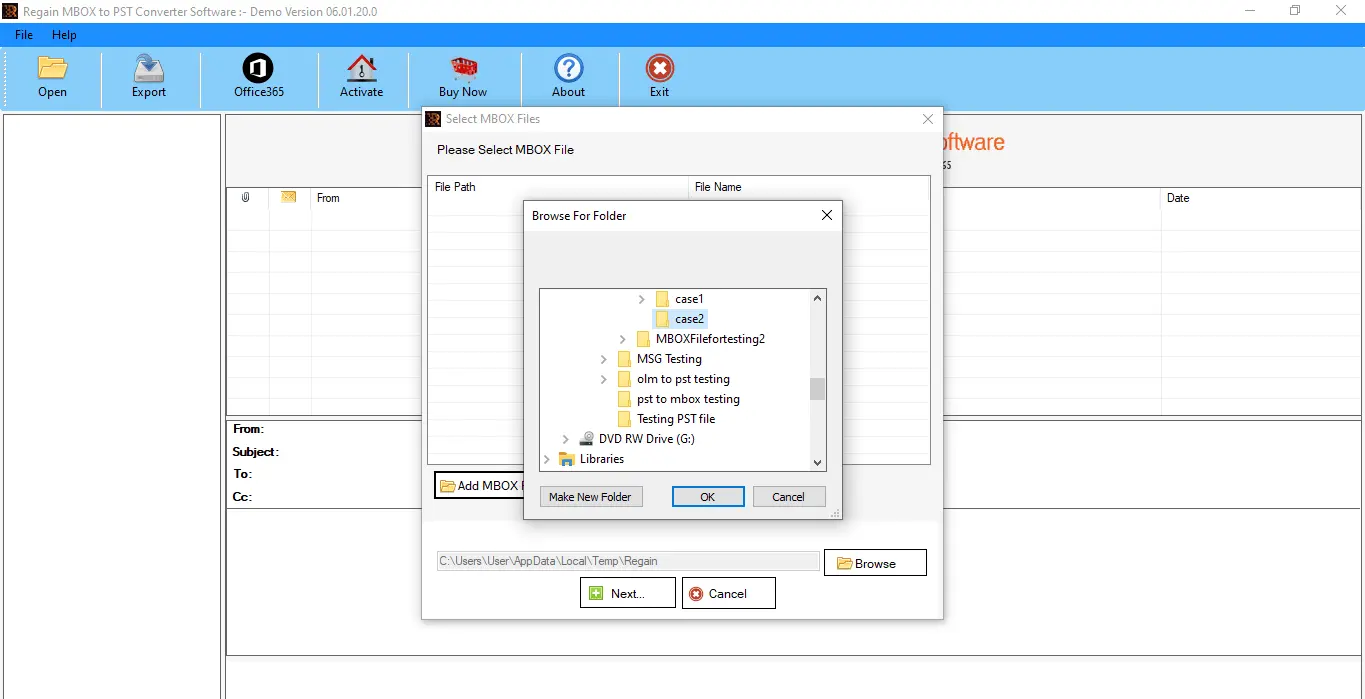
Step4: After Scanning the MBOX file user can See Preview of Spicebird Emails
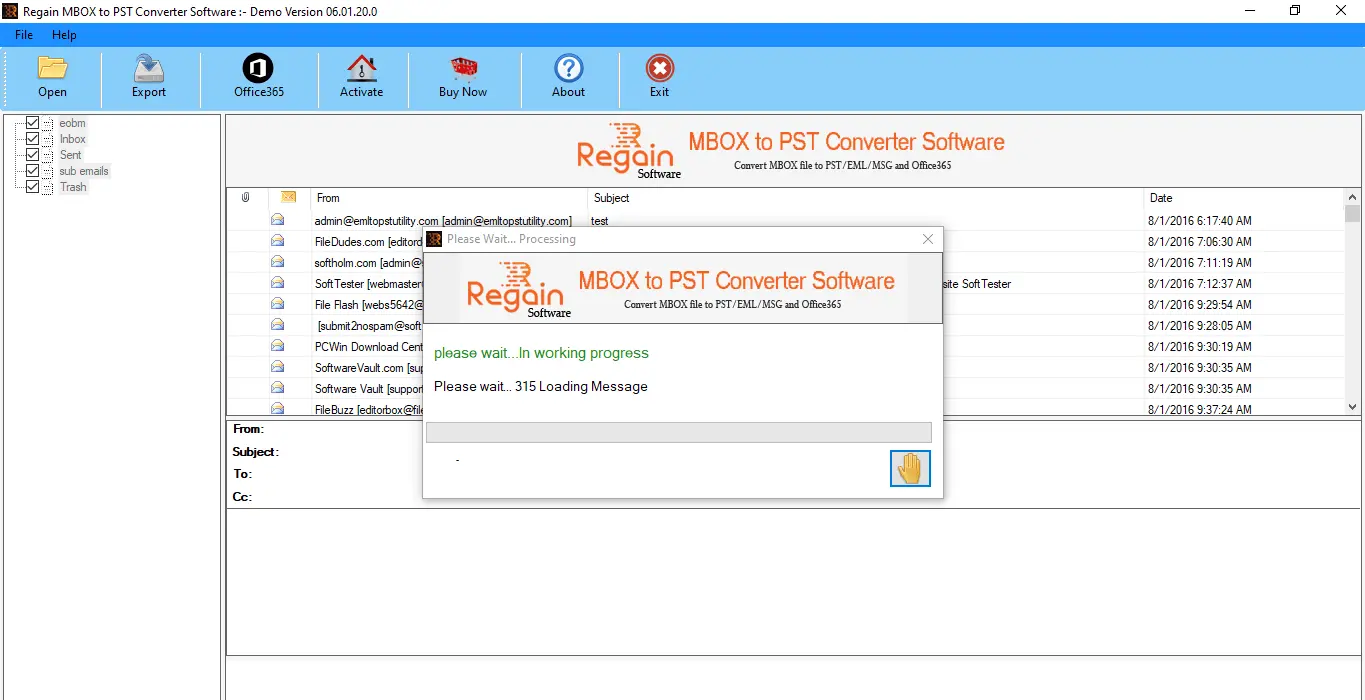
Step5: Click Next, the user from Saving Option has to select save to PST format and Click Next.
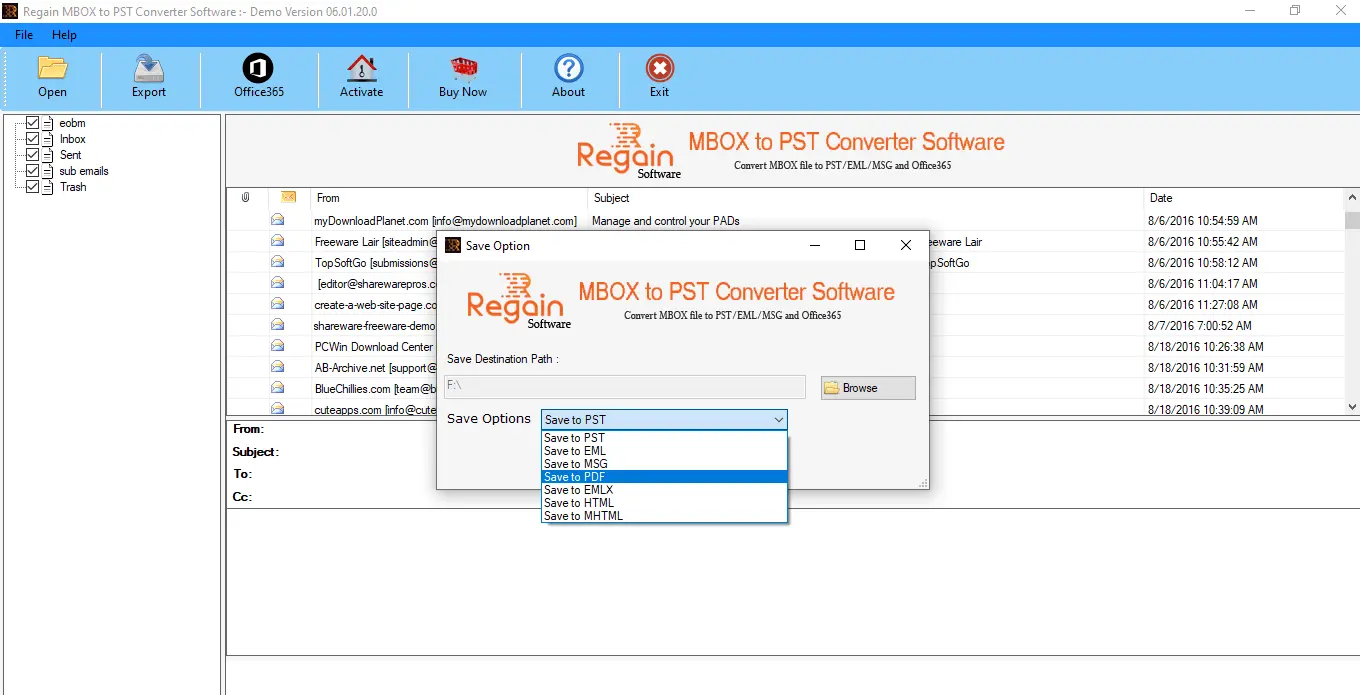
Step6: Next the user has to Select the Destination of the PST file. The user can select any location he deems fit for saving the file and click Export. The process will be completed in couple of seconds.
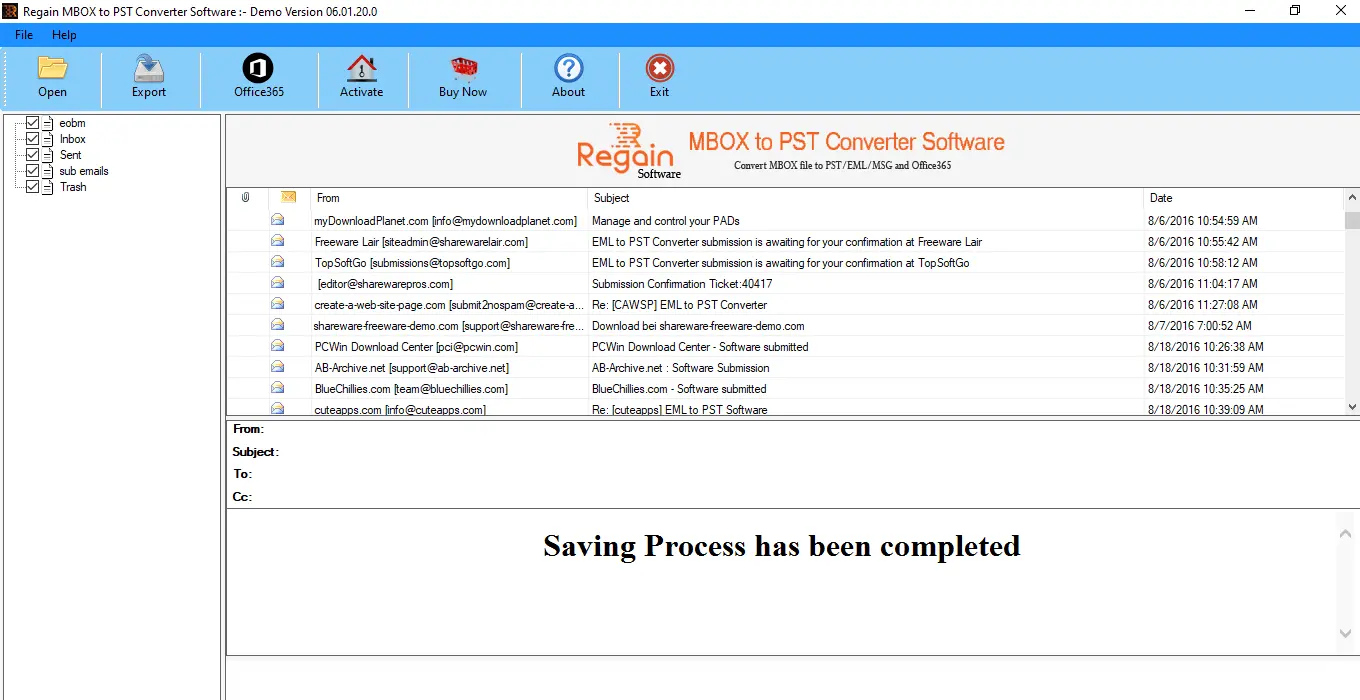
- Converts your MBOX file to PST format in just few clicks
- Can convert MBOX file to various other file formats i.e. PST, EML, MSG, EMLX etc.
- Supports 17+ MBOX based email clients
- Shows preview of the file before saving
- Supports all versions of MS Outlook
- Free trial version (save up to 30 mails) free of cost
In the above page we have discussed about the reason why the users prefer to use outlook instead of spicebird email client. We have also discussed the shortest and simplest way of transmitting the spicebird file to PST format using MBOX to PST converter.
- How to Import Repaired Outlook PST File in MS Outlook?
- How to Open Your MBOX File in Any Version of MS Outlook
- Convert OST to PST without Exchange Server
- Resolve Synchronization Issue with Exchange Server
- How to Retrieve Deleted Outlook Emails?
- How to Fix Unable to Open MS Outlook Attachment issue?
- How to Use Outlook Emails in Office 365 platform?
- Resolve Exchange Server Database Errors
- Recover Accidentally Deleted Exchange Server Emails
- How to Import Thunderbird Mailbox to Office365 Account?
- How to Convert Apple Mailbox data to PST format
- How to Resolve File, Emails and Database Errors





