Sylpheed Mailbox to PST Converter
Page Updated on 24 July 2021 by Manoj Kumar
Sylpheed is a lightweight and open source email client which runs on UNIX like system such as Linux or BSD and is also can be used on Windows. Sylpheed offers great features such as spam filtering, plug-in, easy configuration and store its mail in MH message handling system. In Lubuntu, Damn small Linux and some flavors of Puppy Linux Sylpheed is default email client. It stores all the mails and attachment in a format having no file extension (MBOX file format).
- It provides support for Spam filtering
- Password protection
- Supports multiple protocols like POP3, SMTP, IMAP, NTTP and others
- Controlling of junk mails
- Encryption facility
| Related Software: Try OST Recovery Tool to repair corrupt .ost file and recover permanently deleted or lost emails. Click Here |
Reasons to switch from Sylpheed to Outlook PST?
Sylpheed is a popular email client that operates on a multiple of operating systems including Windows, Mac, UNIX, and Linux. It offers multiple advanced features like: Spam filtering, password security, encryption and extensibility via plugins. Sylpheed used to save their mailbox data in MBOX file format. It is an easy to use email client, When compared to Outlook, however, it lacks of few features. The following are some of Outlook's useful features:
- It reminds you to insert attachments, files, pictures in email messages.
- It has the ability to ignore a specific email message in an email conversation.
- When you receive an incoming message that fits a set of criteria, Outlook new item alerts will notify you.
- If you have a lot of threads in your inbox with dozens of emails, you can use the clean up option to delete them all and only keep the ones you haven't seen.
- Outlook offers the ability to move between several Outlook windows, allowing you to switch between different email operations.
- It can be used as a stand-alone application or can work with Microsoft Exchange Server and Microsoft SharePoint Server to serve a large number of users in a company.
- It has a fantastic chat and collaboration function that makes group work easier for businesses.
- MS Outlook allows users to move a specific email conversation from Outlook to a team chat, allowing them to target their messages more precisely.
These features attract users to move or switch from Sylpheed to Outlook. So in this situation you can use below method to convert Sylpheed emails to Outlook PST format.
How to Export Sylpheed Mailbox to PST File?
Although there are several rich features provided by Sylpheed mail client but there are many users who are switching towards to Outlook as it is easy to operate and it fulfills all the necessities of the user. If you are also the one who is looking to switch to MS Outlook from Sylpheed then you might know that the file format of Sylpheed is not supported by Outlook so in this situation you need to migrate your Sylpheed file to PST format and you can easily migrate this by using MBOX to PST converter which instantly and efficiently convert your Sylpheed file to PST file format without affecting the originality of data and hierarchy of data.
Steps To Convert Sylpheed Mailbox To PST Format
Step1: Install and Run MBOX to PST Converter Software
Step2: Click on Browse button to Select the Sylpheed Mailbox MBOX Folder/File
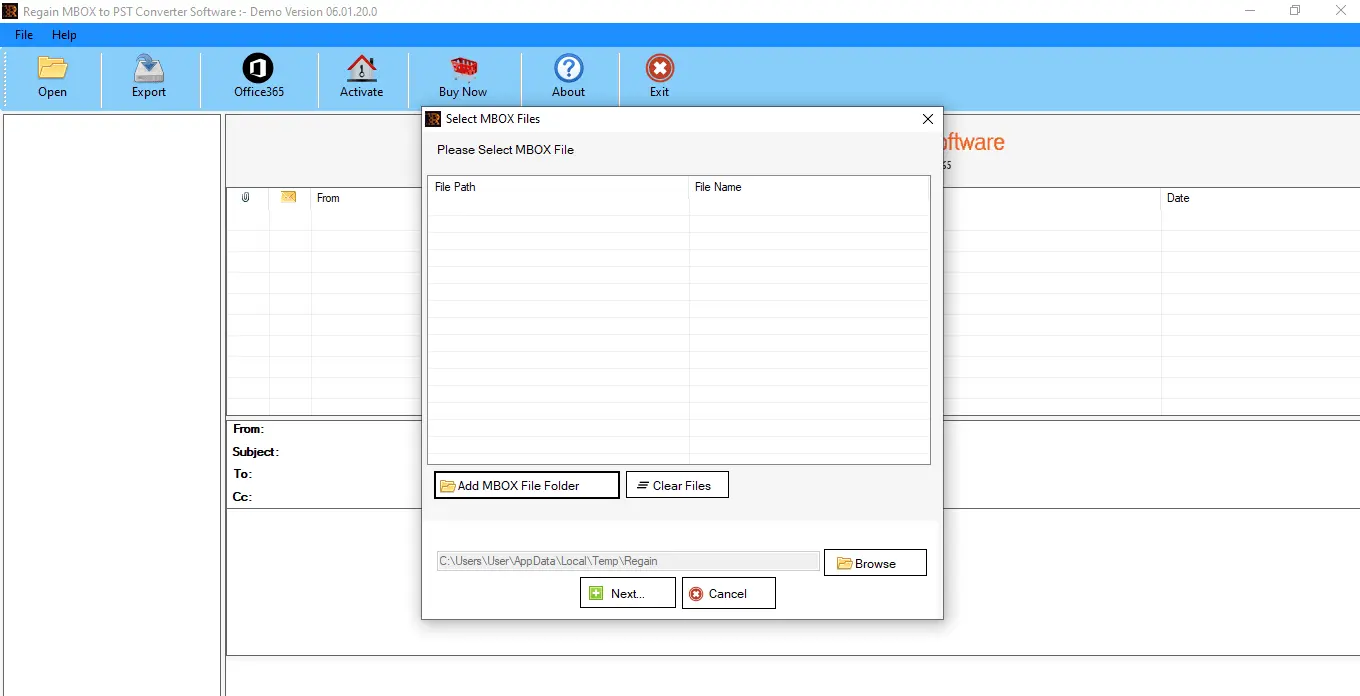
Note: You can Select a Complete Folder or Select Manually the MBOX File
Step3: After Selecting the File/Folder Press OK
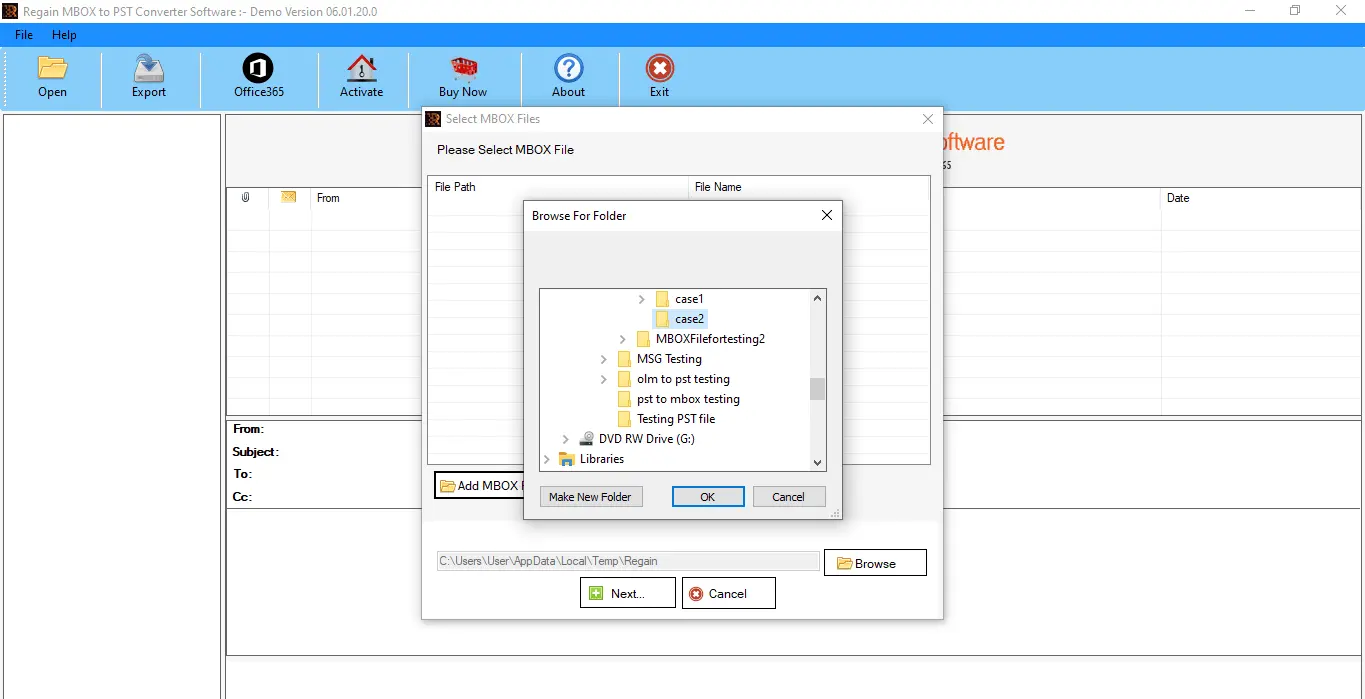
Step4: After Scanning the MBOX file user can See Preview of Sylpheed Emails
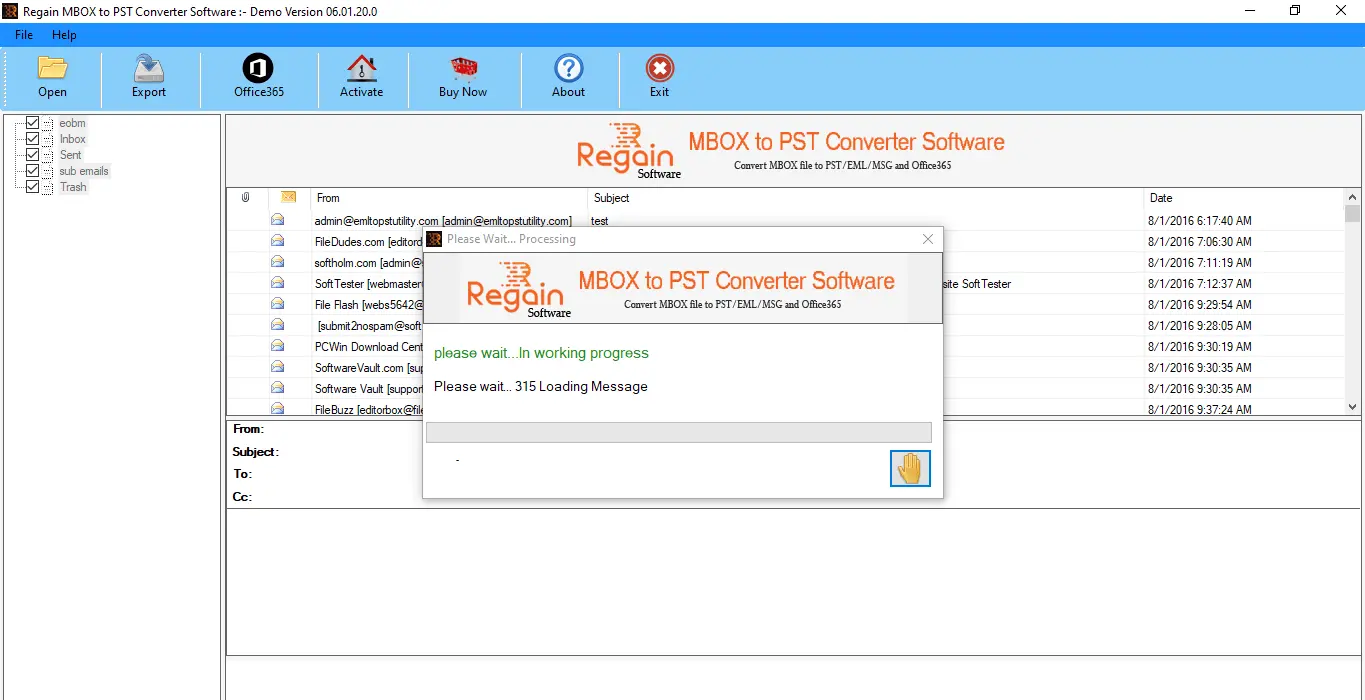
Step5: After that Select an appropriate Format in which you want to Convert your MBOX files to HTML, EMLX, MSG, office 365 etc.
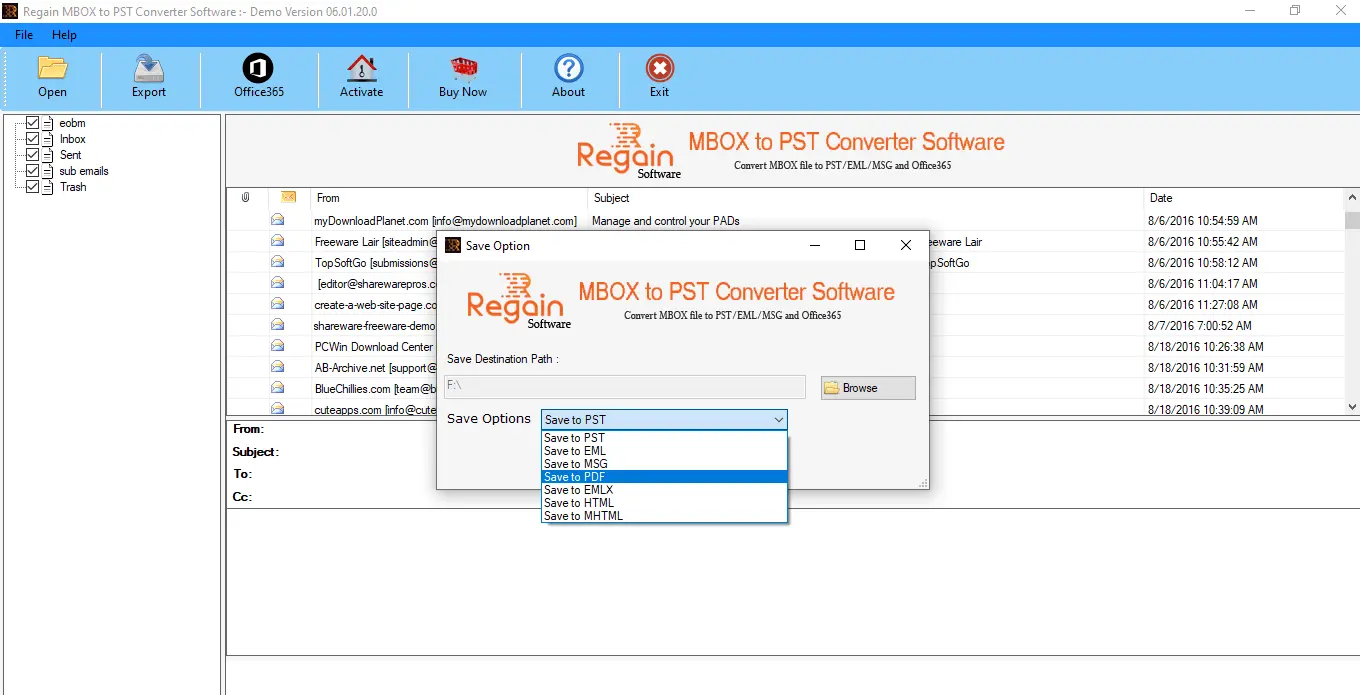
Step6: Select an appropriate location for saving the file by clicking on Browse and the process of Conversion is under process…wait it’s completed.
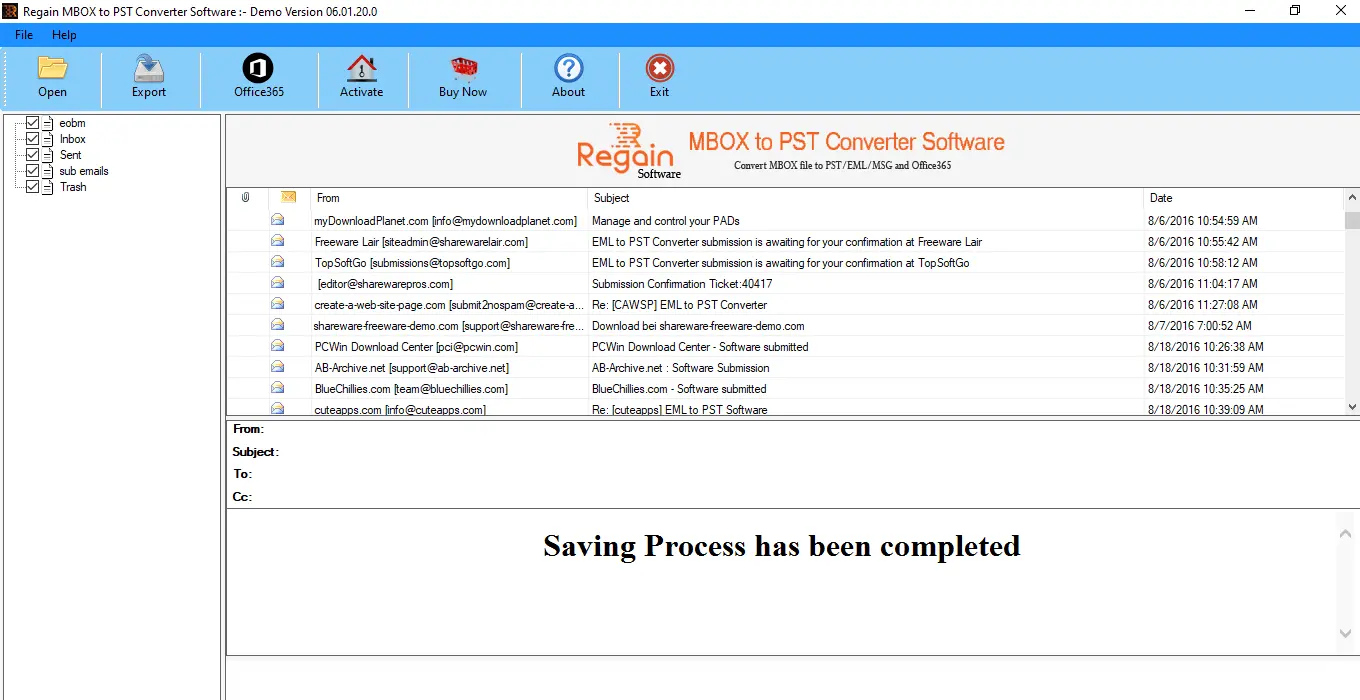
- Instantly Convert MBOX file to PST File in just few Clicks
- Option to Save Converted MBOX file to PST, EML, MSG, EMLX, HTML and Office 365 Platform
- Show Preview of Convertible emails before Saving
- Supports 17+ MBOX-based email clients’ conversion
- No File Size Limit for conversion
- Compatible with All the Latest version of MS Outlook
- Use Free Trial Version (Save 30 Emails per folder at free of cost)
- How to Import Repaired Outlook PST File in MS Outlook?
- How to Open Your MBOX File in Any Version of MS Outlook
- Convert OST to PST without Exchange Server
- Resolve Synchronization Issue with Exchange Server
- How to Retrieve Deleted Outlook Emails?
- How to Fix Unable to Open MS Outlook Attachment issue?
- How to Use Outlook Emails in Office 365 platform?
- Resolve Exchange Server Database Errors
- Recover Accidentally Deleted Exchange Server Emails
- How to Import Thunderbird Mailbox to Office365 Account?
- How to Convert Apple Mailbox data to PST format
- How to Resolve File, Emails and Database Errors





